Turbo Download Manager
★ New: Download Directly to SD Card! (Lollipop Devices and Above supported)
★ New: Get All Files from Webpages: Now you can download multiple files from webpages!
★ New: HTTPS Support
Download files from Web sites with faster speeds! (Up to 5x Faster as Reported). TDM works with most Android Web Browsers (Stock, Firefox, Dolphin, UC Browser) to let you Download Files Faster from Web Pages. Simply press on a link from a Web Site on your Web Browser and choose "TDM" to start the download in turbo speed!
⚡ TDM: The first published Mobile app featuring download acceleration continues to deliver faster speeds. TDM is an excellent tool for those who are constantly in touch with the web. Copy and Paste your download links from your Web Browser and download all type of files without waiting for hours for your downloads to complete. Turbo boost your speed by enabling multi threading and fine tune it with additional speed performance settings. You can pause and resume anytime. Queue multiple downloads. Go ahead and turn off the screen on your device it will continue the download and even let you know when it's finished! Download audio, music, video, zip, pictures, torrents, roms, documents, and other files directly to your SD Card (Lollipop and above devices)! Practically all file types are supported.
⚡ How does it work?Turbo Download Manager makes use of multiple connections to download files to your phone. Increase the "Connections per Download" or "Threads" to Increase Your Download Speed.
⚡ FeaturesDownload Acceleration!Unlimited file size downloads!Get All files from Webpages!Web Browser support (Dolphin, Firefox, etc)Queue/Pause/Resume/Recover featuresNotifications with Download ProgressMultiple Parallel downloadsUtilize Maximum number of open connectionsUp to 10 Parallel Streams Per DownloadBuffer size optimizationConfigurable Download directoryAdd Url links manuallyStart/Pause QueueNormal/Turbo Mode optionWork in the background (even when phone screen is off)Auto-rename filesNotifications (Visual/Sound)Thumbnails for Movies and PhotosSingle/Multiple NotificationsDownload historyMD5 Hash validationRestart Download from historyDownload directly to SD Card (Lollipop+ devices)
⚡ What TDM does NOT DO:TDM works with most Android Web Browsers (Stock, Firefox, Dolphin, UC Browser) to let you Download Files Faster from Web Pages.TDM does NOT offer free files itself. TDM does NOT offer a file web search. TDM does NOT work with YouTube due to Google's Terms of Service.TDM does NOT work with File Sharing Sites that require login.TDM will NOT increase your download speed beyond the maximum bandwidth provided by your Internet Provider or the maximum speed provided by the server you're downloading from.
⚡ How does it work?TDM makes use of multiple connections to download files to your phone. The settings will help you optimize your speed even further. Not all Servers support multiple streams/connections, use "Connection per Download" = 1 or "Check Defensive Mode" in settings to reduce errors.
⚡ Supported Browsers:
* Android Stock Browser (Long Press and choose "Share Link")
* Dolphin HD ("Long press" => "Share Link")
* Firefox ("Long press" on a link => "Share Link")
* Skyfire ("Long press" on a link => "Share Link")
* Miren
* UC Browser
* Boat Browser (Choose "Open")
* For all other browsers that support sharing links try Long Press on a link and choose "Share Link".
TDM only Downloads Files from Servers using Direct Links.TDM doesn't support Web sites that require login or authentication.
*
* Some Web Servers might not support multiple connections, if so use "Connections per Download" = 1 under "Settings".
Category : Tools

Reviews (28)
So far this browser seems to be the best or at least one of the best browsers. For a multitude of reasons. I only gave it four 🌟 star's, because I just downloaded this download manager application moment's ago and seriously so far it's been nothing less than an easy application to use and to also of course understand it very easily and quickly. I do recommend anyone who is interested in a new browser and a download manager for a change of pace, to give this one a try.
3 stars because when it works it REALLY works, my main issue is when I have any type of media loading or loaded in a tab it won't let me adjust the volume or bring up the on screen keyboard until I close that tab
I was looking for an alternative to "Download Them All" since that extension is only for desktops. This app does exactly what I need. It's fast, free, and supports regex filtering for the files you download. The only thing it doesn't do is filter files by size but other than that this app is perfect. If you are looking for a way to download lots of images from a web page using Android then this is the best app (I tried many others and this was the only good one).
Fantastic! After installing and uninstalling about six other downloaders I ran across this one and it was Superior! Downloads super fast. Also you don't have to play a movie for it to find the mp4s! That's plural! Unbelievable! It would be nice if you could set the filters before you searched for MP4 files and not afterwards. Other than this minor change it is perfect!!!
For the most part this app works great. I like the new UI too, but the app is sorely missing a simple feature I hope the dev will include in a future update & that's the ability to export and import the settings configuration. When you have a few android devices & this is on them all it would be a great help if we only had to set the app up once & use the exported settings file from that to import into the app on the other devices. Thanks for the app and taking the time to read my review!
90% of the time, the app doesn't deliver. 90% of the time I have left the download and come back to see 'failed', why can't the app restart it??? I have to do this manually every 5 minutes! Also there's no option to be able to edit the priority of downloads in the queue, like what should download first and second.
So far I really like the options available. Makes downloading and saving where you want files so much easier. Thank you guys and gals!
Your app is good! Thanks. Update: This app won't download mp4 video anymore. The updates don't help either. I'm just going to uninstall this app. Thanks. I remember the good old days when I can download any video from any website. On a mobile browser. Now nothing Turbo Download Manager. Does nothing. Well I could still download music. I just want VIDEOS though. Bring back the old TDM. Then my review will change.
Excellent dl manager, but I had to experiment a little to figure things out. Great for selecting entire directories and also part of the files in the directory to download. I have been trying several managers out, but this is a keeper. All others deleted.
The app is great with its download manager but in its browser downloads are not captured properly and from some sites they'll not even be detected. Also copied URLs or just words cannot be pasted on the URL section or bar. Its 'Get Files From Webpage' and 'Add URL' features sometimes don't capture and detect download links or files correctly.
Apps good with downloading, but not exactly sure with moving files around... I had recently downloaded a 1.5gb zip file and moved it to a different folder using the this app. I realized it was gonna be too slow so I cancelled it and planned to use my phone's file manager instead. But what does the app do? Not only cancelled it, but also CHOPPED the file from 1.5gb to just 36mb. And now I have to redownload the whole file again... Hopefully this can be fixed.
I give two stars because after updating the it ,there are a lot of ads when I try to cancel them they refuse
It's so fast but pls add an Block ads it's keep popping up in my screen abd that's annoying.
👍♥️😃5* EXCELLENT picture image download android app of 2021, BETTER and EASIER TO USE than Advanced Download Manager app. The app is FREE, no annoying intrusive ads but the interface could be simplified a bit more. I recommend this over Advanced Download Manager which is far more confusing to use and work. Thank you devrlopers
This app is amazing. I can have it find all downloadable content, then select which files you want. It can't go through layers of links, but that's not really a problem. You can also designate where all your downloads go.
Really fast downloads. But my only problem with large files is that whenever your net is stopped even for a minute, they will be paused. And you will have to resume manually. Which I often forget and waste quite a bit of time. Hence, 3 stars.
Best app for faster downloads. It uses multiple connections to download different parts of the file at the same time and with my slow internet makes this work great. I reccomend if you are having slow download speeds to save files to your device.
Love the app and use it everyday to download my subscriptions. One suggestion would be if the browser would set a homepage of my choice. 9/2020 UPDATE: Browser is not able to open website. Giving me an error saying the site is unsecured. Cleared cookies and cache only to get the same message.
Poor slow app, i started a download and it just randomly stopped the download speeds said 0, i pressed pause and i was at that for a while i pressed resume it didn't do anything. I even tried my LTE to see if it would start and then it bogged my phone down. Don't waste your time with this app
As complicated and unfriendly as possible. Says that every site I try to visit is blocked and would I like to unblock it? Of course I would, I made a request to visit it. Won't download anything, device is connected to ethernet, but this says that it isn't and that's why it won't download anything. Doesn't block ads. Useless.
Very useful, some simple improvements desirable. In particular, an option to untangle Google redirects would be good, and understanding non-html referencing of other files, especially in m3u and pls files, would be great.
For some reason Developers deem it necessary to break a great app. Most of the downloads no longer work. Dont believe the other reviews. My recommendation is go back a few versions when the app showed all files rather then not detecting any.
It's the perfect app for rapidly downloading your favorite videos. Simple interface with a multitude of user options at ones disposal. You won't be disappointed!
When battery's out, it fails to keep unfinished dl in the queue and history. When I try to download the same file again, it cant detect the partially downloaded file in the target folder. Please fix this feature...😕😥😟
this app is the best free downloader, its fast and dependable. but when downloading and the internet becomes interrupted, then it fails it cannot self retry or if u retry it will try retrying and it will fail a million times, it will never connect again. Help!
This app work's great. It's easy to use it's a perfect replacement for GetThemAll
One of the best non root file downloaders with built-in browser and resource sniffing andwebpage debugging and BitTorrent built-in

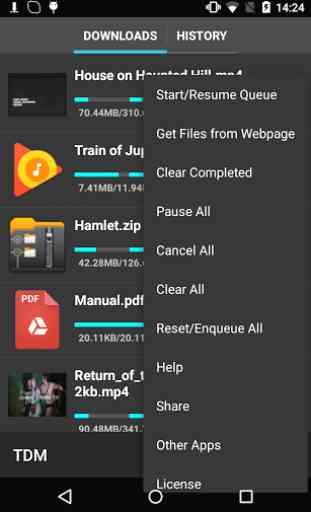
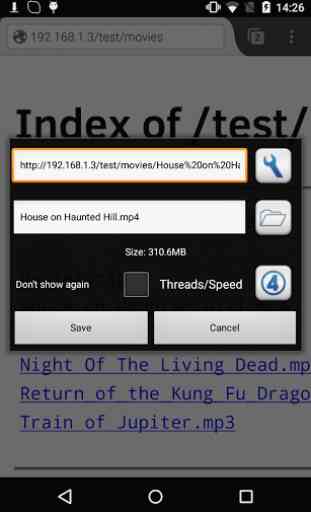
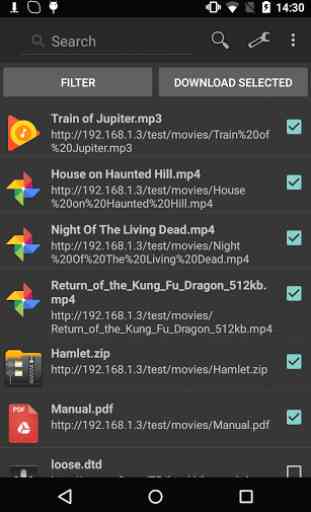

Best app for downloading many files at once. Queue them up and let the app download them all on it's own. The browser download detection is pretty good as well. I dont use the speed feature but I have tried it once and can vouch that it does significantly increase the speed at which a file is downloaded. Works like a charm. I do however have two small complaints. When I close the app and go back to downloads everything I downloaded isnt listed there and at times the app wont leave the browser.