TurboScan: document scanner
TurboScan uses advanced fast algorithms to accurately detect document edges, straighten the documents (correct perspective), eliminate shadows and set a perfect contrast
- black on white.
TurboScan boasts a powerful yet easy to use interface. Get instant one-tap brightness, rotation and color controls all on one screen!
TurboScan also offers SureScan, our proprietary scanning mode for sharper scans (especially useful in low-light conditions.) SureScan requires taking three pictures of the same document with the phone camera.
TurboScan's handy "Email to myself" feature lets you send documents to a predefined address, or even upload them to online storage sites like Evernote, with a single tap.
All processing happens on your phone, and the confidentiality of your data is never compromised (no Internet connection needed.)
TURBOSCAN FEATURES:
• Automatic document edge detection and perspective correction
• SureScan mode for very sharp scans
• Ultra-fast processing (under 3 seconds per page)
• Document naming, storage inside the app and search
• Multipage editing: add, reorder, and delete pages
• Copy pages between stored scans
• “Email to myself” feature for quick emails
• Email document as PDF, JPEG or PNG, or save to camera roll
• Arrange multiple receipts or business cards on a PDF page
• Open PDFs or JPEGs in other apps like the free Dropbox app (or Evernote, GoogleDrive, OneDrive app, etc) to send to clouds, or fax apps
• Printing via Cloud Print or other print apps
• Instant one-tap brightness, rotation, and color controls
• Compact attachments with adjustable size
TIPS ON SCANNING
• Make sure your document is flat and well lit.
• For best edge detection, include some margin around your document while shooting.
• Use flash in low light conditions, but avoid glare from it with glossy documents.
• If your flash over-saturates images or makes them blurry, please change the flash option in app Settings.
We're constantly improving TurboScan, and we value our customers' opinions and feedback. If you want to send us your feedback or have a problem with our software, please contact us at [email protected] before submitting a comment to the store.
Category : Business

Reviews (29)
This is a great app! I like it a lot and use it a lot for my job as a truck driver to scan BOL docs. Haven't found a way to scan totally separate documents (not including separate pages of the same document) back to back without closing the app and reopening it, but that's no big deal. Maybe there's a way. When it comes to getting a clear image of any given page, sometimes the image is fuzzy. I discovered by closing the camera shutter and reopening it this solves that problem every time...
Great app for scanning papers and other images. I can create PDF files or jpg from scans, I find very easy that I can delete or add pages to the file anytime. As well very easy to share specific pages from files or files. A message to the developer that can be considerate as a request. It would be very helpful to be able to sort and organize files in folders within the app. I find using scroll or search bar not always convenient. Thank you Regards
I've been trying scanner apps for years and I do have a tendency to gravitate back every now and then to this one to see if it's improved. It makes nice quality scans, especially the colors. One big minus is autocrop is dreadful with documents that aren't white such as CD booklets and magazines. :( The sliders for a complete side are nice but all current scanner apps have some sort of intelligent autocrop to speed up marking borders of all types of scans. I hope this can be improved.
An exceptional app. Very easy to use. Creates high quality colour or greyscale PDF, single or multiple page files that are easily shared to the cloud or via email, WhatsApp etc. I've got no criticism at all. It recently helped me apply for my mortgage while in quarantine. Brilliant! One tip for new users. Scanning pages against a dark background, such as a wooden table, makes it much easier for the automated cropping feature to identify your page border.
This program used to be better but it looks like updates have spoilt it. I want to photograph documents and save them as PDF files on my phone (which I'm sure I used to be able to do) but it seems that this is now not possible! The stated reason, that this might take up too much memory, is insultingly absurd as JPEG files are saved. Yet another program that has been degraded by its own creators. Completely inexplicable!
app is good for taking pictures of documents and turning into. pdf formats. I have issue with it uploading to Google drive. using the setting, all it tells you is files are uploaded, but I cannot find file on Google drive. Also one cannot find where the files are stored easily without saving each in gallery.
I bought TurboScan years ago after testing a bunch of scanning apps and use it irregularly enough that I swear each time I forget - like, having seen & used so many all-in-one apps I think, "Why the hell did I buy this app that only scans stuff?" Then I open it up and instantly feel validated in my purchase. It exemplifies apps that do exactly what you need them to do. Quality scans, variety of export/transfer options, clean intuitive interface... It's perfect. Wish all my apps were like this.
Until about a month ago, this was the best scanning app ever. Now, I often have to rename the app two or three times, and have to try sending it via email multiple times before it works. Taking a picture with my phone does not have the same quality as images from this app, but it has become much quicker and simpler!
I used this app on my iPhone for years. I recently changed to an Android phone (Samsung S10). I first tried Microsoft Lens, which is easy to use but renders white paper (i.e., most doc's you are going to scan) as grey. I decided to go back to TurboScan. It is super easy to use. The work flow is very logical / intuitional. Renders great looking, high contrast doc's, and white paper comes out pure white! This is a great program that does what it purports to do and does it well.
Love this sooooo much...saves time. I love that it auto adjusts to the shape the paper and if it ever does not then I can go back and fix it. Plus I love that I can keep adding pages so that I can make a PDF full file of something that I'm copying. It has dark to light adjustments it's just wonderful.
I was searching for a scanner which is FAST and has top quality in both image quality and cropping accuracy. I tried out 8 top apps and almost ended up paying 29€ annually for one which would store and use my documents in China. Then I found this app. It is priced very fair at 3.99€, has PERFECT quality in image and cropping and it's by far the fastest app of allI tested. Just 3 clicks from the shot with the camera to a perfect PDF that is automatically saved on my Google Drive! PERFECT!!
Excellent! I'd rather pay up front for an app instead of a subscription service and this is exactly what I was looking for. Does what it describes and is easy to use. The app I used in iOS is subscription only on Play store and this one is easier to use anyway. Well worth $5.
Perfect scanning app! I love this app because there's no subscriptions to buy, just a one time upgrade fee. I just wish it had the option to add folders to organize my scans. I have this app on my iPad and iPhone and it has folders.... Can you all add that feature.? 😊
I've used this app for about 6-7 years, never failed, very easy to quickly scan and pdf docs. I think my phone can do this now too natively, but it's very easy with this app. I use the 3x option with flash enabled.
It's very useful. But I use images from gallery extensively. I hope the developers can work on adding multiple images from gallery at once. For now, I can only add 1 image at a time. When I have many pictures to add, it takes a long time for me to finish. Other than that, everything's great.
I've scanned thousands of pages with TurboScan. It helps me stay organized and clutter free. Sharing documents is easy, and I don't lose receipts, letters, or anything else. I've used it to quickly grab quotes when doing research, and scan the manufacturer's plates on equipment. Super useful!
Good application with many range of features to use after scanning a document, such as color mode selection, document edge adjustment with enlarged peek window to cut the edges precisely, the automatic edge detection works pretty well after the last update, useful sharing and saving options are in place. I find this app handy in many situations.
I have been a Turbo Scan user for many years. Overall the Android version is very good, however, the iPhone version gives an option to create folders, which I find extremely valuable. If the Android version of the app had the same option, I would give it 5 stars!!
Fast, great scan quality (including 'magic' mode), it remembers your preferred way of "sharing" scans, it supports family library. There are a lot of apps with ads, there is free monstrous Lens, but this one offers best experience and is well worth money you spend on it
Quick and accurate scanning. I have been using this app for 4 years now and it has saved my bacon several times when I had need of copies of documents and reports and my flatbed scanner was too cumbersome. Being able to save scans as pdf or jpg is also a big plus. Have used this also to scan old pictures and they end up mor vibrant than the original.
I bought this app ten years ago. It always transfers when I get a new phone, it's easy to use, edit and transfer files from. It even automates the flash in my phone to eliminate the "phone shadow". Never an ad. I only use the app once or twice a year but it has been a good tool and worth the purchase price.
great performance. But the focus is taking much time to clear the image, please resolve this issue and keep adding features. Atleast features like file resizing; contrast, brightness and sharpness controll; Save as pdf option; and add more file formats to save as. Thank you. Keep updating.
Works great for the first scan and maybe the second scan however trying to scan multiple named documents I have to restart the thing. When it stalls it gets me to the point where I can take the photo but not move on to another photo and not save what I have taken then a reset and go again.
Really bad app. Cannot sync and properly back up for the life of it. If I have multiple iOS or Android devices it doesn't show on all. I have to keep backing up and restoring. Would have stopped using it if it didn't have hundreds of my files already.
One the best app on Play-Store no doubts about that. Still lack some very basic features ! 1. Renaming Document is a mess, you have to open Doc. Press edit and then rename. 2. Batch mode lacking. 3. Signing PDFs and Watermark on PDFs should be features should be present. 4. Export as PDF or JPG feature is tough to find. Those should be found anywhere when we press ( share icon ). These are very basic. Kindly work on these 🙏
Good enough. Good scan and cropping. Biggest gripe is that I cannot select different google drives. I.E. scan a document for work and upload to my work drive, then scan a personal document and upload to my personal drive. Also cannot change drives so I am locked to my old job's drive. Have to email to get scans sent to other accounts now.
Amazing app with so many clever and useful tools in this little app well worth the money. I do reconciliations for receipts and sometimes I dont get items on my desktop from my employees so I just take the physical copy and I can adjust the photo I take in app and then crop anything I dont need and just get a copy of the actual receipt. Awesome stuff and very helpful and faster than conventionally scanning in most cases.
Excellent scanner app. Scans comeout spectacular. Just the right amount of functionality. No confusing menus or unnecessary features or expensive subscription options like CamScanner. Very cheap and extremely efficient. Kudos to the app team. Highly recommended.

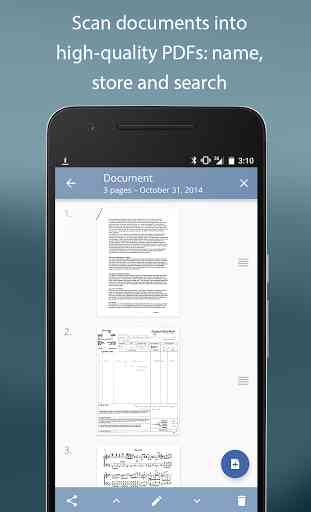
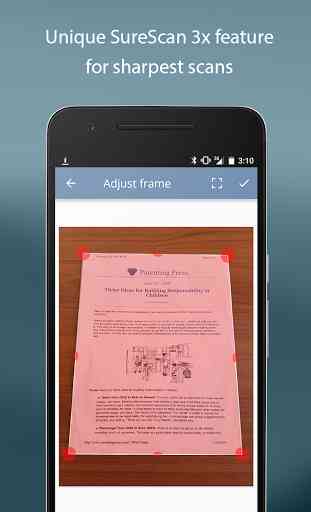
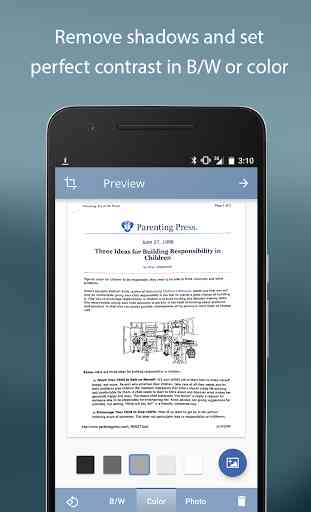
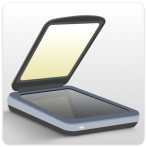
One of the best Scanning apps. You can scan photos, cards, texts, write-ups, assignments ( which I just it more for ). It's worth it. No watermarks is the best feature I got on this app. It lets you edit the margins of the scanned document. Well it does it automatically too, but the final choice is the user's. It lets you choose between 5 contrast options and also the colours option. It's the best in its kind and lite too.