TurboScan: PDF scanner
Note! You can scan and send up to three multipage documents with this free version.
TurboScan uses advanced fast algorithms to accurately detect document edges, straighten the documents (correct perspective), eliminate shadows and set a perfect contrast
- black on white.
TurboScan boasts a powerful yet easy to use interface. Get instant one-tap brightness, rotation and color controls all on one screen!
TurboScan also offers SureScan, our proprietary scanning mode for sharper scans (especially useful in low-light conditions.) SureScan requires taking three pictures of the same document with the phone camera.
TurboScan's handy "Email to myself" feature lets you send documents to a predefined address, or even upload them to online storage sites like Dropbox, with a single tap.
All processing happens on your phone, and the confidentiality of your data is never compromised (no Internet connection needed.)
TurboScan features:
• Automatic document edge detection and perspective correction
• SureScan mode for very sharp scans
• Ultra-fast processing (under 3 seconds per page)
• Document naming, storage inside the app and search
• Multipage editing: add, reorder, and delete pages
• Copy pages between stored scans
• “Email to myself” feature for quick emails
• Email document as PDF, JPEG or PNG, or save to camera roll
• Arrange multiple receipts or business cards on a PDF page
• Open PDFs or JPEGs in other apps like the free Dropbox app (or Evernote, GoogleDrive, OneDrive app, etc) to send to clouds, or fax apps
• Printing via Cloud Print or other print apps
• Instant one-tap brightness, rotation, and color controls
• Compact attachments with adjustable size
Tips on scanning
• Make sure your document is flat and well lit.
• For best edge detection, include some margin around your document while shooting.
• Use flash in low light conditions, but avoid glare with glossy documents.
• If your flash over-saturates images or makes them blurry, please change the flash option in app Settings
We're constantly improving TurboScan, and we value our customers' opinions and feedback. If you want to send us your feedback or have a problem with our software, please contact us at [email protected] before submitting a comment to the store.
Category : Business

Reviews (28)
This app worked great until about two months ago or so. I can scan things just fine, but when I click the 'Send to PDF' option, it creates an email, and appears to show the attachment with the email, but when I click the 'Send' button on the email, it sends without the attachment. This is most disappointing... it's an app that I had come to rely on for a lot of record-keeping, and may now have to delete from my phone if it isn't promptly resolved.
Many ppl might complain abt the lack of features but I personally think it is best a what it can do. After all that's what matters. No Ads is a great thing in TurboScan. Although the free version can scan only 3 PDFs of 10 pages each, the paid version is damn cheap and provides unlimited scanning. Personally I would recommend this app to all. 😊😊❤️❤️
This used to be a legitimate recommend app until they attempted to get you obligated to be tied into a contract to save more than three scans and trap you in it by saying you are bound by the contract and lose your right to withdraw. It used to be free. Thats when it was worth getting. So thats what put me off. If you require a contract that they dont allow you to cancel to scan your work then thats not much of a sincere beneficial service to the buyer. But other than that it used to be great
Good (85/100), could be great with some tweaks. Overall, I use TurboScan often. So much so, I have the paid version. Two things that do frustrate me. 1) it doesn't always give you the option to crop. Sometimes it does. Other times it does auto crop. It should give you the option auto/manual. 2) Emailing to myself. Sometimes it emails instantly. Other times, like today, I am waiting still and its been over an hour. This should be pretty fast under any condition with LTE or WiFi.
Updating to emphasize my review of a year ago. I've been using this app to scan documents for years, and it's awesome. The 3x feature allows you to get really accurate scans, or you can opt to go more quickly. The process for touching up the scans is also great and helps when scanning documents that are oddly shaped, have curled edges, and so forth, and allows you to make corrections when you are not able to hold your camera perfectly parallel to the surface being scanned.
I've been using this app for years. In my opinion this is the best app for scanning documents and exporting them in various files formats. I have used this on both IOS and Android and my opinion stays the same. For me, scanning documents every day and exporting them as .PDF files is a laborious process. Using turboscan has mitigated that and made this allot more easier. The UI is very easy to navigate. I have not run into any bugs for the past 7 or 8 years of me using this.
Easy to learn, easy to use! This is the scan app I've been hoping for. No ongoing monthly payments - a simple $5 for unlimited scans. The scanned files on my phone are easy to find and easy to move and manipulate in my laptop. I learned not to manipulate them on my phone (changing files names, for example) because the changes are held in a properties file for each document, and therefore not "sticky" when I move the files.
Please add batch mode. When scan a lot of pages, then editing every page just after taking photo is a very tedious process. If theres a batch mode, and photos can be edited later at our free time, that would be a great experience. Many scanner have this option, please add that. Other that that this is a great scanner. Deserves every penny that it cost for full version.
Useful app. It's been very helpful for scanning a number of documents. It does a reasonably good job of determining page boundaries and even when it fails (or you don't want a full page), it is easy to adjust the boundaries to what you do want. I haven't had issues with moving the documents off of my phone either. Well worth the low price to upgrade.
Incredible, well worth the price of the full version, I use it at least once a week. super helpful for artists who prefer to sketch/draw by hand, much easier to use this scanner than to upload to photoshop and manipulate. Also super helpful for students who need to scan textbooks, packets, or other assignments. The ability to email, convert to jpg, or convert to pdf straight from the app is a life saver. Would like to see png/transparency options included in future updates. Highly recommend!
Takes several tries and at least 10 minutes to receive the scanned document after emailing it. Not happy about paying for something that hardly works. UPDATED 06/25/19: I have figured this app out. I only take and send 1 page at a time, much faster this way. Also, after emailing it once, I wait about 30 seconds, then go to email it once more. Seconds after you pretend to email a 2nd time, it will show up in your inbox. You can send the 2nd email but you will only receive 1.
The best scanner app that I was able to find for Android. It includes a good automatic border detection, and the best b/w and color detection that I could find, very efficient at keeping text and eliminating shadows from the paper folding lines. To be the ultimate, perfect scanner, only one thing is missing : correction of geometric distortion (from the lens, or from the paper not being perfectly flat). Actually I haven't been able to find any Android app including this ability.
Intuitive menus, and operates quickly - perfect for scanning photos and docs in my experience. Can be sent directly to email in PDF and shared to a multitude of apps. One problem is scanning several photos at the same time - you can only import one image simultaneously, which makes many pages time consuming to scan. Otherwise very happy with this purchase :)
Hanging onto app, to practice with it. Love how quickly and easily it saves my work to Dropbox. (Made a folder for it, and files auto-save there.) I have a new LG V30 phone. Snapshops I've taken of docs to PDF, isn't perfect (yet). MY FAULT, LIKELY, not taking snaps the best distance away from source. ***When I snapped (using the 3-pic option) my brief handwritten grocery list, the result wasn't crisp. Maybe app uses only low dpi, causing a slight blur. Worth more testing, to find out!😊
I tried scanning the same one page two different times. First time ended up with a circular spatter of blacklight fluoresce around the outer third of the page (which was odd as just regular LED lights in ceiling). Second attempt produced a crisper scan than another app I tried and was simple to email to myself. Unfortunately you cannot name the document when scanning it (other than appending date/time). This is a requirement for me so will uninstall.
Amazing app. I had no idea how much I needed this until I had it. Helps me keep organized and feel confident and capable. I always know where important forms and documents are and I can easily send in forms. So convenient, simple, and only $3 for full lifetime usage if you use it a few times and like it. Seriously, give it a shot.
It works great. Really like the way it processes the pictures. Two issues that make me look for alternatives, even after purchased that one: 1. Need to import multiply pictures to app from my gallery. Currently need to do that one by one. 2. After initially imported page to multipage document I cannot modify page any more, so crop and other options are available just once. I really need to process pages after have completed importing them.
I've been using this app for about six months; suits my business needs. Easy enough to learn and I believe the features will go the mile as it pertains to converting short (not too many pages) files from photo to PDF to email. My personal preference in that I'm sure you can do lots of pages but I rather do long sets on my home scanner. A friend referred me to this app. I will keep the concatenation going and refer others. Thank you for this product.
I love this app. The quality of the scans, accuracy of the initial autocropping, and ability to quickly modify an image capture unmatched. It's super easy to use, to add pages, and to save straight from the app to the cloud. I tested with the first 5 scans and then bought the unlimited scan version right away; it's soooooo worth the one time $5. I've scanned, uploaded and organized a stack of receipts and papers that has been around for a year in an hour!
Great app, as of late it won't properly send a copy via email or save to one drive. Gives me errors or closes out the screen. I figure it out in the end, so it still serves its purpose. I'm glad I found this app, it has been a lifesaver many times over! Will give 5 stars if the sending the file issue gets fixed.
Perfect in EVERY Way. I used to sell cars, and I almost entirely eliminated fax machines from my life, not to mention countless other documents that I needed to save for personal use. I also love that I can save items I've scanned straight to my gallery from the app. The app is very intuitive, self explanatory, and easy to use. I purchased the full version the first day I tried it and never looked back. I highly recommend this to anyone for anything. 10 out of 10.
I have been using TurboScan for some time now. It's a very good and handy scanning app. And it would be more handy if a feature could be implemented, to allow me to re-crop a previously cropped image, or a previously saved image. That would be great! But I recommend TurboScan for all kinds of scanning needs.
I work in the Energy Industry and my job requires taking a lot of pictures and making copies of legal documents as well as other miscellaneous documents. TurboScan allows me to change the format to fit the document I'm imaging. Editing the photos is beyond easy. This is by far the best document scanner I've come across. It is well worth paying for the PRO version. And if you need support the developer responds promptly and professionally.
Does exactly what I need and nothing more. I use it to catalogue important documents pertaining to my business: expense receipts, titles, insurance cards, etc. I hang on the the hard copies of all official documents, but I don't have a shifting mass of wadded up receipts on the floor of my work van anymore, and that alone is enough for 5 stars. Numerous cloud sharing options and just the right amount of editing tools to make this app perfect. Being super affordable helps, too.
Used app on iPhone without many issues for almost year. Switched to Samsung Galaxy and after scanning several documents the app just spontaneously deleted all my documents...nowhere to be found. Just gone. Where did they go app developer? Also, after I name the document and close the app, when I reopen the document is no longer named and just called "document". Can't count on it anymore.
Excellent app for capturing a PDF. I use it for all of my receipts and important documents so that I can dispose of them with confidence (and reduce the paper clutter). Favorite feature: Google Drive sync. The app seamlessly pushes your scans to a folder on your Google Drive, keeping with a consistent naming convention of "YYYY-MM-DD HH-MM-SS - [Title]. You can then search your drive for information because Google indexes texts on PDFs! Way easier than the native Drive Scan feature.
Works flawlessly! Don't rate apps until you've read the directions. Some Devs won't answer lazy users. 1. If the app is crashing on email sends it's because it is conflicting with another scan app that you did not properly uninstall. Uninstall all scan apps then reinstall TS. ALWAYS install through the Play Store, not from web links. 2. You can absolutely sort scans in settings "Sortable Format.

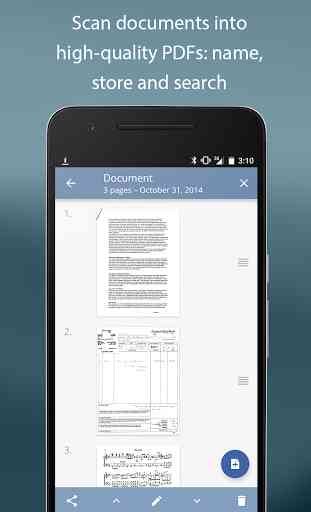
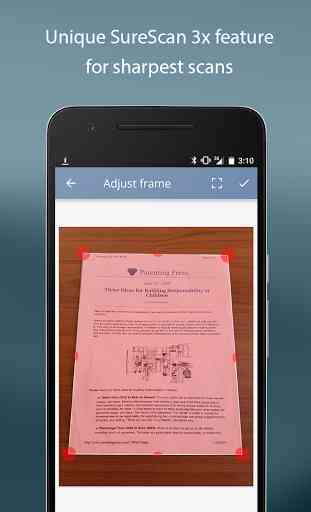
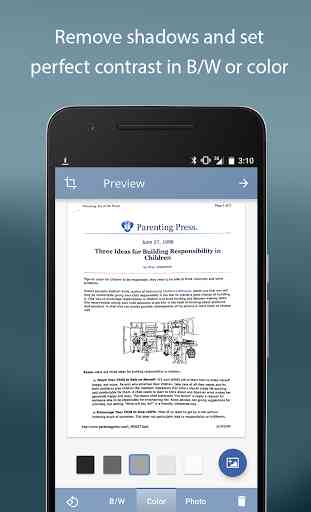
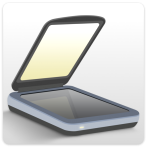
You do have to buy the paid version, but I would buy it again in a heartbeat. You end up having a well featured scanner in your pocket. It makes cropping and dealing with angled views effortless. My favorite use was while buying a car where they have you sign 50 pages of stuff and want to give you the barely legible copy. I just laid the pages out on the desk and 'scanned the originals before passing them back across the desk.