TurboViewer
The TurboViewer family of lightning-fast view, markup, and sharing apps are powerful and innovative... the first mobile DWG™ viewer and markup that support both 2D and 3D.
Built from the ground up -
- and specifically optimized for smart devices -
- TurboViewer sets the standard for mobile AEC viewing and markup.
__________________________________________________
There are three TurboViewer apps:
• TurboViewer (FREE)
• TurboViewer X ($6.99)
• TurboViewer Pro (Limited time special $19.99)
__________________________________________________
Highlights include [differences designated below]:
MARKUP FEATURES:
• AutoShapes: Drawing rough shapes with your finger automatically refines to accurate geometry
• Redmark tools: Markup 2D and 3D objects using line, circle, rectangle, revision cloud, text, rectangular text box and leader
SHARING FEATURES:
• Contact Management built on top of native Contacts (so all current contact info is available)
• Organize contacts into Groups for easy "one tap" sending of shared drawings or documents to large design and construction teams
VIEWING FEATURES:
• Lightning-fast 2D and 3D environment
• Smooth multi-touch navigation; Pan, zoom, and 3D orbit effortlessly around document
• Hidden line, shaded, and wireframe viewing
• Isometric view
• AutoCAD® SHX font support
- Localized or custom SHX fonts
• TrueType font support
- Improved visual fidelity with native TTF font file support
• Option to use default or model lights (if any in drawing)
• Option to render both inside and outside model (force two-sided rendering)
• Supports AutoCAD linetypes
- Maintain visual fidelity as intended
• [Pro] Realistic (materials), x-ray, gray scale, and shaded without outline
• [Pro] Adjust edge color range from white-gray-black
• [Pro] Adjust x-ray transparency factor
• [Pro] Custom perspective view
- View 3D models in realistic perspective angles (human eye perspective or specify custom camera lens sizes in mm)
• [X and Pro] Layer Manager
- Layer view manager to turn layers on/off, invert layers
• [X and Pro] Layout support
- View model space and paper space layouts
FILE MANAGEMENT:
• Create sub-folders
• Cut/Copy/Paste/Rename files and folders
• Search files and folders by name, size, and date
• Sort by name, size, and date (ascending or descending)
• Send files to other apps using copy, AirDrop, Message, and Mail
• Diagnostic for missing xref and fonts
CUSTOMIZED USAGE:
• Restore saved AutoCAD views
- Quickly display the best vision of your design
• Tactile sound feedback
- Sound confirmation for button and UI item selection
• Autosense for 2D or 3D drawings
- Option to automatically set appropriate gesture navigation of a drawing or model
• Option to use two fingers to 3D rotate/tumble or constrain orbit
• Unique time-savers
- Able to navigate full-screen preview during file load; Cancel errant file load
• [Pro and X] Banner free
FORMATS, LOCALIZATION, AND SUPPORT:
• 2D and 3D CAD Drawing support (AutoCAD® and AutoCAD LT®, TurboCAD, and DoubleCAD), DXF, TCW, DCD, and 2CD)
• Cloud conversion server
• Import/Export support for mail, Web downloads, Dropbox, Box, etc.
• Online wiki help system
• Forum support
• [Pro] Other popular AEC file formats translated in the cloud including 2CD, 3DM, 3DS, ASAT, CGM, DCD, DGN, EPS, FCW, IGS, OBJ, PLT, SAT, SKP, STEP, STL, STP, TCW, and WRZ
• [Pro] 12-month premium telephone support
• [Pro] 12-month premium email support
Note: Trouble with TurboViewer? Please visit our support forum or contact us directly, problems may be easily resolved by our support team!
__________________________________________________
Category : Productivity

Reviews (28)
Bad software from a good company. Extreemly slow. Won't read old tcw files. Digitally intusive. requires send file for cloud conversion. Use generic viewer. Much better.
Must be on line to view diferent formats for "convertion" even if you already converted the file on cloud. Not quite useful
So this is only a viewer but you can't edit it. 😑
Doesn't connect to server for "file conversion". Just sits there and says " sending ".
I've been using this app for a while, but i have a problem with reading text. No matter what i do the text is barely readable (the bigger one you can "decode", but the smaller font are just hieroglyphs). I've added fonts that are used (the app gives me a list of fonts it needs, which is really helpful!), but it's all the same. Even tried to use single font option, with no success. But any info i place myself with the app to any dwg is readable without any problems. Any help?
I paid for upgrade In app purchase and I cannot use the pro app. Trying to download from app store asking for money again. Solve this please.
Would not open my turbocad drawing files. Just a black screen. Wanted to convert files in cloud server.
Not user friendly. When I press back key it just close the app. I don't understand the uses of the buttons
O can't understand anything in this app
Don't claim to support a file type that you don't.
Didn't open the turbo cad file. Tried to convert it online but failed...
I can design and make machines and it is user friendly
If i could do a few editing on my dwg. It would be great.
Paid $20 for the pro version and it wouldn't open dgn format as stated.
Tried opening a tcw drawing, get told file needs conversion with cloud converter, click on OK .... nothing!
Good app; not what i was looking for
Doesn't open my .TCW files, waste of time!!!!
Will not work 😢😢😢😢😢😠😠😠😠😠😠😠😠
Please add dimension tool
Add text search plzzzzzz ?????
It opened the drawing that Autocad 360 failed to do so.
Very fast app! Such a big progress!
Very nice aap...but should be provision for view shade or color models....
Handled DWG files supplied and some of my own dxf files quite well. Prone to crashing occasionally on my Nexus 7. The whole experience was spoilt by an advertising banner across the bottom of the screen - very intrusive in landscape mode, and no way of avoiding it. Uninstalled now.
You can't open a file from outside a particular directory and it crashed...
Won't open dwg files on Archos 10.1
I just uninstall this apps cause could not open my dwg file.
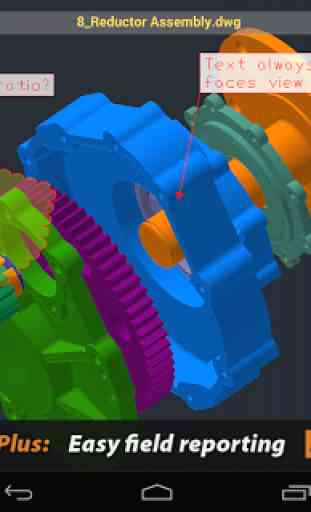
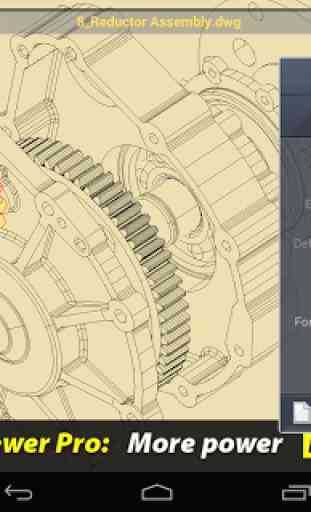
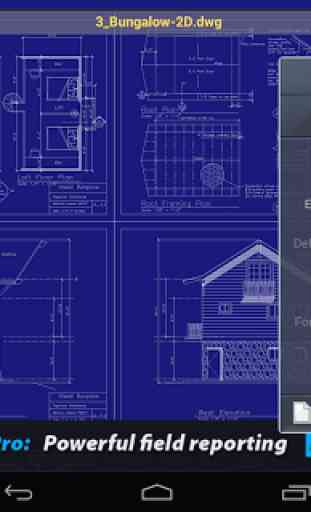
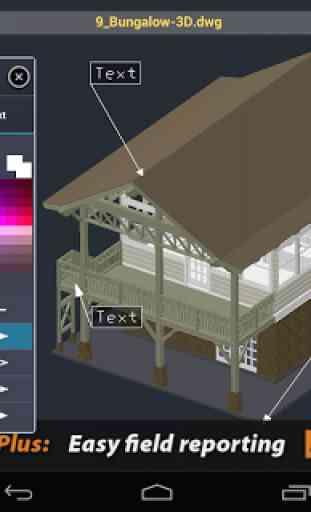

I used the Free version which tempted me to go 'pro' with the promise of opening Turbocad files. Unfortunately, if I'd read the reviews first I'd have known that it doesn't open them directly, but via a cloud conversion which didn't seem to move from 0% converted.