TuxGuitar
It can open Guitar Pro and PowerTab files.With TuxGuitar, you will be able to compose music using the following features:
-> Tablature editor-> Score Viewer-> Autoscroll while playing-> Note duration management-> Various effects (bend, slide, vibrato, hammer-on/pull-off)-> Support for triplets (5,6,7,9,10,11,12)-> Repeat open, close and alternative endings-> Time signature management-> Tempo management
Copyright (C) 2005 Julian Gabriel Casadesus
TuxGuitar project: http://www.tuxguitar.com.arTuxGuitar community: http://community.tuxguitar.com.ar
Advertisments keep alive this project. you can get tuxguitar without them by building it's source code.
This product include plugins based on third party open source projects:-> OpenJDK : http://openjdk.java.net/-> Gervill: https://java.net/projects/gervill/pages/Home
Category : Music & Audio

Reviews (23)
Delete button? This app looks to be exactly what I'm after; a simple app that lets me write down my riffs before they leave my brain forever. I'd be happy to pay for the premium version, but as other reviewers have said, this needs a delete note button. I can change the note, but can't delete it without going through menu -> edit -> undo which is pretty tedious. There's even a button at the centre of the arrows which would be perfect as it seems to do nothing.
Based off of my 10 minute use the app seems to be great! I came up with a little riff, downloaded the app and had the whole thing tabbed and saved to my Google drive in 15 minutes. It can be a little clunky but you can't expect much better on mobile, plus it doesn't take too long to find everything you need. This works brilliantly if you are in a pinch, large scale compositions would be pretty tedious.
Thank you so so much for adding the copy and paste function, it shows you guys are listening, if it's not too much trouble could you add the ability to slow down or speed up the tab for practice purposes? My computer broke and trying to learning material on my phone has been difficult when I can only play the songs at full speed. I hope you guys are doing well! ☯🎸🎧☮
This is actually a pretty good app, and I can counter some common complaints in the bad reviews: It DOES go past the 9th fret. You just have to literally type in the 2 digit number you want It CAN export to pdf. Tap ≡ > "Save As" > ".tg" and there's a whole list of formats to export to. The left [<] button on the numberpad functions as a delete button. There's just no visual feedback for when the function of a button changes.
I'm really loving this app so far! With TuxGuitar, I'm able to take my ideas, figure them out on my guitar, and put it into tab notation, which is very helpful! My only concern is that sometimes it gets a little tedious having to add effects to each and every note. Although it does allow you to be very specific in your writing, it gets a little bit out of hand when I'm writing a part with an extended period of palm mutes, etc. Other than that, I'm loving TuxGuitar! All around great app!
All my tabs have been deleted and the app won't open files. Was totally fine until the last few days. Need to fix that ASAP.
This is pretty good, you can create a riff in about a minute. Save what you have and can come back to it later. I do wish there was a delete button with easy access, the undo feature just doesn't quite do it. Wanted something simple and relatively eaay to use, this is it.
I love this app but there is a few problems I would like to be fixed. When I use over 8 instruments, the instruments I put in afterwards are muted and can't be heard. Also when palm muting notes, it should palm muting the whole note, and when I try to change a name to a instrument it takes me a million times it feels like for the name to stay there.
Gets the job done, just like the Windows version. The only thing that prevents me from giving a five star rating is fact that you can't remove the ads. I would happily pay for that. As is the banner ad makes landscape mode in particular a nightmare to use, especially on an 18.5:9 screen like mine.
Perfection. The drum sounds are MUCH better than the PC version, and it's so much easier now to write down musical ideas on the fly. Couldn't be happier with the app. The only feature I wish I had was exporting files in audio format. Other than that, fantastic.
Great app. Takes a while to learn how to use everything. Still trying to get the distortion guitar to sound right. Fantastic tool for writing new material and showing your bandmates what's in your head, even if you dont know how to play it.
Very good for what it is. No help files or documentation. It's not as full featured as the TuxGuitar PC software. It would be nice to be able to add chord symbols. Over all it's good for getting ideas down on the run...
Awesome it's a toss up which one will run better on Linux but on Android it's definitely TuxGuitar, I'm not into the subscription services and Ultimate Guitar did a bait and switch and switched to subscription and Musescore just wants money they won't let you compose, will update to add free thanks.
The app works great; however, it is quite slow to edit. I would like to delete notes faster, copy paste measures easier and even use 'create similar' to copy a note on a beat to the next available beat ie easily duplicate chords in a measure
The UI for writing your own tab is rough to use and takes so long. Even on my 10 inch tablet, the controls are tiny. Maybe it's good for playing back existing tabs, but still the tab lines are too small to even read the notes.
it's a great app, it has everything you need to start noting down your music. I'm just not comfortable with it having permissions to go through my contacts. drop the intrusiveness and it would make it a 5 out of 5 stars.
Too hard to use and it would not let me enter any fret number higher than 9. Absolutely worthless! There are no instructions on how to do anything. Trying to input fret numbers I had to hit the buttons so hard I thought I might break my screen! One of the worst apps ever!
Excellent free app! The volume of the notes have to be adjusted manually but just figure out the settings by yourself and you'll see that it's feasible.
This app is very useful for me, its quite tricky at first but now i know most of the botton do, like if you wanna go up above the 9th frets all you need is to tap 1 and 0 quickly and that will become 10th frets, But now im having trouble with the grace notes, like how the heck you make a multiple grace notes?
Great app. But It would be great to add more voices and when you wrote something and want to change the dynamics somewhere it should be for all notes forward. And add fermata, crescendo, diminuendo, rit. ...
I just looked at it and it seems good. However, I wish there was an option to just view the tab without the gclef notes. I like to print to a pdf and want it to be less pages.
Perfect for what I need. Import tab file. Delete to single instrument. Save as midi. Import to BandLab. Play along live. A multi select instrument delete option would speed the process up. Awesome APP

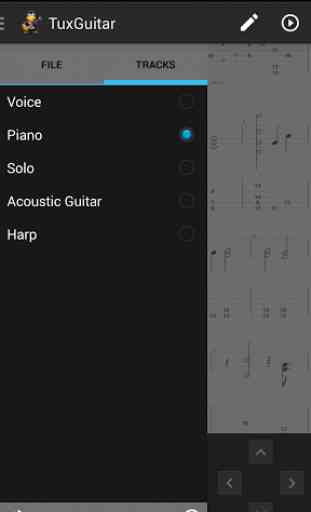
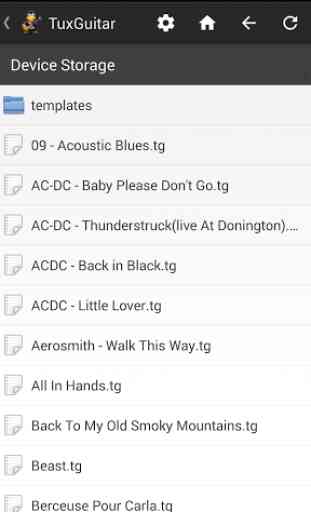

No longer recognizes files other than .tg: no more .gp* files. Has usability issues as it is based on a desktop application with most features jammed in one menu. Still an okay free alternative.