TV Calibration
Displays different patterns to quickly adjust or check the brightness and contrast of the screen.
Set the brightness to a minimum and increase until you can see the differences in blacks.
Adjust the contrast to the maximum and go down to distinguish the shades of white.
Depending on the quality of the screen, some shades may not be visible.
Inspired by Paul Lutus' HDTV Test Pattern
Set the brightness to a minimum and increase until you can see the differences in blacks.
Adjust the contrast to the maximum and go down to distinguish the shades of white.
Depending on the quality of the screen, some shades may not be visible.
Inspired by Paul Lutus' HDTV Test Pattern
Category : Tools

Related searches
Reviews (9)
Bra. H.
Aug 8, 2021
Audio casts fine from every other app on my device but I can get no audio from this one. Making the audio tests useless. All the video mirrors in windowed format and wrong aspect for TVs. Again making the app just about useless.
nei. c.
May 3, 2022
IBM Research Excellent! 6 bars if I could rate this!
Pau. F.
Feb 28, 2022
Super handy and easy to use.
Jos. W.
Nov 23, 2020
Excellent selection of images for calibration. Also includes simple 5.1 surround check. Thanks!
Nug. M.
Apr 29, 2021
Easiest way to adjust your TV
Abs.
Jun 4, 2021
It is probably a good app to calibrate a tv
Ian.
Dec 11, 2021
Helped me collobrate my new. TV would highly recommend
Bil. B.
Jan 16, 2022
No explanation on how you're even supposed to use it.
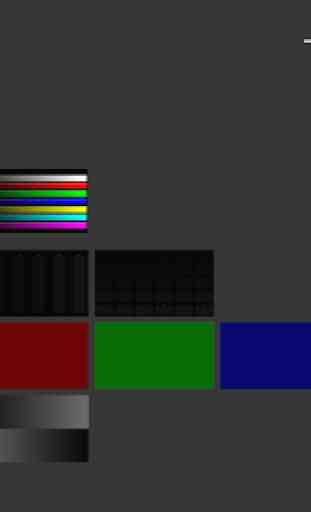
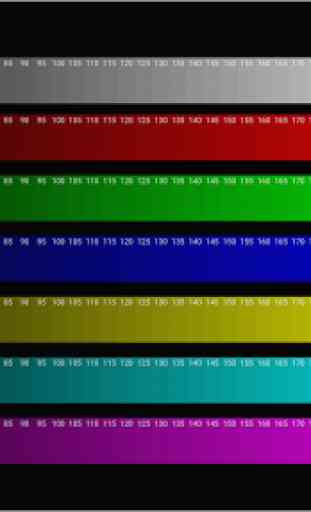
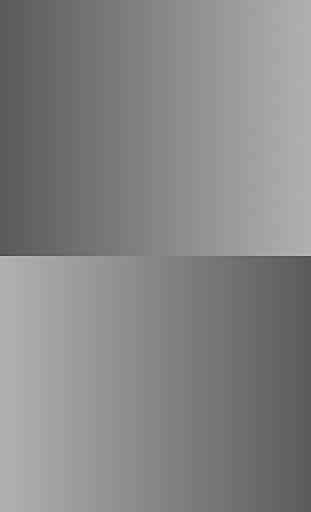

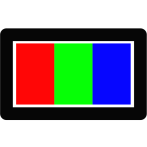
Great app! Simple and does what says it does. Can be improved by adding Cast functionality (to be able to adjust other displays) and it would be great if you could add a guide so we can know what are the 'target values' for brightness and contrast and all the other settings