Tv Remote Control
After downloading Tv remote control for free, no problem if :
★ Your remote are Losing,
★ Batteries worn out,
★ Biting your batteries
★ Boiling your batteries
★ Smacking your little sibling for breaking it,
► Effective, Easy, Simple best tv remote control
If you dont like the complicated applications, tv remote control is smallest, very esy to use To achieve the stains the more complicated in your phone without complicated terms and different screens to activate a wide variety of functions. With friendly and intuitive interface. Our Tv remote control app will get the job done without needing to wait for centuries or clicking on different dialog screens. we made it really simple. Just tap the fonction as for as the universal tv remote control button and that’s it !
► simple and easy
It is a very simple and easy free Android application to contrôle your TV that allows you control your Samsung B Series TV (2009) , Samsung C-Series TV (2010), Samsung D Series TV (2011) and E-Series TV (2012) with your smartphone or tablet or any other android devices . the mode of use and works is the same as a real Universal tv Remote. With remote control TV, you can control almost all TVs. Supports Samsung, Sony, Panasonic, Sharp, LG, Vizio, Hitachi, Cable, Dish Network, Fujitsu, Mitsubishi, Philips, JVC, 3M , Dish Network, and many more TV models !
► The following TVs are Supported : (tested)
• Samsung 2009 series (B610, B630, B640, and the B650)
• TVs from 2010 with Internet@TV feature: Models greater or equal to LCD 650, LED 6500, PDP 6500
• TV from 2011 with AllShare feature: Models greater or equal to LCD 550, LED 5500, PDP 5500
• TV from 2012 with AllShare feature: Models greater or equal to LCD 550, LED 5500, PDP 5500
• Bluerad Disc Player released in 2011 with Smart Hub feature
• C490, C5100, C6300, C680, C687 are unsupported for this moment.
► Very Useful
Tv remote control Free powerful and efficient application that will make your life easy.
► How tou use : Menu -> About to get the guide .
★ Turn on your TV
★ To enable your TV to receive remote control signals over the network, go to TVs menu -> System-Settings.
★ Connect your phone and your TV via wifi with the same network .
★ Start Tv remote contrôle on your phone and
★ Go to Menu -> Settings -> Hostname -> Find automatically. (Make sure to enable communication between wifi devices.)If no device could be found, try to determine the ip-address of your TV manually (e.g. look into the webinterface of your router) and type it into the hostname input field.★Now enjoy the remote control should work
★ For Samsung B series you shoud Download « Remote Lan Control »
► APP FEATURES :
Category : Tools

Reviews (29)
m using warfedale tv bt ts nt there on the list thou toshiba remote works on ma tv. just wish there was a warfedale remote
Needs the letter buttons, but is functional overalll.
Top of the techno line for user-friendly.
Just downloaded today still want to see if its really worl i hope i will enjoy the morement indeed .💁🙇
easy to use. not complicated.
Didn't even hve to look up my TV just tryed an it worked ☺
Does not have Kodak TV Remote and has too much Advt.
works but not perfectly.
doesn't work, don't install it!!
about as much use as a glass eye in the dark
did not work on hitachi tv
It does not work, waste your time!
horable app DO NOT INSTALL
does not work for me, Vivo
that's not work
I love this app
Worst app in the world
Best I have ever used
don't waste your time
satisfactory
satisfied
worked instanyly
it works
I have no problem I love it, especially when I'm always miss placing my remote and I can use it anywhere even at work.
It doesn't even allow you to set up first before defaulting to the app.
Doesn't let you set up a connection to the tv, just acts like it's going to work automatically. No surprise that if doesn't.
Soooooooooo bad worst app ever I never thought I'd say that.
This app is very bad b/c it does not work!



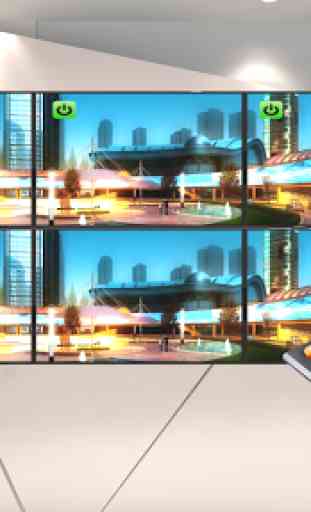

Great app, easy to use and a friendly environment. There's only one thing that couldn't work: power button. You'll fix it and and I'll give 5 stars.