TV Remote for Philips
DISCLAIMER:We are NOT affiliated with Philips corporation and this app is an Unofficial product.
Usage:-https://www.youtube.com/watch?v=lm7GvFBxzWw&feature=youtu.be
Advanced Details:-https://www.spikesroidapps.com
Feature List:-✓ Image mirroring feature. Watch photos on TV✓ Sleep Timer✓ Macro function. Multiple operation with single click.✓ Audio/Video Player✓ Control via Voice recognition Commands✓ Voice Media Controls (Play,Pause,Forward, Backward, Volume) are main attractions✓ Customized remote✓ Favourite channels ✓ Choose Play/Pause/Mute on Incoming call✓ Volume Control by side buttons✓ Test the Connection(useful in cases when there is no physical access available)✓ Automatic Discovery✓ Continuous button press handling for volume/program/left-right-up-down buttons✓ Manual Language selection✓ Display the response messages for every key press to check command execution status✓ Choose Full Screen ON/OFF of remote✓ Manual configuration of IP Address
Category : Video Players & Editors

Reviews (30)
Unfortunately it's not working with my Phillips SmartTV. The TV is found and connected but none of the buttons has any effect /function. (with the simple Google TV control app, I'm able to steer the TV. So the problem is clearly this app and not the TV). Besides, the ads every time and everywhere are annoying.
Adds are covering buttons, but it's not important because they don't work anyway, and surprisingly nothing work properly. BTW yes, I have TV produced in 2019, flag ship model. Poor poor app. Sorry, but this is the worst app ever for Philips TV. If there's less than one star, that would be correct rate.
Trash. Uninstalled in 10mins of use. Ads EVERYWHERE including full screen pop up ads that make you wait to skip. Like 5 seconds is going to change my mind. I've got enough ads thrown in my face everyday I don't need a remote that can do it too. I'll just go buy batteries for my remote.
It works with my TV and its good compared to many other apps that I tried. Its just the on-off button that doesn't work, wish it would get fixed.
It is good. Sometimes it has problems while connecting to the tv. In adittion, the dimensions of the ads are quite big. It's okay to include them, but in a smaller size
Didn't work on my 40pfl4706/F7. Uninstalled. Seems like a lot of these free tv remote apps have poor results/ reviews. An actual physical universal remote may be the best option.
The buttons don't work and there are too much ads, the app is bad, because it does not work at all even if the connection is good and if you have new tv with smart tv.
Looking good, but it needs evolution. My TV is brand new, tech wise- I didn't have any issues with others, those"gaming"types, gadgets. The App needs additional set up platform. It promises with using smart simplicity, all age approachable and eyes pleasingly design. I can connect my phone, but I'm Graduate Comp. Operator, so I don't know how many "normal" people may start using it. Shame, its cool App!
Can't disable ad. No dark theme. If your trying to rate the app with 1 star inside the app – nothing happens: had to rate 5 to go to Play and then put a fair rate.
connected to the same network as the tv, it found the tv but wouldn't do anything thing once paired. Shame as woud have been a good app from the look of it if it actually worked
The only app I tried that actually works. If there was possibility for a price to remove annoying ads, or if the ads were less intrusive, I would give 5 stars.
Garbage it doesn't work with my Philips TV it looks like some of these free TV remote apps are pretty 🗑️.
Downloaded app. App runs but could not find tv. Restarted app no help. Reset phone no help. Samsung s6 active. Philips smart tv. Both on same wifi home network. Removed app
Would not connect properly when I finally got it to connect The buttons mix match the controls. For example the volume button with turn off my TV
Junk! Doesn't detect tv automatically, when you try to type in the IP manually still doesn't work. Waste of time!
Tried everything (wifi, bluetooth, dlna, entering the tv's own ip address etc etc), and even though the app managed to see my tv with dlna, nothing else worked. Tv model 40PFL4609/F7.
works brilliantly with my Philips smart tv and Razer phone which doesn't have sn ir blaster. Connects via home wifi network instead and worked immediately with no searching for tv. Very good app and if developers have more apps ill certainly give them a try.
doesn't work. says it can't find my tv even tho it is connected to same wifi as phone. tried entering ip address manually & somehow it still can't find my tv. waste of time.
Ads.... really.. no one wants ads poping up every 5 seconds on thier remote, ads get in the way of using the remote. Cant do anything if an ad is on, so you cant mute it while answering the door..
Pointless App in my opinion. Brand new TV app finds it but none of the button works. I cant for the life of me understand why brand owners allows their image to be tarnished by simple stuff like making a basic app work.if it's not tested then dont put your name to it.
Worked perfectly right after downloading, then 2 days later won't turn on and off. So only regulates the volume.
Is workings for my Philip smart TV very well, Very easy to use as long as your smart tv and your mobile phone is connecting on same network, The only problem is more of ads.
Does NOT work. Would NOT pair with my TV. I tried to manually input my IP server address as well, and it still could not 'find' my TV. This app is a lost cause...
not working at all w my Philips 50PUT6233S/98, though all connected to same wifi network. Double check. Uninstall/reinstall, checked same network, still failed.
Like others said, it's useless because it can't find the TV regardless of the fact it's connected to the same wifi.
Every time I open the app and close the app I have a different pop up for me to install different apps or try to sell me something period way too many adds!
Ir works but as soon as I connect the tv trough wifi, nothing! I've tried numerous times, not a single command even though it's connected
Garbage. Did not work at all even when TV and phone were on same WiFi network. Don't waste your time on this junk app.
App works fine on my Philips TV, wanted to buy the premium package just to delete ads but there isn't any option for that anywhere. Annoying

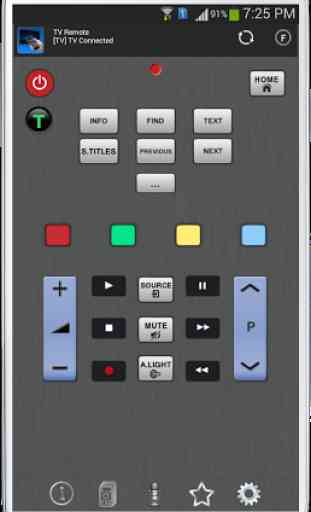
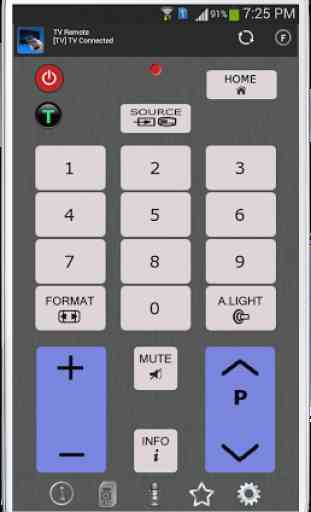


App does not work. Take ages just to find the TV, after it finds it and connect the buttons doesn't work. Doubble checked that it's connected and try again but the buttons just vibrate when pushed and a red light blinks then nothing happens. Most ads I've seen in an app like this. I liked the design of the remote and the supposed functions so if it would have worked I would be willing to pay for the app just to get rid of the ads. But since it's not working it will unfortunateley get a 1-star.