TV Remote for Samsung TV
Category : Tools

Reviews (12)
Zero stars. Does not work. Refund please otherwise this is a scam.
Does not work on my tv i want a refund
Doesn't work however per their App it should
The BEST remote for my Samsung Smart TV. It works perfectly with my Samsung Note 8. Thank you for an app that works!
Did not recognize my 55" UHD curve. Would like a refund.
Thanks for the great app. I am using the latest version of the app as of this date. On my phone I am having an issue- when I launch the app it mutes notification and media volume, if notification and ringtone link option is selected, it mutes ringtone too. The volumes are not restored on exiting the app. changing options in settings didn't help. My phone is moto x pure on cyanogenmod 0307 nightly build. Please look into the issue. Thanks again for your great work and specially for the regular updates.
Finally a Samsung remote app that works with my Blu-ray player/home theater! Had a similar app years ago but only worked on Samsung phones. So happy to see this! Thanks!
But why so many updates
The only thing I miss is the ability to use the phone's screen as a touchpad.
Didn't expect as much as I got! Great job developer! If you have a smart TV this is a win button
And the DLNA server is just great
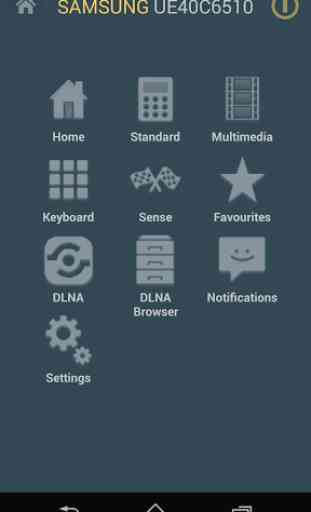




Worthless app. Can't get through to the dev for a refund either. FRAUD!!