TV (Samsung) Smart Remote (w touchpad & keyboard)
- 2016+ TV models: https://www.youtube.com/watch?v=S0xF2vc8Pbg
- 2009-2015 TV models: https://www.youtube.com/watch?v=zxBAkiQ4cqs
The purpose is not to replace the original remote, but it is handy in emergency situations (empty batteries, lost etc). This app has keyboard support that lets you type on your device and then send text to your TV. If your Smart TV does have LAN keyboard interface (not all do!), then it's far more convenient then the original solution (choose letters on the TV's screen one by one).
It should work with all smart TVs with network (LAN or WiFi) interface (I'm using it my F (2013) and N (2018) series TV).
★ C-D Series (the function "Remote Control" in the settings of the TV must be enabled)! It's usuallly located at Menu -> System Settings. If there is no such setting, then sadly your TV does not support remote control over network.
★ E-F Series Allshare and K Series MultiView (app must be set as allowed remote application in the Allshare/MultiView settings of the TV)! If this app connects to your TV on the first time, then you have to accept the message that appears on your TV. If you have refused the confirmation message on your TV ("accept device"), it is possible later to change your selection by going to: Menu -> Network -> AllShare Settings or Menu/Tools -> Network -> Expert Settings -> Mobile Device Manager.
Features like keyboard, touchpad and apps list are available on TV models which supports these features.
☆ Make sure your television and phone/tablet are connected to the same local network. This app will only work if your phone and TV are both on the same local network!
☆ First the app tries to find your TV. If it doesn't find it, then you can manually set the IP address of your TV in settings of this app. To see IP address of your TV go to TV's: (usually) Menu -> Settings -> Network or Menu -> Network -> Network Status.
☆ You don't need any external hardware.
☆ Phone/tablet does NOT need to have IR-balster.
☆No full screen ads, no push notification ads or any kind similar annoying pop-up ads.
If this app doesn't work with your phone or TV, then feel free to e-mail me (your exact TV model). I can try to add support for your phone or/and Samsung TV model.
Disclaimer:
This app is NOT affiliated with or endorsed by Samsung Group or by any other developers or companies.
Category : Entertainment

Reviews (28)
Does exactly what it says it's doing, very handy in case a household member forget where they put the original remote. Also has special settings for a variety of smart TV functions, ie. YouTube or Plex and many others.
Sometimes it connects and sometimes it doesn't. Since the TV remote doesn't work, it's better than having to get up all the time to change video source.
It works! I just wish it could turn the TV on, too, but our TV isn't connected to the internet until it's on, so... that's not the apps fault. Very handy app
Works as you'd expect. Would be five stars if it wasn't so laggy, though I suspect that's more WiFi-related than it is the fault of the app.
Works great! Installs automatically, ads do not interupt use. Love it!
Perfect, versatile and easy. This app was quick and easy to use. I linked to my TV with a code and I was all set. This app has all the functions I need, without having to use handle the awkward remote control. I'm also able to use the smart TV without an aerial. Great for the bedroom (or travelling / camping with the TV) NO ADS, unlike other apps which have ads at every move but no connection to any TV.
From the start it has been flawless it has some draw backs but heck it's free app so good job app people you have outdone yourself
Great. Sometimes you have to find the TV again but then it's fine for a while
This app never worked for me. I've tried for more than a year. I'm glad it works for others.
I have tried other apps after losing my remote when I moved. So many apps had limited compatibility, and one I HAD settled on used annoying popup ads that would inadvertently get clicked when they decided to randomly pop up. In addition, other apps seemed to prioritize input devices when the TV started up, wven if those devices were not turned on at the time. This caused a necessity for extra button presses. This app is none of those annoying quirks, and just plain works. I love the touchpad!
Works wicked when you cant find the remote!
This app works better than the replacement remote that was made for the tv
Iblove the app because when my remote's battery is low or not working then i use this app.
It is free, so it is my TV remote when my battery dies.
Once the remote is connected to your TV it works, but the function I needed it for did not. When I opened an Internet browser the app was completely unresponsive to moving the cursor around the screen. All other buttons on the remote worked but directional buttons did not.
Completely useless. If you've lost your remote and are trying to use an app to replace it its pretty pointless for the app to require you to use the original remote to access the tv menu to let the app have permission. If I have the remote control why would I need the app. This app does nothing and in no way replaces an existing remote. It's redundant at best and completely useless at worst. Zero stars I would give it if I could. Its completely pointless.
Great app for a replacement or backup.
Great app biggest problem in having to always reconnect after powering down the TV even if the app runs background make it hard for me to give 5 stars as I have to keep pulling the TV out to access the power/toggle switch on the back of the TV to accept the connection and the small things slow response rate and some minor issues clicking on Hulu profiles still solid non-the-less
Very useful app. It will be complete if we could use it to turn on the TV. While the TV is of it means network connection is not established. Am using another app just to first turn On the TV.
Good app 1/5 works well but lost 2 stars because there is no option to pay and remove ads, and lost 2 stars because most of the screen is taken up by a touchpad (for use with the TV browser) this is completely unnecessary when used as a TV remote. This leaves little space for the left/right up/down "buttons" (they are not buttons but "lines" on the edge of the touchpad which makes using the remote awkward and fiddly). Final word - there should be an option to remove the touchpad in "TV remote".
Very close. Found my TV. Controller is generic, but has all buttons (buttons all work). Unfortunately the text entry does not "send", and the touchpad hangs after a while. Close, so close.
So far amazing, if It works like it does today which is the day i downloaded it this app is everything you could want in a remote for samsung TVs. The touch slide thing in the center was a really phenomenal idea good job on this app for sure!!! Thank you!
It works right after installing. There was a trouble in using the keyboard with tablet. But running from a android phone was fine. Great app. Available for free.
The remote work fine as long as I get up and turn the TV on manually first. Also, it is the correct remote for my TV but it doesn't show a message on the TV to enter the pairing code. It's really frustrating. Do you think you can fix it?
Reliable easy to use no complaints
Great remote app! (all the morons w neg comments read this) -First off to all you geniuses complaining about power on not working... if wireless internet is what connects both the phone and the television to the internet and is used as the protocol to send the remote control commands, do you know how the television it's supposed to be actively connected to Wi-Fi while it's powered off?¿(no WakeOnLan is n/a) - Also: To schmucks wanting to use phone keyboard for input, just read! It works.
I only gave this 2 stars because some of the features worked and NO ads thankfully. Other than that this app is trash. Glitches and crashes like no other. LG V30+ /8 series Samsung smart TV. Fix the bugs please and I will update my review.

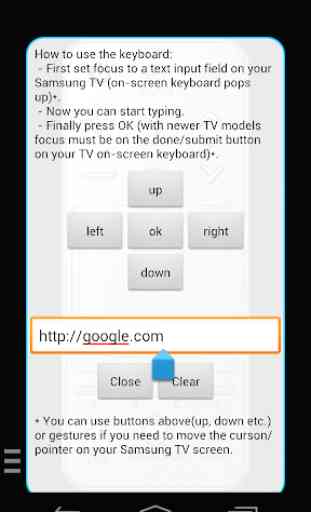

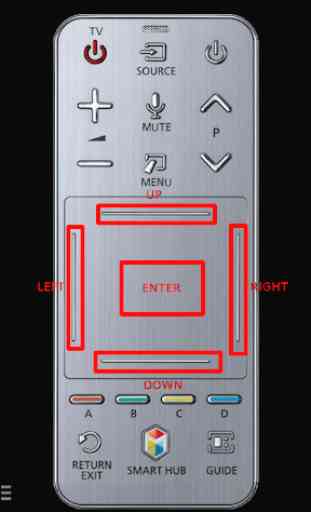

2 kids and no idea where the remotes most of the time. I do however usually know where my phone is... Tried loads of these TV remote apps and they're all bloody useless. Or so I thought. This app was literally going to be the last time I tried to find something half decent for those rare occasions the remote is missing. Glad I did. Brilliant little app and more importantly, it works! All the time!