TVFi (Miracast/Screen Mirror)
Category : Video Players & Editors

Reviews (29)
This app was intended to work for devices that use Miracast screen mirroring protocol. This is probably why so many people are finding that this app does not work for them. I have a Sony Blu-ray player with streaming apps, one of which specifically requires the Miracast program. This app seamlessly interfaces between my Galaxy Core Prime and my Sony Blu-ray player. Everything that is shown on my smartphone screen is duplicated on my widescreen HDTV
I was so frustrated about not being able to connect my Samsung Galaxy S6 Edge Plus with my Sharp Smart TV after trying so many apps, until I download this one, best app ever, free no problems and you don't need a common wifi connection. Great job guys!
They (meaning HTC) "HTC Media Link HD is sold separately." Want you to buy the accessories needed to make your HTC626 to screen cast screen mirror. I'm pretty sure they don't want certain apps to work with the phones they offer. My recommendation is not to Buy any HTC phones or products. This is my opinion. But make your judgment call. Oh by the from what I hear from most of the people that sell their phones data memory will be eaten up by the preloaded apps that's what I hear remember this is my opinion
So far works great!! It easily connects to my smart TV and mirrored my screen. It also doesn't have a lag like some of the other screen mirroring apps. So that's awesome. My only complaint is that with my direct tv app on my phone... For some reason it doesn't play the sound. REALLY FRUSTRATING!!!! Have to use other apps and just can't watch some things in my living room. BUMMER. Other than that it's great.
Why isn't there a way to search for nearby devices ? I have a 2015 samsung smart t.v. that supports screen mirroring. So it should pick it up no problem, but it doesn't. I don't understand why there are no options or at least a search for devices button ? The only reason I need this app is so I can broadcast you tube from my phone to my t.v. for whatever reason you tube pulled an update recently and took out the built in screen cast function that they did have built directly into your tube itself.
Cant even open the app. App crashes as soon as i select it and says "unfortunately settings have stopped". Unuseable
Works like a dream for me - straight away, but I was wondering, I've spend days listening to radio via the miracast that gets set up using i think peer to peer wifi to your tv - DOES THIS MEAN THAT INTERNET RADIO TO MY PHONE COMES OVER VIA 3G? If so I'm going to have a very expensive bill at the end of the month.
So elegantly small easy and dependable can't belive it's free. All you need is for your smart TV to be on and capable of Miracast or Screen Mirror. Click this on it will show you all the TV capable select and instant success. Samsung should purchase or lease this software to be built into the phone maybe add it in future update.
Picked up my TV, connected, then immediately dropped the connection.
This is the only app that worked for my S7 Edge with Hisense Smart TV but the video lags.
First mirror app that work nicely on huawei p8 lite . Now I can use my phone on my smart tv without any accessories. Thanks.
AT&T S5 Active after todays Marshmallow update says unable to start Miracast on this device
Runs perfectly on my panasonic viera, the display is only a second or so behind my phone, can cast spotify etc.now.
Well it uses system screen mirroring app...it dosen't have its own app.BUT STILL PERFECT
Keeps saying the app has stopped working, won't let me access it whatsoever
Work great in lg web os TV from my lenova .I tried many application this is simply great . good luck developers
Connects and streams to Amazon Fire TV stick using my Samsung Galaxy Note 5, but audio comes out completely muffled and basically inaudible.
Why when it scan and see my LG TV I will connect it and it will be disconnected easily 😠😠😠
I have a samsung galaxy 5 and its not working properly. It have a 4 seconds of delay!
Its giving me error message. (Sorry Miracast/wireless connection can not be started on this device) can someone help me figure out the problem?
But doesn't connect.
Works worse than the version pre installed on my phone.
I am using samsung galaxy grand 2.... and this app not searching nearby devices on galxy grand 2.. help plz. I have a samsung smart Led tv with inbuilt screen mirroring function
This is very worst and bad app i have ever seen. This app does not work
In my new mi note 3 it's not showing available devices near by me pl resolve this
it's a best app no password requirements. directly connect your phone to tv. easy process of connect. it's a five star app. Great experience when play games on big screen.
its nice app but some time not working
Works great, takes a moment to pick up big apps and videos, but then it runs very smoothly. Great app! Using HTC One m8
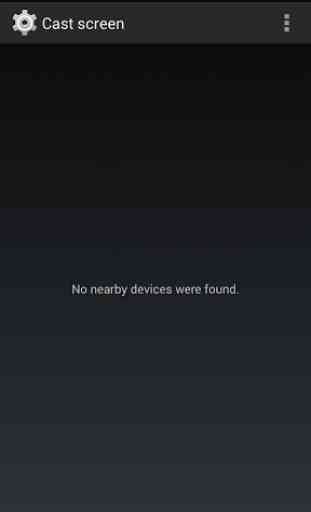


I found most android devices have a share screen via WiFi function built in. It's usually burried in the settings. On mine it's found in "Connected Devices" > "connection preferences" > "cast".