txtpad+ — Notepad, Create txt files
What is txtpad+? It's a nice notepad for your phone. With txtpad+ it is very easy to create txt files, very easy to edit txt files. txtpad+ — it is simple to use notepad that offers you light theme and dark theme to save your eyes and also AMOLED theme to save battery. This free notepad also is lightweight and saves txt files with UTF-8 encoding.
Features:
❖ .txt files reader.
❖ Create .txt files.
❖ Convenient, simple and fast notepad for Android
❖ Clean and beautiful UI. This notepad has clean and user friendly interface.
❖ Customizable fonts.
This paid version also includes:
❖ AMOLED theme
❖ Pin txt files at the top of the list, so you can always find them
❖ Highlight searched text in file
❖ No Ads
Download Now!
Category : Tools

Reviews (30)
I needed an app that would create a .txt file that I could move between the PC and phone, that wouldn't prevent me from accessing my own data by wrapping it up in encrypted files, etc! Txtpad fits the bill. But be careful how you use it - if you close the app without saving, it loses the changes. I've also had it save loads of slightly different files which I then deleted too rashly, deleting a file I really needed in the process. Good app, but make sure to save and think twice before deleting!
Really nice. Clean, simple, fast. No ads anywhere. Just txt files that i can create and use on any platform anywhere without worrying about the app being abandonded after an update. Which is what almost happened with another app, almost lost access to tons of hours of work with their proprietary files structure. Would have had to root my phone to get them off.
Is a proper search function planned? I paid for the full version to be able to use the search function. The current search feature only highlights matching words, but the app does not scroll to each instance of the word like Notepad does in Windows. This is the feature I was hoping for, since I have large .txt files that I want to find specific parts of to copy and paste to other apps. Apart from that, this seems like the best-made app on the Play Store when it comes to .txt viewing and editing. EDIT: I found an app that will perform this function: Just Notepad Pro - Simple Notepad w/ File Browser. I like your app's design better, and would love to use yours instead if only it had this feature.
It has a bug: when I write some notes inside a new file and then save it with a specific name it doesn't save it only with that name but with the date of when I created that file. The annoying part is when I rename it due to the above condition: it duplicates the file and part of the content inside it gets saved in the duplicated part. If the developer wants it, I can send a screenshot to his email. Just answe to this an I will.
I was trying to find an app that not only had a clean UI, but could also edit files inside Termux when sent an intent. This app checked both boxes beautifully!
What would be very very nice is a function to search for words/text occuring inside the single txt files also (part of the reason I bought was because I thought this would be possible in the paid version), so that the search does not look through a SINGLE file only but looks through EVERY file and shows you all the ones where the text you're looking for occurs.
22 May 2021 - Downloaded the latest update today and opened it. Boom! Wow! A fabulous update. Wish I could give it more stars. Thanks dev. Earlier post: I was looking for a separate app that I could copy a text file to from my PC, open on my Samsung tablet then copy and paste into online media and I found this excellent app.
It appears that the fingerprint lock is security theater. You can view the files directly from any file explorer. I guess it's not useless, but seems misleading.
Can't override save existing file, and it saved to default folder. please fix this so that i can save in the same place and not go back and foward just to replace another one from my SD card and internal storage.
Simple and perfect. Just moved away from another notepad app that was too complicated. I like that this one saves in .txt format, which means I can transfer files to my pc.
Big thank you without a doubt to the developer of this app for making such a lightweight, non intrusive text editor, which at the same time has all the necessary features and does everything well. Perfect.
It's sufficiently functional, The drive integration on android file system allows this app to work with txt files in there. I would rate 5 stars if it could be made to use split screen.
This app is just what I'm looking for. The only problem is that I'd like to set the text files folder to the external sdcard. All I'm able to do is change the folder location within the internal sdcard
Been using txtpad (left a 5-star review). While the ads are not intrusive, IMHO the developer deserves to be paid. This is the only app that can edit & create true ".txt" files that I can find so by default, it's the best.
Whenever I tried to save edited txt file, it shows that cannot override existing file. So it will be saved to another location thus increasing number of txt files in phone
Really solid app! The only thing that has bothered so far is that I can't seem to set the save location to SD card
Hey maybe DONT put the save and delete buttons next to each other at the bottom where you want to press to go ush editing your notes. Also maybe don't make pressing save require a confirmation when the delete option also does?
And not only does it not suck it is actually just perfect. Which shouldn't be that hard to find but it is. And it does copy and paste from clipboard just fine btw if you read that other negative review and thought it couldn't copy/paste, it does as you'd expect.
I purchased the ad free version within 5 mins of trying it. I think it's great the way it is. Don't change the editor. Great work.
No man the big green edit & save buttons were cool. Now they've shrunk back to the worst place as most apps do, right next to delete and look boring. Be different, be bold. Then we'll go back to 5*
would consider 5 star if it can save a longer text and bigger sizes, because right now if i save long texts it became a lot of parts
Great app, great update, just wish I could disable the search bar as it pops open my keyboard (and I don't use search)
Changed to txtpad+ when I changed phones. Very happy with my purchase. Thank you!
A cloud backup and restore would be amazing! Google drive/dropbox.
The rest about txtpad+ are fine but there is 1 thing that I'm not happy about is I cant put : , (these symbols) in file name.
Excellent app...need more options ..such as folders.
Password Protection of individual Files... Backup option not available
Thanks 👍 very easy to edit txt files!
I found this application easy to use and functional for my needs
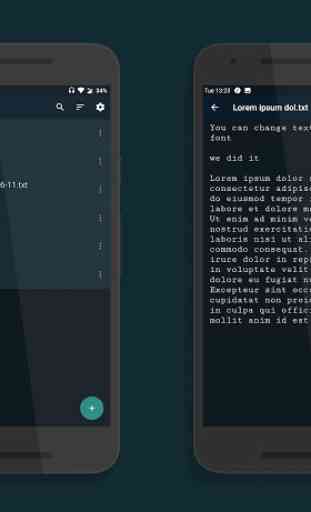

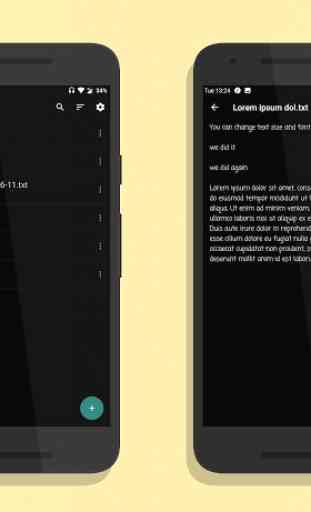
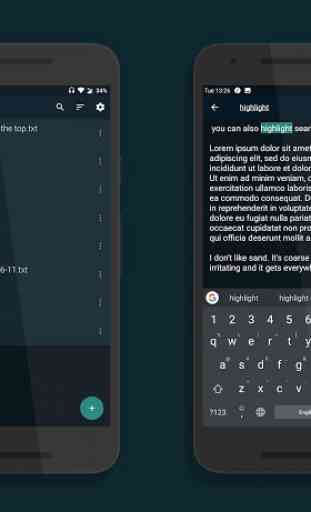

I love this simple no-frills app. I only needed something to create, open and save text (.TXT) files. Txtpad does the trick in beautiful style with a very nice user interface. Plus, a great price for the no-ads version. If I could request features it would be (1) an undo option - even to undo one step back would be helpful - and (2) a print option. A huge THANKS to the developer.