Typing Keyboard
Now supports BetterKeyboard skins!
Do you already know how to type? Would like to use your skills on your new tablet? Or perhaps you're just sick of flipping between the number and letter keyboards to type passwords. If you want something complete and straightforward, this keyboard is for you.
(Please note, if you're upgrading from the Free edition, be sure to enable this edition in the Keyboard settings!)
Features:
· Standard PC-style keyboard with a variety of layouts.· Great for tablets or larger phones.· Fit the keyboard to your fingers by changing the height or adding an an ergonomic curve.· Multi-touch modifier keys on compatible devices.· Working Home and End keys, even on Android 2.2 and 2.3.· Adjustable sensitivity to help avoid mistakes.· Flip the keyboard down to shrink it, flip back up to restore.
Layouts included: Qwerty, Qwerty Condensed (for smaller screens), and Dvorak. Language-specific layouts are available as separate add-on apps for no extra charge.
To use once installed, go to Settings->Language and Keyboards, and check "Typing Keyboard". Then, for android 2.*, long press on an text box, select "input method", then "Typing Keyboard". For android 3.*, select the keyboard icon in the taskbar while editing, then "Typing Keyboard".
Do you already know how to type? Would like to use your skills on your new tablet? Or perhaps you're just sick of flipping between the number and letter keyboards to type passwords. If you want something complete and straightforward, this keyboard is for you.
(Please note, if you're upgrading from the Free edition, be sure to enable this edition in the Keyboard settings!)
Features:
· Standard PC-style keyboard with a variety of layouts.· Great for tablets or larger phones.· Fit the keyboard to your fingers by changing the height or adding an an ergonomic curve.· Multi-touch modifier keys on compatible devices.· Working Home and End keys, even on Android 2.2 and 2.3.· Adjustable sensitivity to help avoid mistakes.· Flip the keyboard down to shrink it, flip back up to restore.
Layouts included: Qwerty, Qwerty Condensed (for smaller screens), and Dvorak. Language-specific layouts are available as separate add-on apps for no extra charge.
To use once installed, go to Settings->Language and Keyboards, and check "Typing Keyboard". Then, for android 2.*, long press on an text box, select "input method", then "Typing Keyboard". For android 3.*, select the keyboard icon in the taskbar while editing, then "Typing Keyboard".
Category : Productivity

Related searches
Reviews (2)
Ry. A.
Mar 6, 2013
Great features, good price. Great all round. Highly recommended.
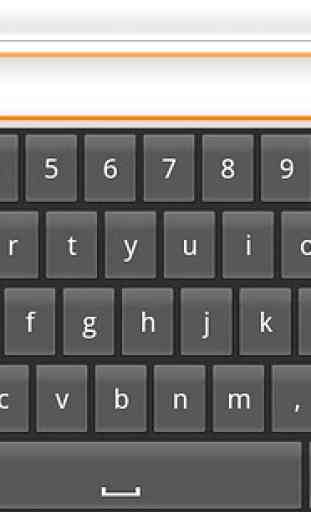
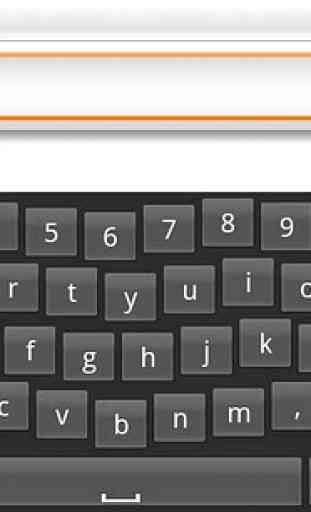
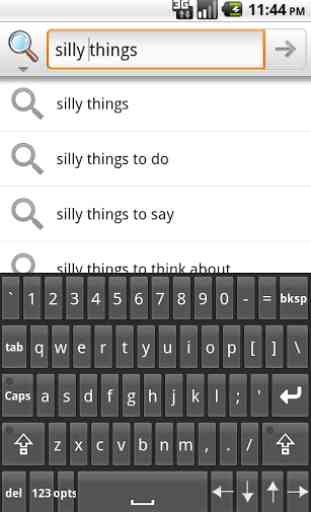

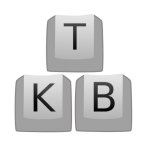
This is the most important alternative keyboard for Android. It features pluggable keyboard layout modules that are indispensable for folks like me who use Android terminal emulators and need to access remote hosts. This app is highly recommended.