Typist: A Quick Typing Test ++
See how fast you can type with a quick typing test! The Typist: A Quick Typing Test includes 10 different typing tests, with options for 1, 2, or 3 minute tests. Features charts of your typing speed results so you can see your progress over time, leaderboards/high score list support, and detailed results (words per minute, errors, letters with the most errors). Improve your typing speeds with The Typist!
NOTE: The Typist does not work in landscape mode on mobile phones (it does work with HDPI tablets and phablets) due to the way Android displays the keyboard and input box in landscape. This is not fixable!
* This is the paid version of The Typist that removes all ads and includes 10 more typing tests. The free, ad-supported version can be found here: https://play.google.com/store/apps/details?id=com.thetypist.typingtests *
Features:
* Test your typing speed with 20 different tests based on popular books
* 1, 2, and 3 minute tests for the ultimate in typing test flexibility
* Detailed results page: see your words per minute score, total number of errors, and most frequently mistyped letters
* Track your progress with a chart of your past typing test results
* Compete against your friends with a local high score list and Google Play Game Services leaderboards support
* Compatible with different keyboard layouts - try them out with The Typist and see which ones actually help you type faster
* Supports both phones and tablets in portrait and landscape mode
* Free updates and support for life
* No annoying notifications or pop-ups - ever!
Got a question, comment, or suggestion about The Typist? Send it to [email protected]!
FAQ
What exactly is The Typist?
- The Typist: Typing Tests is a fun romp through the world of competitive typing! Ok, no, it's actually a typing test app that lets you test your typing speed with texts from popular books. It's a good way to see how fast you can type on your phone or tablet, test out different kinds of keyboard layouts, or track your typing improvement over time.
Why are my typing test scores so low?!
- The Typist: A Quick Typing Test calculates your final words per minute typing score by taking your *raw* wpm typing speed and subtracting any errors that you made. This can result in some pretty low scores as every mistake is a 1 wpm penalty. Thankfully, your score can't go below 0 or we'd have a riot here in Typing Land!
Making typing errors in real life generally means that you have to go back and fix them. So The Typist uses this penalty mechanic as a way to make things a little more realistic.
Are there any permissions required?
- The startup notification permission is now necessary for the optional daily notification feature. So much for no required permissions!
Can The Typist improve my typing speed?
- While not scientifically proven, I'd like to say yes. The only way to improve your typing speed is to practice - and by taking a typing test or two a day, you should see an improvement in your typing speed over time. The Typist does include a nice historical chart of your past test results, so you can see your progress as you improve. There's also a local high score list/leaderboard to give you some extra motivation!
Can I change the size of the text?
- Absolutely! Click on the "wrench" icon on the testing page to access the font size setting, and adjust it to your preferences. Note that if you change the font size while in the middle of a typing test, the size won't update until the next test (or reset).
Is The Typist usable in landscape mode?
- Yes and no. Landscape mode on phones isn't supported (because there isn't enough space to fit everything the text and the virtual keyboard), but it will work on any HDPI+ (high dpi) tablet (Nexus 7, Nexus 10, etc) device.
More Info:
Twitter: @sandcastlecc
The Typist: Quick Typing Tests Official Site: http://www.androidtypingtest.com
sandcastle: http://www.sandcastle.cc
Category : Productivity

Reviews (8)
It needs more texts examples, if it is possible. I'm using swiping method in this app and it's incredible how much I can practice with it. Is the only so to practice with keyboard such as Goddard and SwiftKey. Please upgrade the app.
Great is really helping
I think that it could be more functional--such as giving typist the ability to actively display ones typing speed without the need to complete a test. The main reason why did didn't give the app 4 or 5 stars is because I don't think that it was worth the money I spent on it.
I like the app very much. Wish the paragraphs were a bit longer, as it will then allow a rhythm to develop in the typing, which is important.
first rate app to help increase typing speed enjoy typing paragraph more than just words need more tests
The only test I’ve found that doesn’t penalize you for using a slide keyboard, which is what everyone uses on their phones! (Why do other typing tests do this?!)
The kind of app that just works...much better typing test program than the others in play store,,, xD



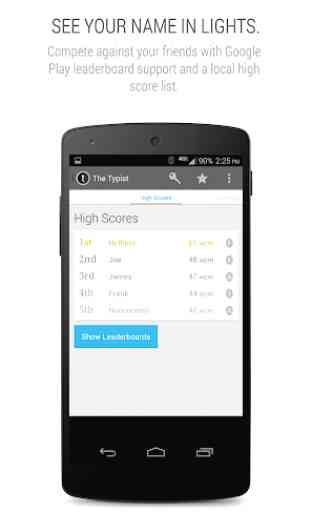

Mostly good but what I really wanted was as close to accurate as possible speed measurement for my mobile typing. I can't stand having to check two streams of writing when I'm checking my speed here. Would be much better to have an audio dictation that way I can just use my eyes for looking directly at what I'm typing. Also why the heck can't I select a word previously typed and fix it? Something I do all the time when I spot a typo... But this test makes me undo all my progress. 🤨