U-Control
Via an Internet connection, you can open/close/stop the automation directly from their smartphone or tablet, reading the status (open/closed) in real time, wherever you are.
To open the gate, you will no longer need to carry a remote control with you, simply use your smartphone, which is always close to hand!
Wherever you are, it will therefore be possible to control the gate, for example letting the gardener in to look after the lawn while you’re on holiday.
By setting the scenarios, you can also open or close all the automations in the home at a simple click. When you leave home, for example, you can close all the entrances, including non-Bft products, via a connection to the Clonix card the B-Eba Wi-Fi is installed on.
Special attention has also been paid to easily sharing the functions with other users. Once you have installed and configured the application and the B-Eba Wi-Fi, you can authorise other users to control the automations, simply by sharing a unequivocal, self-installing link with them. The operation is completed in just a few clicks, without having to configure any new technical parameters! Where required, the Administrator can instantly revoke the access authorisations granted to “guest” users with a simple click.
Cyber security is guaranteed by an authentication server on the Cloud protecting all B-Eba Wi-Fi cards, making them invisible and inviolable from the Internet.
For correct operation, the B-Eba Wi-Fi card must be covered by the home Wi-Fi network with access to the Internet. Where required, a range extender, widely available on the market, can be used.
Category : Tools

Reviews (13)
Last update make the application crashing instantly. I tried unninstalling / re-installing, no luck! Later edit: Fortunately, the fix came quickly. The last update from 01oct. seems ok, now I can access my automations again. Thanks!
Another day of the app being off line, non responsive and slow. I can't close my gate atm.
Disapointed! No GPS for android! The widget only works once after installing. It only works on the sliding gate, not on the pedestrian enterence! Buy a universal opener it will be much cheaper and has more possibilities!
Paid for wifi module only to find out that gps doesn't work on android, widget doesn't work.. So basically the app is a very expensive and slow extra remote. Poor effort by bft sadly.
Doesn't always seem to connect
Once the internet connection is interrupted and after it returns the BeBa wifi card loses contact with the BFT server and the automation remains offline, the wifi card must be reset and automation reinstalled every time the power is stopped or the internet connection drops
App is very buggy to install but works, has been stable for a month please add gps to android Also add to Google home
The app is buggy as hell. Not usable.
Is there an alternative to this junk?
It would be great if app supports Google Home.
After last update everything works perfectly 👌
App even not starts just closing
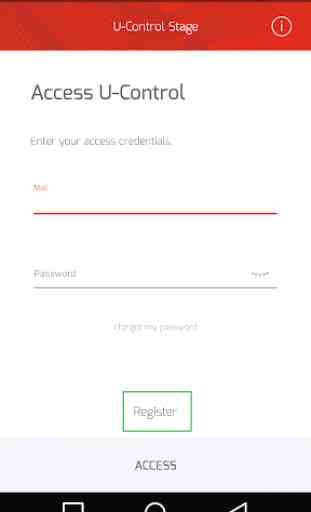
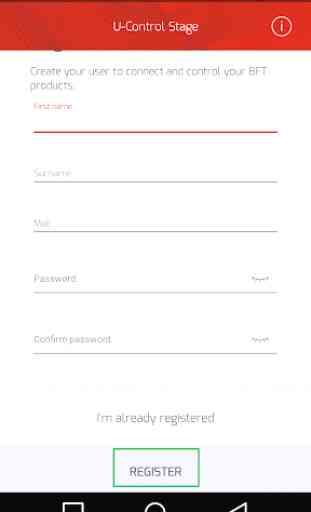



Thoroughly disappointing! You'll spend more time LOADING than you will controlling your devices. The app doesn't cache anything, so you will need to load your automatons every single time. If you simply switch to another area, like "Scenarios", you will have to reload everything AGAIN! If you only have one gate, "Scenarios" is useless; there is no GPS functionality for Android users, so all it can't provide any extra functionality. To top it all off, the convenient widget is broken.