U Fit
Pair your Heart Rate Activity Tracker to the U Fit app and let your fitness journey begin with all stunning features.
Features include:
Distance, Steps and Calorie Counter - So you can keep track of all the action you're getting!
Heart Rate Activity Tracker – So you can monitor your exercise intensity from time to time.
Sleep Monitor – So you can check your sleeping quality.
Sedentary Reminder - To remind you to be active!
Call notifications – No phone calls will be missed!
Message Display – Band will be able to display all messages, including SMS, WhatsApp, Facebook, Twitter, etc.
Google Fit – Your exercise data will be uploaded to Google Fit app.
"For U Fit to work seamlessly, we need location services & Bluetooth to be on. Additionally, the app permissions also need to be turned on through the below steps.
Settings > Apps / Applications > U Fit > Permissions
Most importantly, U Fit needs to use Accessibility service. Only with Accessibility authorization your activity tracker can get APP Notification."
Category : Health & Fitness

Reviews (15)
It's good when it works.Had to installbit twoce just to get the menu buttons at bottom. It's anoying that they disappear when the phone restarts. Can't change anything, would like to change the alarm times and other settings but nope, no can do!!
UI does not work at the moment. When u close the application and come back u cannot move between sleep mode, hearthrate mode etc. Basically u can only see steps on days. U need to fix this issue.
Since I've updated the app, back to same issue, zhe don't run anymore even I enebled all the autorization. It works on an Iphone and on a Samsung but not on my Xiaomi.
Why can't I add a Google Fit account? I have restarted and reinstalled. It asks me to choose an account and when I do, it just translates the add Google Fit account button into German!
Keep crashing, menu button disappear after pairing band. 1+ for google fit sync, it works
I just got the watch and since been trying to download the app. The worst part is i cant set up the time except the watch is connected to the phone. What will i do now?
Cannot get my goodmans watch to connect to any of the apps mee it used to good to be true at that price
I cant connect with my device anymore. At First i could on my old phone but now not anymore.
Won't connect to watch or phone useless
Cant connect to bluetooth
It wants to record and make calls so NO
That week and month thing doesn't work
Currently can't even run the app after the latest update
Great function & nice design, LOVE it!!


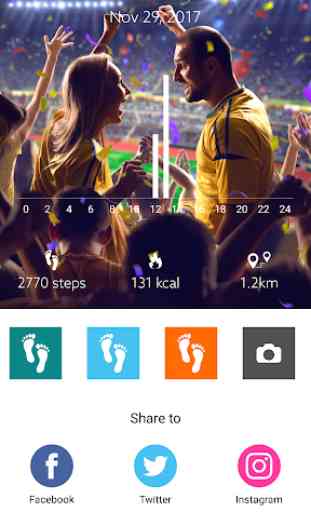
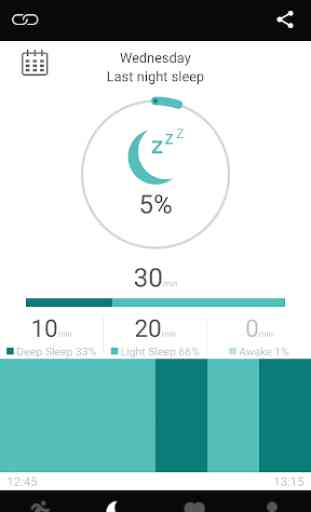

There is no way to set at what heartrate it starts to vibrate, if one wants to. vibration cannot even be turned off, only measuring heartbeat can be turned off. it randomly vibrates when it measures a heartrate of 84 bpm, which is EXTREMELY distracting! The app should allow you to set these as you wish, for rest and when active. App echoes status info on the screen, not the bracelet, which distracts. bracelet needs vertical mode, to facilitate reading as bracelet is viewed in portrait-mode.