U|g|CS for DJI
- control your drones.
The software is compatible with Phantom 4, Phantom 3 Standard, Phantom 3 4K, Phantom 3 Advanced, Phantom 3 Professional, Inspire 1 and Inspire 1 Pro/Raw, M100, M600, A3.
It establishes connection between drone and U|g|CS ground station, or can be used as stand alone application.
U|g|CS stands for Universal Ground Control Software. The software is universal because it supports different vehicle and payload manufacturers and provides users with a unified environment for mission planning, execution, monitoring, and the inventory and management of unmanned vehicles. U|g|CS can support multiple vehicles simultaneously.Please not that minimal supported version of desktop UgCS is 2.10. To get desktop application please visit https://www.ugcs.com/en/page/download
Use this adapter as a standalone application. Or together with desktop U|g|CS. UgCS for DJI provides communication with DJI drone and allows to acquire video, see the telemetry, transmit commands such as “return to home”, “ reset home position”, “launch mission”.
It allows you to:1. Upload and start mission from U|g|CS desktop application;2. Live video on device;3. Video stream to U|g|CS desktop;4. Capture photos and video;5. Command the vehicle to Return to home position;6. Reset the home position.
Learn more:http://www.ugcs.com/en/page/dji
Category : Video Players & Editors

Reviews (28)
If you are a geologist and have worked with digital outcrop models you will know how important is that you plan missions yourself. Of course, you know the area and the objective precisely. Having tried some, I think that UGCS is the most versatile mission planner for the geologogist studying outcrops. Among the key fiunctionalities: - Fly at constant height by report to ground. This is easily calcultated by UGCS from the default online DEM, or from a DEM uploaded by the user. Fundamental to preerve pixel size in zenithal image acquisition. - Easy planning of routes paralleling outcrops at different heights and camera yaw and tilt.
Can not connect to Samsung s10.. what are the options to connect?? Any help will be appreciated.
Used this app until the recent android update to android 9. After that, it doesn't work.
do not get this you will have a headache and it will slow down your iPad iPhone tablet whatever you got who sings No Good is junk you buy this and you'll have problems forever and you can't solve them I've tried believe me and it we had I had to spend $400 just to fix this do not get this or you will be spending 400 dollars or more do not get this this is a warning do not get this
very good, but phone support would make it great
Nice app but it doesn't support the phantom vision 2 plus
Is it compatible with new DJI Air 2S?
DJI encroaches on user ownership.
Outstanding !
This was working prior to Android 9 update. App will not open. Crashes immediately.
Since the new update simulator no longer works. Keeps saying "bad GPS data detected" "verify that API control is enabled"
Since update of desktop app the newest android app simply crashes. Sad because w/o mobile app planning app is useless
Best Ground Station I have used so far with DJI Mavic. It works with Google satelite map layer and 3D terrain so planing a mission in highly elevated areas is really easy.
Using this to just fly and record since dji go 4 acting so bad. Please add horizontal and diagonal grids. Thank you!
where is the simulator?? ive checked to start it and nothing happens.. anyway.. put the status in the upper side of the screen.. it does something bad in eyes of dji users..
Works better than I thought it would!!!
Unable to update and gives -505 error
I can't open this app with my phone ASUS (Z008D)
Improved significantly. Mavic Pro is also now supported.
I have just upgraded firmware from DJI for P4P, its too bad that drone is limiting to 30m altitude. Before i was using only UgCS since it have amazing 2.5km range without any interruption even if there is any interference for which DJI go and other apps failed to. Im looking fo UgCS team to solve this issue asap pleaseeee.
I flew my phantom from my laptop. What more could you ask for?! Complex pc program, because it does lots. Great!
Says it supports a Mavic pro but I don't see the drone in the options, tried running djigo4 as well, but didn't detect it
Why is Mavic Pro in the list of supported drones but not a choice in the app?
Installed the application and it looked excellent. I like the layout and is relatively easy to use. Where it went wrong for me is no ACS green light on the mobile device (Smasung S6). I tethered my laptop to my phone and checked 1) I could ping the cellphone and 2) I had Internet connectivity - All Good. I could even see the camera through the app so there was some form of connectivity going on. Because the ACS light was not green I could not add my P4 as a device. To be fair I maybe doing something wrong myself here but unsure what as I followed the quick setup guide several times as well as read (some of) the manual to see if I had gone wrong somewhere. If someone can point out where I can get the AC to go green then I will happily change my rating. Update - connecting my phone and the desktop app across my home wireless network has the green UCS light up. I still cannot get the green UCS to light up when my laptop is tethered to my cellphone but this is progress so another star.
Will the next update support the NASA v2 system. It will be very useful for self assembled UAV. Thank you!
Plans your mission before you take off.this is a good idea and you can change each point for different altitude.easy to program.i used the dji p3 pro.
I could not update to most recent version...tried uninstalling and now cannot re-install. Also unable to use without a data connection...makes remote work virtually impossoble. I gave 3 stars though cause when it works it is fantastic...


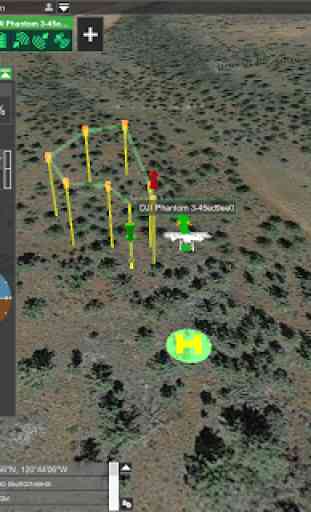


It is silly that I have to connect this app to a laptop during flight. I should be able to plan and edit straight from the app I already have plenty of gear I got to carry while I am out in the field. It's almost 2020 and this still hasn't been fixed. I am greatly disappointed.