U-Scan
- Review vehicle emissions status (I/M Monitors, Codes).•Read Codes
- Read Global OBD II codes and display the definition.•Erase Codes
- Erase Global OBD II codes.•AutoID™
- Automatically identifies most 2000 and newer vehicles for error proof diagnostics.•TrueLink™
- U-Scan will link to all 1996 and newer vehicles.•MyGarage™
- Library of all previous diagnosed vehicles.•Vehicle Activity Log – Detailed history of your U-Scan activities.•Screen shot sharing via Facebook and email•Optional App Enhancements
- For access to more advanced diagnostic capabilities.
Powertrain Enhanced Data•Get access to Powertrain codes and definitions related to the check engine light for most 1996 and newer GM, Ford, Chrysler, Honda, Hyundai, Nissan and Toyota vehicles via the manufacturer specific Read Codes Powertrain diagnostic commands.•Manufacturer specific code definitions for GM, Ford, Chrysler, Toyota, Honda, Nissan, Hyundai, Audi, BMW, Daewoo, Isuzu, Jaguar, Kia, Land Rover, Mazda, Mercedes Benz, Mitsubishi, Porsche, Saab, Subaru, Suzuki, Volkswagen, and Volvo.•Freeze Frame data
- Details the conditions of the vehicle at the time the trouble code was set.•View and Graph LIVE Data
- View RPMs, coolant temperature, oxygen sensor readings and more for a faster diagnosis. Over 300 sensor and data items are available as supported by vehicle.•Unlock CodeConnect™ and access the most likely cause of the check engine light. Get manufacturer specific powertrain DTC fixes. (If CodeConnect™ is owned.)
• Enable manufacturer specific Erase Codes Powertrain diagnostic commands.
Optional App Enhancements include:
ABS Codes and Definitions
- $5.99 per vehicle or $29.99 all manufacturers listed below•Get access to the ABS brake codes and definitions related to the ABS warning light for most 1996 and newer GM, Ford, Chrysler, Honda, Hyundai, Nissan and Toyota vehicles via the manufacturer specific Read Codes ABS diagnostic command.•Unlock CodeConnect™ ABS fixes and access the most likely cause of the ABS warning light (If CodeConnect™ is owned.)
• Enable manufacturer specific Erase Codes ABS diagnostic command.
Airbag Codes and Definitions
- $7.99 per vehicle or $39.99 all manufacturers listed below•Get access to the Airbag codes and definitions related to the Airbag warning light for most 1996 and newer GM, Ford, Chrysler, Honda, Nissan and Toyota vehicles via the manufacturer specific Read Codes Airbag diagnostic commands.•Unlock CodeConnect™ Airbag fixes and access the most likely cause of the Airbag warning light (If CodeConnect™ is owned.)
• Enable manufacturer specific Erase Codes Airbag diagnostic commands.
CodeConnect™
- First vehicle included free with purchase of adapter. Additional vehicles access $12.99 per vehicle or $39.99 all vehicles•Get the next step in diagnosing your vehicle. Access over 4.3 Million Fixes that tell you what is wrong with your vehicle with CodeConnect™. CodeConnect™ is a comprehensive database of over 4.3 million verified fixes for the trouble codes that cause the check engine and ABS warning lights to illuminate. These actual vehicle fixes have been reported and then verified by our team of ASE certified technicians.•Note: You must purchase Powertrain Enhanced Data and/or ABS Codes and Definitions to access respective CodeConnect coverage for manufacture specific Powertrain and ABS warning lights
Category : Tools

Reviews (29)
Good thing this was just a quick little back up code checker I use when I don't feel like getting out my Snap on scanner. Making this so it can't be used while vehicle is moving made the live data and this thing pretty much useless or just an over priced code checker. I had already spent some money upgrading it but getting the other options free was nice except not being able to use it when half of the problems need to be observed while the vehicle is being driven set this thing back into the Stone age. It's really simple. If someone has a condition that occurs while driving the vehicle, have them drive it to try to recreate the issue while you're in the passenger seat observing the data. Your vehicle? How about a friend or family member drives it while you observe. This is the worst thing ever for a scan tool. Way to go and make something that was small and convenient into nothing more than a code reader that way overpriced. I couldn't give this thing away now.
As others have said, the app won't connect to the device, even after the phone has connected via Bluetooth. Having read what people said about last year's update, I even found an APK for an earlier version and installed that, but it had the exact same problem. I tried the iOS app on my wife's iPhone and it didn't work either. Useless.
Used to work, but no more. Just like a lot of others, this app and scanner used to work great until the most recent update. I can no longer connect via bluetooth and I've reinstalled the app, repaired the scanner, cleared the cache, etc... I'm using a Galaxy S9+ and my truck is a 2015 Ram. Oh and I used to use the live graphing feature a lot, and now it's gone. Done trying. Will toss the scanner and uninstall the app.
This thing is now garbage. You've pushed out a mandatory update that turns this thing into the most overpriced scan tool out there. Thanks for making all of the features free for all after we purchased them, kinda makes you feel robbed. But now we can't use the livestream feature while the car is moving. You know, when most of a vehicle's problems manifest. I get how your not supposed to be on your phone while driving but what if your the passenger? So this is what you do when you want us to buy a new product from you? Make ALL of the features available but turn it into a paperweight so to speak? Good job! I'll purchase a BlueDriver now. The Devs really need to fix their "fix".
I too was forced into this software update, and now my scanner is a brick. None of my devices will detect it via Bluetooth anymore, and even when it does show up I can't pair it. I was extremely happy with this scanner until today. And what is the point of live data streaming if you can't use it while the vehicle is in motion?
I've had this unit for a few years now. It was worth every penny, even back when I had to pay out more money to "unlock" features. Now, the features are free, with the caveat of the unit no longer allowing the vehicle to be moving while reading livestream data. What's the purpose of that? You make it free, then take away a major useful function. I would no longer recommend this unit while this "hobble" is part of the firmware. Find a proper working platform that will allow a road test.
very useful, has issues though. if your having problems connecting and failed firmware updates uninstall the app and reinstall. i was unable to connect and firmware updates repeatedly failed on multiple vehicles. i installed the app on an iPhone and it updated right away but still wouldn't work on android, after uninstalling and reinstalling it works now. as for the update disabling the app while the vehicle is in motion I'm going to run in airplane mode so the gps is off and see if it works
Thing is basically garbage. Sometimes it connects and sometimes it won't. The limited amount of time given to pair or connect with the device is absolutely stupid, not allowing you to troubleshoot connection problems. The few times that it will connect it will deliver the most generic of codes, some of which do not even apply to the vehicle you're scanning. If you have purchased the uscan device and are about to download the app, take it back to where you bought it and get a refund ASAP!!!
would have been more*'s but outof the first eight times ive tried it so far, ive only been able to get it to connect to my phone one time. the other seven time, it wouldnt ever connect, which led to customers getting angry and leaving. i believe the developers should have spent a bit more time on the blue tooth connectivity before releasing the product for sale.
Installed the software on my android tablet and attempted to pair the devices. The Bluetooth connection was intermittent and the software said the device needed an update. After repeated attempts to update (the Bluetooth connection was intermittent) the device would not connect at all. Do not waste you time or money.
It still has some glitches like the other versions of the app does there is one that times out really fast when you switch screens and you have to keep unplugging it and plugging it back in to get it to reconnect and you have to go a round about way to get the connection screen; but unlike the other versions, you don't have to keep paying for every thing you use....
After getting it to connect to my phone and i got it to update and it works great! Really had to mess around with the tool to get it to turn on and connect to my phone, I had to plug and upplug it while my phone scanned for it until if finely connected, then i did the up date and it took about a half hour to update the tool.
It used to be a decent app/device combo, but now it's just a nuisance. Trouble connecting, trouble staying connected, and what's the point of a Bluetooth device that I have to physically reconnect every time.
Stay as far away as you can from this POS. It was once a wonderful piece of equipment, but no more. Their last update turned it into an expensive brick. Their tech support department is about as useless as a screen door on a submarine. They tried to blame everything under the sun for it no longer even being seen by bluetooth on an android phone. And Apple phone could see it, but it would not pair. All of this started with the last update of the device. They were no help in fixing it. And making it so it no longer works when the vehicle is moving? You do know that many problems with cars don't show up unless the car is being driven, right? Well, you got my money, so why would you care. Off to find a device by a competitor. Hope you go bankrupt.
after the update back in July of 2018 it will connect to the bluetooth but wont connect to vehicle unless I Shake it a lot when its trying to connect and have to do that on every vehicle so its something wrong with the device itself and that's a hot or miss does anyone have this problem or did you end up fixing it and how
software update of obdii adapter is not an optional step. the adapter used to work, after the failed update it stopped. wish I could go back to the version of the app that worked with the device. Looking for a replacement product.
For a while it didn't connect I hope everyone kept their Bluetooth receivers it works perfectly once again after a year of sitting in the kitchen draw I was like what the heck! Everything else I've tried in life did work lol. So I gave it a try an to my surprise it works again auto mechanics unite once again.....
Use to be a good tool but they screwed it up with the last update. Now I think it's nothing but junk. They need to undo the can't connect while vehicle is moving. How am I supposed to diagnose an aceleration problem if it disconnects?
Updates basically "bricked" my U-Scan. I can BT pair with the phone (although this has been flakey), but the app cannot establish a connection with the U-Scan interface before timing out.
I bought the scanner connected it with the app and the uscan Bluetooth connection. It says it is paired but won't connect when you try and run a scan. The adapter was $60!
No real way to tell you hey this is how u erase codes, live data, and such. Gotta hit back under the code read screen. Thanks for the $60 loss sale. Just edit the drop menu to put all that in there.
The best part about this scanner was the live feed. Ever since the update to remove the live feed data graphs while the vehicle is in motion I have not used the scanner.
This app is trash, does not connect, does not provide any options to troubleshoot issues, continually disconnects from vehicle, will have to purchase something else to work on my vehicle. Why create a product if it doesn't work for you customers
This used to be a great tool, but ever since the software update I cannot clear my codes there are no buttons or menus where it shows that you can clear your codes, developers if I am wrong please show me or tell me how I am wrong. Otherwise I would suggest buying a different OBD2 scanner as this one no longer has the ability to clear codes
Had great success with device prior to forced update. Now the device is a brick. Phone will pair to device but app will not recognize. I uninstalled app and reinstalled to no success. Dont waste time or money.
having many issues connecting to android phones... fed up with it, ready to throw into the trash. Reccomend spending a few extra bucks on the real thing.
Garbage. Couldn't get it to connect. Uninstaller and reinstalled the app and now it will only do QuickCheck. Used to show me live engine data, ABS codes, everything. Now it's complete garbage. Wasted my money.
this app keeps getting worse and worse. the scanner seems to work but whoever programs the interface needs to try to use the app once in a while.
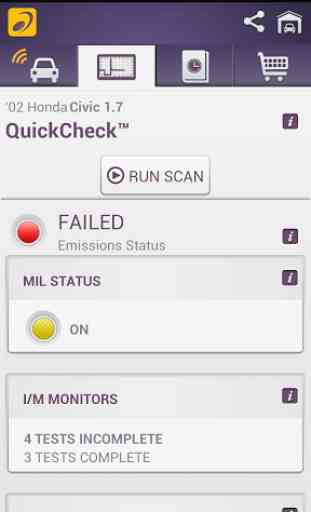


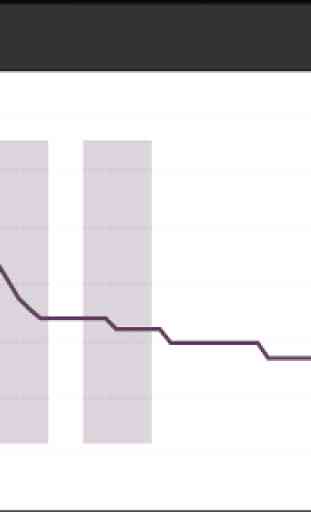

when it worked it was slow and difficult to connect. As many other reviews have mentioned, after the update, it will pair with phone but not connect. I have tried everything with no success. It's going in the garbage now and I feel like I've been duped. Dont buy this planned obosolence or any other diagnostic from Bosch. They will eventually disable it when you update it and it never worked great when new.