U Zaw Converter
There are two away to see convert text.
1. When you copy text that is you want to convert, you well see convert text in notification.
2. When you copy text that is you want to convert, you well see convert text in alertdialog in any where.
If you want to see first way, you should open 'Notification' in setting and you should open 'Zawgyi' display or 'Unicode' display to see in notification.
If you want to see second way, you should close 'Notification' and open 'Alert Dialog' to see 'Alert Dialog'.
And then you should open 'Unicode Alert' or 'Zawgyi Alert' or 'Unicode and Zawgyi Alert'.
Moreover, you can edit 'Facebook' format to share in Social Media.
1. When you copy text that is you want to convert, you well see convert text in notification.
2. When you copy text that is you want to convert, you well see convert text in alertdialog in any where.
If you want to see first way, you should open 'Notification' in setting and you should open 'Zawgyi' display or 'Unicode' display to see in notification.
If you want to see second way, you should close 'Notification' and open 'Alert Dialog' to see 'Alert Dialog'.
And then you should open 'Unicode Alert' or 'Zawgyi Alert' or 'Unicode and Zawgyi Alert'.
Moreover, you can edit 'Facebook' format to share in Social Media.
Category : Tools

Related searches
Reviews (7)
U. P. N. T. R.
Jul 5, 2019
I want to use only ZAWGYI. MYANMAR font.
But. G.
Jul 19, 2017
Thank Bro
လမ္. ၾ.
Oct 4, 2019
Thank
and. u.
Feb 8, 2017
Love it
Ai. F.
Feb 10, 2017
Thanks Sir.
lum. n.
Feb 22, 2017
APP ေရးတဲ႕ဆရာသမားတို႔ေရ ျဖစ္နိုင္ ရင္ Android 6.0.1 န ဲ႔ 7.0 တို႔မွာ ျမန္မာစာ အလြယ္တကူ ထည့္လို႔ရေအာင္ ျမန္ျမန္ထြင္ၾကစမ္းပါဗ်ာ။ခုလို FontCoverter App ေလးထြင္ေပးတာလဲ ေက်းဇူးတင္ပါတယ္။ ROOT မလိုပဲ ျမန္မာ စာကို ေသခ်ာျမင္ရ ေအာင္ လုပ္ေပးျကပါဗ်ိဳ႕…… ဆရာတို႔လိုေတာ္တဲ႔သူေတြမွ မလုပ္ရင္ ဘယ္သူလုပ္မွာလဲ။ Android Version ျမင့္တာန ဲ႔ Fonts ေတြက Support မျဖစ္ေတာ့ဘူး ျမန္ျမန္ Fix ျကပါဆရာတို႔ရာ လက္ပိုက္ျကည့္မေနျကပါန ဲ႔
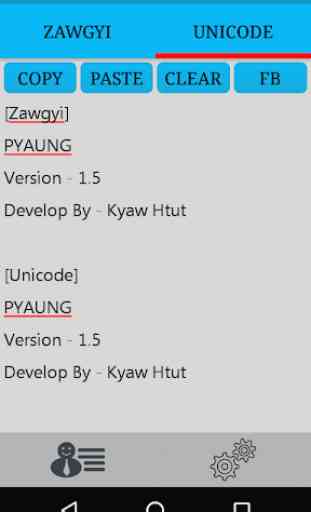
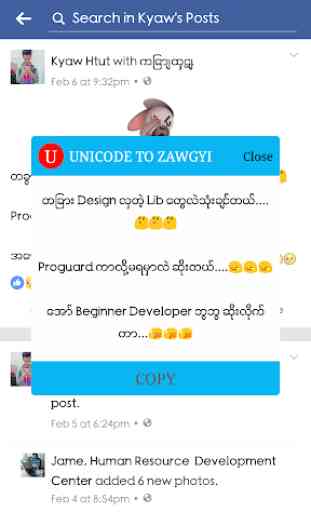
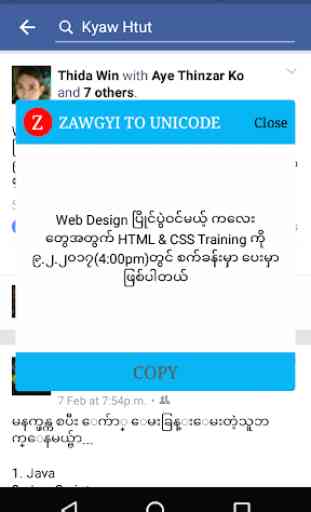
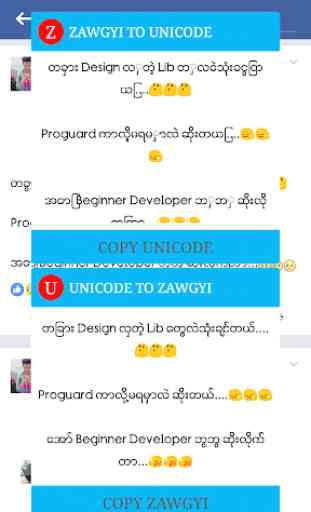

Thanks. Great man did the great job. Others are also available.But not for lower Android version.