UBank Mobile Banking
Here’s what you’ll find with UBank:
Save your way
• Earn maximum interest on your savings without lifting a finger thanks to our Sweep technology
• See your current interest rates and interest earned
• Check if you’ve earned your bonus interest
• Track your savings, and see how you've progressed
Pay your way
• Add your USaver Ultra VISA Debit Card in the app & pay with your phone (on compatible devices)
• Use the UBank app to pay wherever you can make contactless payments
• No international transaction fees charged by UBank on your Ultra VISA Debit Card
• View detailed transaction history, transaction details, merchant & pending payments info
• Let us know when you’re travelling overseas so we can protect your cash & cards
Manage your bills and costs
• Move money between your UBank accounts
• Add & pay your bills from within the app
• Transfer money to your friends or family quickly and securely
• Pre-fill your security codes with push notifications to speed up your transfers
• Set up, view and manage your scheduled or regular payments
• Easily share your account details in a message or email app of your choice
Keep your money secure
• Setup a PIN to login to your app quickly and securely
• Choose to receive your security codes using Push Notifications
• Place a block on, or replace, your UBank VISA Debit card
• View & manage your registered devices
• Reset or change your password securely
Plus, all the in-app features and tech you’d expect from one of Australia’s best online banks. Join UBank today and have your money at your fingertips 24/7!
Important information
This information has been prepared without taking into account your objectives, financial situation or needs. Before acting on the information, we recommend that you consider whether it is appropriate for your circumstances. You should consider the UBank Internet Banking terms and conditions, available at ubank.com.au, before making any decisions regarding this product.
This product is issued by National Australia Bank Limited.
UBank is a division of National Australia Bank Limited ABN 12 004 044 937 AFSL and Australian Credit Licence 230686.
Category : Finance

Reviews (23)
It works, but it's badly designed. It takes about 5 screens and 2 passwords to get into my mortgage account. Very clunky to use. I'm hoping it is improved soon...
Is this going to merge with 86400? Im confused which one to use and where to login. The website is one for both entities but different apps. Confusing since I have signed up for both in the past.
Annoyingly still kicks you out after a transaction. Workaround is after a payment is "done" hit the share icon, this takes you back to the payment screen, from there you can get to the menu without being kicked out and having to log in again. This must be a bug Ubank - please fix.
The new version is nice and smooth, however doesn't appear any new real functionality has been added. Two things in particular: - Can't edit/delete existing future transfers (and as the website seems to constantly be down lately, including this very second, I have no way to change them) - NFC payments setup notification doesn't go away, however my phone isn't and never will be compatible, please remove this annoying message!
Not even on par with the old app... It takes 3x longer to initiate a transfer where previously you could just swipe on the account or tap and drag it on-top of another account. Users can no longer decide which accounts appear on the app or upload a custom picture for accounts. I appreciate that the new app may have been initiated to allow for easier development in the future so I hope to see some improvements quickly. You have disregarded Android users for too long & a major update is overdue
It's just a re-skinned version of the old app. It has none of the new features that everybody has been asking for and were promised by the developers. Very dissapointing all up, especially now that some functionality has actually been removed (like graphs and thumbnails)! Why persist with your own version of Tap and Pay as well when Google Pay is vastly superior and on every phone with NFC? This is ultimately a bit of a slap in the face to Android users.
UPDATE: After 2 months they fixed the problem with the biometric identification. Even though the app hotfixes are rolled out a bit slow, I appreciate the development effort. Cheers guys! ORIGINAL: Since the update the app doesn't accept my biometrics identification, I have to use my pin. Wouldn't be a problem if I could reset the biometrics but in order to disable it, the app asks for the biometrics (which is broken) and do not let me disable it with the PIN. What is the process to reset biometrics in this case?? It seems to me that the developers didn't really think this through. If I'm missing something just let me know here, and ofc I delete/change the rating. Thanks!
Everytime i make a transfer, and touch "Done" it logs me off. At least the transfer is ok.
Home loan interest rate increased yesterday but app and mortgage website still show old rate
It is now possible to exit the app by using the back arrow phone button and still remain logged in!! Tap on the icon and you're back in with no password. How is this secure? It's the only banking app that I've ever used that does this. No narrative below the icons to tell you what they mean. A reminder to set up NFC payments that i cannot get rid of even though i don't use NFC. Terrible update. NAB RESPONSE REPLY so use the logout function that isn't labled? Quality! Back to exit has to work!
The app is easy to view and use, however I shouldn't have to use a security code every single time I transfer funds between my own ubank accounts. It's really, really annoying. Also, every time I do a transfer, it logs me out once completed. And yes it's up to date...
Pretty tragic compared to other banks. The app lacks many features and isn't particularly user friendly. At the current time, I can't transfer between my accounts, because it requires a security code, which it doesn't send, forcing you to login through the website instead.
App is ok compared to the last version. Still missing a lot of features and hate that the graph is gone. Want to see upcoming payments, account customisation, login with fingerprint/face etc. Still no Osko and lack of feature parity with iOS is still concerning. Hope with this new app they can iterate faster than before
😣 I just wanted to log in to check on my mortgage application but now I've gotta use this app to do so, which I'd really prefer not to do. I've gone through the app and apparently I can't even access the information I'm after on the app (and the email from UBank doesn't mention how to using the app). Both my residential and postal address listed on my profile on the app are wrong (they've listed the address of a property I was interested in as my address) which is weird.
Good but money transfer seems a bit slow plus wish you could deposit and withdraw money from Australia Post
I want to be able to see more on my homeloan; payments, interest, projected timeline based on payments, anything! All I can see on the app is the original loan, current balance, interest rate & the next payments.
Absolutely garbage app. I can't transfer away from this app because I can't select my "From Account." Just says "No Accounts to display." Can't update contact details because 2 factor authentication fails every single time whether push notification or SMS. I use this for an emergency fund. Including today I've only every had to make two withdrawals and both have been so painful. I'll be shopping for a more competent bank. They're happy enough to take money but not let you withdraw...
Does not show account number details for your past transactions. Instead just an ambiguous name. Does not show a confirmation before transferring funds externally. Instead there's just some writing down the bottom when you're entering details, which says you'll lose your money if you put them in incorrectly. Does not contain a feedback function.
Recently for no obvious reason the app only showed a black screen when I opened the app. I reinstalled and no change. Rebooted phone and app now works again except that my tap & pay is disabled. Uninstalled 3 times. Many reboots. No dice. Contacted support they acknowledged my query but still waiting several weeks later. They followed up again no go. 2 stars hopefully they fix it one day.
Good until latest release. Now I get error messages on all payments that I make despite the payments being successful (very confusing and stressful). Also navigating out of an account logs you out of the application. These are fundamental tasks that should have been picked up in testing.
Total waste of my time. What is a point of creating a new app, which does exactly as the previous one? The set up is quite laborious and I had to recall my password, security questions, and set up everything all over again. Wasted 15 minutes for absolutely no value. Disgraceful.
No transactions show up by default unless you use the filter. This used to work but now it does not. It is constantly showing, "something went wrong, please try again later." This has beem showing this message for over a week!! Please fix.
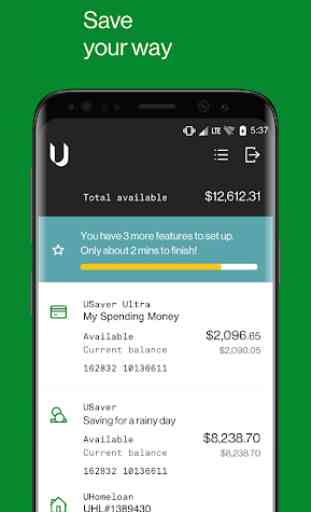
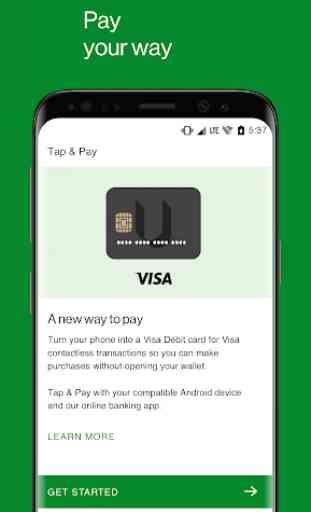
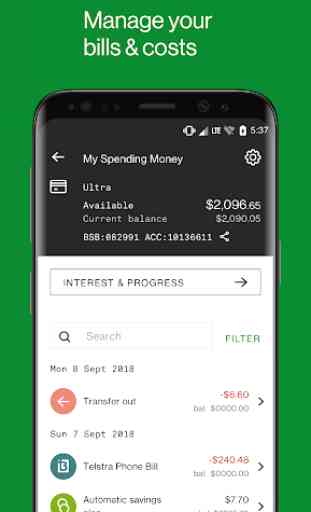
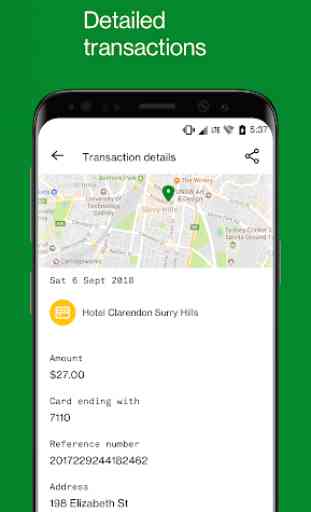

Getting frustrated with the lack of features of Ubank. There is no pay ID, no instant transfers when transferring from westpac and other banks to Ubank and UI is so basic. There are so many other better banking apps where the UI is more modern and nicer to use. Seriously considering moving banks to another bank that has more features, bank at post accessibility and better UI.