UbikiTouch | Navigation Gestures and Automation
What can UbikiTouch do for you?
• Use the gesture to navigate between or within your applications
• Automate repetitive tasks and start them with a simple slide of the screen
• Choose from three beautiful different visual effects, a classic pie menu or fluid effects
UbikiTouch has a unique feature: it allows you to define your own actions for each of your favorite applications! All applications are subject to improvement.
You can define an action for each screen of your favorite applications: press a button, select an item, make a swipe, etc. Even better, you can sequence actions to perform more complex tasks.
Use case available on this video : https://youtu.be/Vdn6GO4-Nlc
And of course you can also perform global actions such as:
• Back Button
• Recent Apps
• Home
• Open Notifications
• Open Quick Settings
• Open System Settings
• Power Off Dialog
• Lock screen
• Take screenshot
• Open Play Store
• Previous App
• Search
• Voice Assistant
• Assistant
• Open Keyboard
• Toggle Bluetooth
• Toggle Wifi
• Toggle GPS
• Toggle Auto-Rotate
• Toggle Split Screen
• Toggle Sound
• Toggle Brightness Mode
• Music Play/pause
• Music Previous
• Music Next
• Open Volume Dialog
Launch an application
Launch a shortcut (Dropbox folder, Gmail label, contact, route, etc.)
UbikiTouch is fully configurable:
• Swipe LEFT-RIGHT-BOTTOM edge to perform actions.
• Custom place, size, colors for triggers
• Distinguish two different gestures: quick swipe & quick swipe + hold
• Up to 18 different actions accessible at a single click
• Choose from three different designs: pie, curve, wave and customize them to profid your needs
The app has no ads.
The Pro version offer you:
• Possibility to define tasks for an unlimited number of applications (limited to two in the free version)
• Access to more actions, the ability to launch an application or a shortcut
• Possibility to completely customize the menu: animation, size, color...
Privacy
We attach great importance to the protection of privacy, which is why UbikiTouch has been developed in such a way that it does not require Internet authorization. The application therefore does not send any data over the Internet without your knowledge. Please consult the privacy policy for further informations.
Translation
UbikiTouch is currently fully translated into English, French, Russian, Ukrainian and Chinese. An incomplete and perfectible translation is available in German, Spanish, Italian, Dutch, Polish and Portuguese. If you would like to make UbikiTouch available in your native language or report an error in an ongoing translation, please do not hesitate to contact us at the following address: [email protected].
You can choose to change the default language of the application in the "About / Translation" menu of the application.
Navigation bar troubleshoot
If you've uninstall UbikiTouch and that you have forgotten to restore the navigation bar before, you can always run this ADB command:
adb shell wm overscan 0,0,0,0
Feedback
UbikiTouch Group on Telegram: https://t.me/joinchat/InrYuhYDC-ZjVWnyAHPPrA
XDA Thread : https://forum.xda-developers.com/android/apps-games/app-ubikitouch-gestures-automation-app-t3930661
Report issues
GitHub : https://github.com/toneiv/UbikiTouch
Category : Tools

Reviews (23)
The app functionality is awesome. But when this app is enabled, any swipes on my screen make the content on the display to move very jerky in the moments I touch the screen as like the display refresh rate was 30FPS in these moments. This fact makes the app very unpleasant to use. I haven't notice such behavior with other swipe-apps e.g. Fluid Navigation Gestures. P.S. Sony XZ1 Compact, Android 9, custom ROM with root, full version of app
I have never seen any apps that never lag.......this app was really outstanding . Other gesture apps Stops while using but this app never stops . It works even in my very old mobile 😃.so happy with this. Very fast and good working. thanks 👍
Unfortunately this cannot work properly ON SAMSUNG S9. A lot of the free features require the app to stay on in the background, but the S9 gives no option to do that and it is not the apps fault. It works well as a superior navigation bar to the one in the S9 and I use it for a few features that can work without the device setting. No pop-up full screen ads when the app is not fully open.
Great app. Especially if you're using a phone that disables gestures when using anything other than the built in launcher. Quick question. Is there any way to adjust the volume or brightness with a slider after pulling a trigger with the secondary action (hold). Like, bring it in and adjust by going up or down while held. That would make this so much better.
I try almost every App I can to simplify anything on my phone. This App is great for that. It has a lot of great great options. If you put just a little time in it you can customize so many more gesture the way you like it. Once you have it set up you really will have the perfect customized gesture setup for fast and easy commands. The way you like it
After trying at least 20-30 competitors, FINALLY a navigation app that lets me configure it exactly like I want it. It has all the options you'll ever need and can do everything you would ever ask of it, and more. I almost immediately upgraded to the Pro version as the free features are quite restricting. But this app is the shining light in a moat of mediocrity, and I'm more than happy to pay for it.
Not only does navigation gestures, but more importantly does in-app shortcuts across the screen to touch things that you would normally have to stretch for. Completely customizable too. My imagination is coming up with so many ways to use this app! The developer is also responsive, which is always a plus.
This is a solid gesture customization app that deeply expands what you can do with swipes, not to mention a great replacement for FNG. However, I think it would save everyone's time if there was a notice that the method to hide the navbar doesn't work anymore in Android 11, right from the start. This isn't a problem for the tech savvies but those who are curious will end up exploring and might even do the ADB only to find out that A11 doesn't support overscan anymore. Still recommended though!
I can't say it's better than the Fluid Navigation Gestures app but is not worse also. One thing that's really missing from this app is making use of the root permissions to disable the navigation bar when is available. The Pie/Wave color doesn't look so appealing and there's no way to change it if you don't buy thenpro version which gave me a big ew. Anyway, the app is good as it is and can be improved.
This app is really smooth and responsive... but one glitch... It is not able to apply in the system settings menu.. it seems to be loosing accessibility when I enter the system settings menu. Edit: if you can't do anything about it. then what you have done is good enough..!! Kudos!!! edit: cool guys..!!! it works...!
Love it but after the last update I can no longer use it on the lockscreen.
After only installing it for like 15 minutes im already confused, the intro and UI was a tad bit overwhelming for me and also i suggest to not keep showing the pro version pop up when i click on a pro feature because it's a little annoying so maybe just not show the pro features at all AND im not rating it good or bad since i only opened the app in a short period of time. Hope you all understand :)
Unique and complex but easy to set up, and great settings UI. It goes beyond simple gestures by allowing you to record actions on a per app basis, even allowing for different actions within an app depending on which screen is showing. Really well done. Thanks
Doesn't work whatsoever... No matter what I try, the menu just doesn't want to pop-up and instead it still does the back gesture. It worked in the tutorial for a bit but then it glitched and prevented me from using my touch screen. But everything else was fine I just couldn't interact with my phone so I had to force close the app by bringing up the top nav bar and closing it in settings. This is ridiculous... It was made for Android ten but it can't do the simplest of things?.... (note9)
Great start to a gesture app and I can't wait to see where it goes. Please add a "Duplicate" or "Mirror" feature so Left & Right triggers can be identical without re-creating each detail. Add haptics to the gestures, too, not just the menus. Also add Root-enabled permissions.
Honestly I'm not even sure how this is possible without root. I truly forgot how amazing macros were. Really an underrated app.The only thing I'd suggest is an option for a universal gesture because at least to my understanding at the moment gestures work based on the app you are on. I'd be cool to have the option to have the same gesture across all apps
Works well on stock launchers. Seem to have an issue with Nova launcher it crashed if I apply the recent apps to one of the selections. Update: quick response from the dev. Pointed out an issue with the device rather than the app. Will look for a work around to use this app fully. The app is great otherwise. Highly recommended
I don't know why but I'm facing an issue. My accessibility permissions are getting revoked again and over after 5 to 10 minutes of use. I have to give it accessibility permissions everytime I find it not responding. I have removed battery optimisation for this app and currently using Galaxy M01 Core with Android 10 Go. Any guidance would be helpful. Edit: Thank You for responding. I found out that allowing persistent notification causes app to stay active for long.
Actually I'd give 4 stars, because I'd like to see more tools for "actions" (eg: for loop) and a better "programming interface" (maybe as an advanced mode), but I think the developer deserves the support, and things are going in the right direction.
Does everything it claims, but seems to some how lag my phone just a tiny bit. Everything feels smooth, scrolling my recent apps, firefox, etc. But with the app installed, there's a bit of jittery lag like I'm dropping frames. Happens in everything, system, apps, browsing sites, legit everything. Lg g7.
With Xiaomi removing gestures for third party launcher and FNG basically no updates i gave ubikitouch a try and it's working, however the bottom gesture does not work sometimes for odd reasons in certain apps (Microsoft edge or chrome) even though the left and right triggers works. Is this a known bug? I'm on xaiomi mi 11 and bought the full version if that helps.
After trying a lot of other gesture apps, this one is easily the best. Gestures work perfectly and I have not yet dived into the custom actions. Looks like it's updated frequently too. Easily worth the pro license. Thanks dev - keep up the great work!
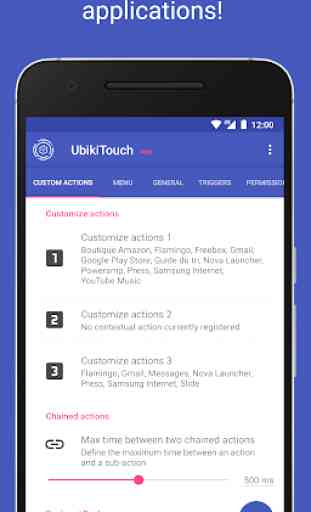
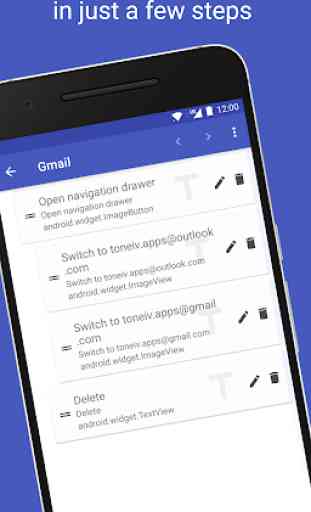

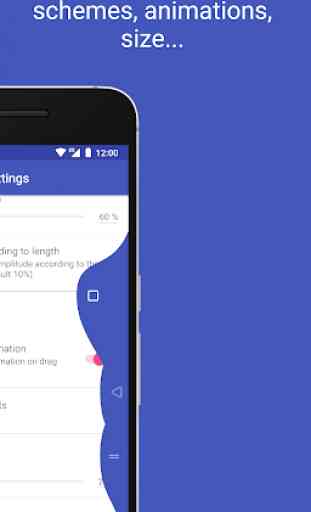

You can backup, but when I try to restore, all items are greyed out, so I can't click on any of them to restore. There's no point to a backup option, if you can't restore it. Otherwise it's pretty easy to setup & it has a cursor for those with big phones so you can use the phone 1-handed. That feature alone is worth paying for. For some reason, custom gestures don't always work though, which I don't personally use anyway.