UBS Access – secure login
The UBS Access app is your equally secure and convenient access to our online services such as e-banking or the Mobile Banking app.
It couldn't be easier:
- E-Banking: Open the login page on your computer or tablet, scan the displayed QR code with the Access app on your smartphone and enter your PIN – and you are already securely logged into e-banking.
- Mobile Banking: Launch the Mobile Banking app on your smartphone, select "Access app" as the login method and enter your PIN – that's all it takes, and you can use all the functions of the Mobile Banking App.
Advantages of the UBS Access app:
- You always have the app with you and to log in you do not need a separate Access Card Display or Access Card with card reader (see note on safekeeping under "The UBS Access app is this secure")
- Access to e-banking or the Mobile Banking app is quick and convenient
- Secure login, as with the Access Card
The UBS Access app is this secure:
- The Access app is based on a UBS security solution of the latest generation
- For your personal protection you have to activate the app with a registration code before using it for the first time
- For security reasons you will receive the registration code by post
- For initial activation you need your Access Card Display or your Access Card with card reader
- Access to the app is protected by a PIN which you choose yourself
- To confirm certain instructions such as payments to new payees, changes to your address or personal security settings you still need your Access Card Display or your Access Card with card reader – so you should definitely keep them safe
This is how you register:
- Request the registration code in e-banking under menu item "Offerings > Means of access > Access app"
- As soon as you receive the registration code by post, launch the UBS Access app on your smartphone and follow the instructions
Requirements:
- You have a banking relationship with UBS Switzerland AG
- You already have an e-banking contract (valid "UBS Online Services declaration")
Are you interested in additional UBS apps?https://www.ubs.com/digital
Category : Finance

Reviews (28)
Very offen I have problem to open the app. Usually I need to do it at least twice. Often it do not want to open at all and I have to restart my handy. Today i couldn't confirm the payment to Swissair. Extremally unreliable app. Very poor programming or design. Very annoying one can loose a confidence that the bank can deliver professional services as expected in Switzerland in XXI century.
It is really horrible when it crashes, I believe could be a solution to send an sms code option in case the app doesnt work, is probably more efficient until you can solve the constant crashing... because honestly it is really frustrating when you need to do something on the pc, and your bank app wouldn't allow you to do so...
Does the job - when it works. Yet again and again it either hangs on the splash screen or ends with "login failed". Then it magically starts working again. And then again starts failing. UBS should really do much better than that.
Very buggy, it's like using a key made of plastic. I'm trying to send a payment and the payee requires confirmation in the access app, but it just spins. Maybe at 3am on Sunday in 1998 this might be ok, but it's a Wednesday morning in 2022.
Went from 5 stars to 2 cause app no longer loads payment confirmations... Doesnt allow to log in as well...just keeps loading forever. Extremely annoying Especially given that THERES NO OPTION TO USE THE MANUAL CARD THAT I HAVE AND BUY USELESS BATTERY FOR. this is why crypto is better, i absolutely hate not being in control of my own money
This app rarely works, for me as a world traveler i am considering to change bank, because this is a big problem for me as i have to try to log in many times to put money on my prepaid credit card ! It becomes a shame as i have to tell the money receiver to wait for a while sometimes takes 30min to login, I am realy desapointed with all ubs apps!
Since late December the app keeps crashing when entering the first number of the passcode after opening when using it with e-bamking on my computer. Since about a week it also crashes when opening the messages or settings in the app. The latter makes it impossible to make web based creditcard payments, as I can no longer confirm the corresponding verification messages. About two weeks ago I opened a ticket and have received two calls (very friendly) about this issue without any result. Dreadful!
Refuses to work because it thinks I rooted my phone but I didn't. Update: It was fixed but the app should not require unrooted phone anyway. Update 2: Since the last update the app crashes when I log in. I can't connect to my nank account anymore.
The main UBS app asks you to login using this app whenever making a payment to a new party. But this step doesn't seem to work, and the access app gets stuck spinning an icon. if this app's only purpose is to log me in, and this doesn't work, then sorry, it's a useless app.
This app is an ABSOLUTE NIGHTMARE to use. It constantly crashes, whether it is after entering your PIN or trying to confirm an online payment. Today I tried reinstalling it, and guess what, it crashed during step 1 of the setup, entering your contract number (it did so on the 2nd and 3rd attempts too). My god, this app is unusable. Period.
Stop sending unnecessary notifications! Typically I just turn off all notifications as soon as an app starts sending unnecessary ones. In this case, however, it doesn't seem a smart idea. Note that it's also not possible to distinguish between different types of notifications. Stop this harassment!!!
Too slow. I don't want to be forced to use biometrics! If you need strong passwords, encore usage of a Pwd manager and/or longer password. I have no issue using 10+ char long passwords
Tried to login with fingerprint several times with no success and now account is blocked for security reasons without online solution. It was MINE finger!
Login is extremely slow and often simply hangs in the process and never finishes. Very poor.
It's completely beyond me what UBS are doing. A few days ago my access Bar Code disappeared. And now when I want to log-in all I get 'Your key to Digital Banking' so I follow the 'Set up directly' and fine but at the end they request a Pin/Code which they sent me in 2018 with the Contract number. How about that for security. They usually suggest you change it if you want to and then destroy it. Now they are expecting me to still have one sent in 2018. Give us strength. Every attempt fails. Even now trying to be clever and doing it while I was logged-in with e-Banking. Result same disaster. I believe this is taking security a bit too far. I have a gold UBS credit card, and cannot even buy SBB rail ticket for a forthcoming trip. It works fine up to the final paying section when confirmation via the Access App is required, but for heaven's sake it does not work - so what am I supposed to do DEAR UBS??
I'm following all the steps as instructed but I've never been able to successfully activate the app. App keeps crashing at the last step of the activation process. Before the last update, there was at least the option to request a callback in case of activation failure. Now it just crashes and the app is not activated.
Locked out of my accounts for two hours because an error occurs when trying to login my computer with the app / qr code. And guess what even the page supposed to show you a help video is bugged !!! The only help contact given is a phone number that charge you for probably telling you that "yep the new website is buggy". Can't you just test the stuff you're developing before blocking your users ? You have to work on your deployment it's the second time... It's a bank app not a blog about cats!
Excessively cumbersome, too frequent login, inconsistent QR code recognition,... Transferring app on a new phone requires receiving a physical letter with code. Overall experience is painful, compared with other ebanking solutions.
One disaster is baking app which didn't login after update, so I decided to reinstall both apps including Access, because apparently the were working bad in combination after update. And guess what? After reinstalling access app I am not able to activate that without mail from the bank! Seriously? Are we at 18th century? You make people motivated to change the bank for more modern alternative.
Cashes since the upgrade. Never had a problem with previous versions. It keeps saying I'm not connected although all other apps are connected. Only been able to use it once in weeks. Disappointing!
When I try to log in to the site on my lap top it asks to scan QR code using an access app. It takes too long too, I have to poin to the QR code for long. Sometimes it does not work at all.
By far the worst application to do mobile payments, clunky with connection failures. I simply can't do any transaction. Please review application coding and integration UBS.
Never had a problem and since the last update, it asks me to scan the QR Code on a computer when I didn't need it before since I did all that was required to skip that step (phone number, PIN code etc)... Not very useful for an app to be asked to get logged in on a computer when you don't have one around you
Login works or very often it doesn't. Every time I try to log in to my bank I have a minor log in enxirty. UBS has to most complex login process I know. Why? Other banks make it simple and straight forward.
All payees disappear for a few days. I try to use the app on my new phone, and am informed that I neef to update it, but ubs do not answer phones. After callback, they say e is fixed, but never is.
I always need to restart my phone for the access ap QR code scanning to work. I observed this phenomenon after the latest updates. And thr Matterhorn is gone as well. Please, bring it back!
I intensely dislike being asked to rate the app. It asks every few days, whether I select the rate or the later option. For as long as I've been using it. Naturally, there's only rate and later options. No "never ask me again" button.

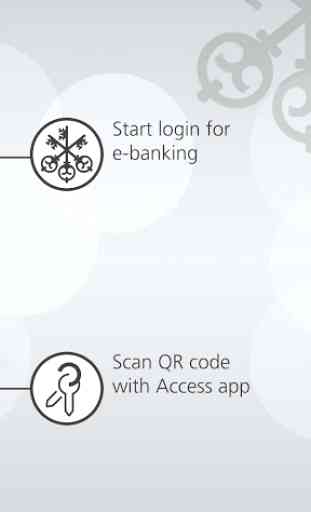



Really annoying experience so far: the app is very slow, and 1 out of 5 times won't work as "the service is currently offline". This is not acceptable, as one might want to access their e-banking account when they need to make a payment (or any other bank related operation) and one might expect such service to be available at least 99.99% of the time. Ridiculous, as this is not even a free service, but a payed one. Won't bother renewing my contract with them.