UBS Mobile Banking
The UBS Mobile Banking app – the on-the-go e-banking solution – keeps your bank within reach at all times. Whether you want to check account and credit card transactions, analyse your expenses, make payments, get updates on financial markets or trade securities, you can take care of all of your banking business whenever you have time, no matter where you are.
The most important functions at a glance:• Accounts and assets: Display account balances and the most recent credits and debits. Monitor the market value of your custody accounts and portfolios• Cards: Display all spending with your UBS credit or prepaid cards, the available balance and the last statement. Adjust the limits of your UBS debit cards.• Payments: Transfer funds using the payment slip scanner and payment assistant. Pay your e-invoice easily while on the go.• Notifications and Mailbox: For example, get information on account or credit card debits. Communicate with your client advisor securely and confidentially via Mailbox.• Personal Financial Assistant: Find out what you spend your money on. Keep constant track of your budget and achieve your savings goals.• Quotes and trading: Get information on financial market data, stock market prices and details on specific financial instruments. Buy and sell securities. Use the currency calculator.• Security: Block your credit, prepaid or debit cards directly in the app in the event of loss.
Requirements:• Banking relationship with UBS in Switzerland• Domicile in one of the countries listed under ubs.com/mobile• Valid "Declaration on UBS Online Services" for using UBS e-banking (UBS e-banking agreement number)• Mobile phone with Android OS, Version 3.0 or higher
Activation and login:Information on activation of the app and logging in using an Access Card and passwor
Category : Finance

Reviews (25)
Extremely slow app. I refuse to believe that it has so many concurent users that affect its performance. Highly seems like bad development. Each action, every little tap on any element in the app takes more than a minute to complete. On the plus side the scan and pay feature is really helpful.
The last update blocked (Access card auth) the payments to my prepaid debit card leaving me unable to top it up for an emergency... At least allow us to use the old UI or put a warning on the "to be blocked" features. If the feedback page was working I would have sent something through it too... Think your UX evolutions before productions environment to avoid blocking us or allow users to try a beta version. The UI improvements look good though !
Login method through fingerprint no longer supported. Login through access app almost never works hence i have to go through laptop. Really really poor app. It used to work fine but they managed to make it worse. Incredibly difficult to do the easiest of tasks once you are in. Only one account visible and impossible to set up additional ones. The app really is a hindrance rather than help.
Worked fine until the last 2 updates. The login process is very, very, VERY slow and full of bugs : 2 times out of 3, I get the message that there is no connectivity or no network, even if I'm standing right next to the router or with 4G at the max with "4 bars of network". It even asks me several times to write my code to access the app. Please fix this, it is really getting annoying.
UI is not great, especially confusing when it comes to credit cards, card account, what belongs to which date period, missing information about reserved transactions, etc. Doesn't allow taking screenshots. Have to log in on the PC to take a screenshot. Also, incredibly slow for what it does. Often have to wait several seconds to load a new screen, which should take no more than a few milliseconds.
App is very unstable since the latest updates - very often I get the "oops, something went wrong" pop-up. Can't execute payments or see standing orders or make payments to a credit card; in short, basic functions are performing suboptimal. (UPDATE:) Thanks for the answer: Power saving was not turned on, and phone and app had been restarted, no effect.
* Payments frequently fail for no reason given. It's like the button is not connected to anything in the backend. * Login in fails often with the message "Network error, please try again later". If it succeeds in opening the access app, the network error is often displayed there as well. Basically unusable. * Web ui is too crowded. It looks like the browser page was taken one-to-one and crammed into the app.
09-Apr-2022: This app was not usable for the last one or two weeks. With the recent updates, it was too slow to connect, so gets timed out. The app identifies there is a connection issue, but no other app I use has a connection issue. Following the advice provided in response to comments from other users, I selected the battery optimiser off for this app, and I can now use the App for a limited time period, after this the poor connectivity is reported again. Deleting the Cache appears to fix it.
Recently switched to new Samsung Galaxy S22 phone (from S9). When opening the UBS app it often freezes (displaying a small UBS logo) and doesn't open the UBS Access App. I then have to manually close the app and retry. Often only after several tries I can access my account. Or at a later stage. Is that a recurring problem with this Android based phone and something that can be fixed?
UBS software is disaster. The Acces app did not work, UBS recommended to switch off power saving mode. It worked for one day. Now the login doesn't work again in the mobile app and as a bonus, also the PC version doesn't work. Access app works so long, at the end says password is correct ... and nothing happens. The account web page doesn't open
Thank you for the update. The app works fine now after installation of last update. Though when using it in battery saving mode, there are still some misleading warnings (saying funtionality not available in offline mode, but it was actually working). No pb with this minor bug and the app works generally well. Will be good to have the functionality to download bank statements, which seems to be available on website version only.
Overall the banking app is nice with a good amount of features and budgeting breakdowns. However the recent updates have removed most login methods such as password and fingerprint, leaving only a (buggy) access app and access card. It would probably be good to revert some of these steps, especially since no transactions could be made anyway for lower security logins. At least give the option to re-enable these login methods.
You have changed the payments screen and this is again super user unfriendly. One could see all your payment options, like pay to card, pay internationally etc. Now, you removed it again and one cannot find out where to pay these types of transactions. Super regressive, pls reinstate
The new interface is cool. The clever usage of UBS colours make it eye catching and user friendly. In addition, the consolidation of accounts in one place is a great idea. However providing immediate reason for payments rejection could be troublesome from reg comp perspective.
The last issue: login (after killing and restarting the app because it was stuck), the home page said "1 new invoice". Wow, I clicked it and... Empty list. Will have to check on the website. I'm going to delete this app Oh, the developers will soon reply "we sincerely apologize, we are working..." If they put online the old version things would work better
This new update is a disaster. Not possible to login, the app is frozen, and there's a message No connectivity. But the smartphone is always connected to WiFi or mobile internet! I had to reinstall the app, it has slightly improved for a several days, and now again...
In Switzerland takes 3 attempts to login. Without mobile network (i.e. in roaming), impossible to login. Just freezes. Frustrating! Power saving is off. Update, following your reply. Clearing data also helps as a one time workaround. But it is frustrating.
Since an update 1 or 2 months ago, it has become incredibly difficult to log into the account, even turning off the power saving mode. Despite highlighting the issue to UBS a while ago, i do not understand why it takes so long to fix it.
Does not work after forces upgrade. Only silly welcome screen... The previous version from 1 year ago was way better... Doesn't work even after several complains via phone call... It is now the 7 week. After months of waiting even the new version lacks basics. It is impossible to find the function to make a payment ?!?!
I keep getting stuck on the loading screen until I erase the app's memory. It's been doing that for months. And no, I do not want to disable the power saving mode on my phone. It's the app that needs urgent fixing, not the phone.
This application doesn't respect system auto-rotation setting on Huawei phones. If auto-rotation is switched off but phone holded horizontally then the App is started with landscape orientation and it's annoying. Please fix this and I'll turn 5* back. Thanks a lot! Update: Resolved in 2022
Disastrous. The app was working fine before. After the update I am not able to log in anymore. As mentioned by other users being able to login once every 3 days is not acceptable and after also experiencing issues with the UBS Twint app I am seriously considering changing to either ZKB or Credit Suisse.
Other from the fact that the UI is not really intuitive, the login process is not working consistently… The app either doesn't open at all, doesn't display the login button or gets stuck when linking with the access app.
The app is okay generally but since the last update it constantly tells me that theres no connectivity no matter how good my internet is. I tried everything, uninstalled & installed again but nothing works. I hope you fix the issue soon its absolutely unnerving.

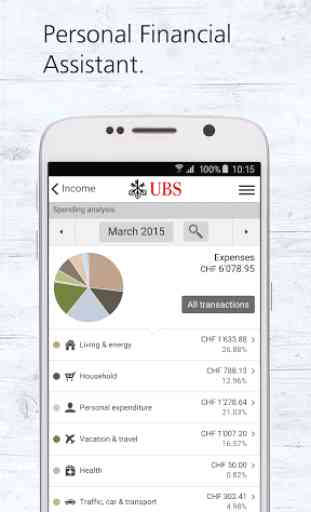
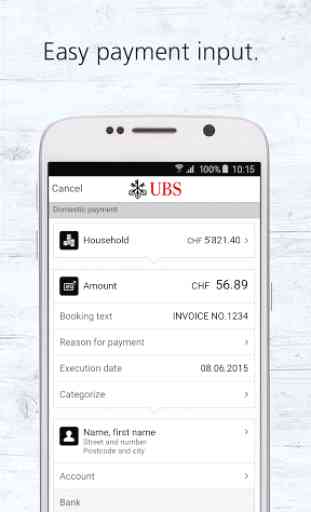


This app used to work well. Now it nearly always blocks on start up on my new Samsung Galaxy S22 Ultra phone (a white screen with a very small UBS logo appears and then it blocks). Sometimes it would start after a forced stop but even that no longer seems to work. Once I tried uninstalling and reinstalling but I hope I don't have to do that every time I want to use it. "Restarting the app several times ..." is not possible. It cannot be restarted without restarting the phone. The simplest work-around for the moment that I have found is to go to the Android settings, delete all the app's data, restart it, then re-register it from scratch again. I can use e-banking on my computer of course but it is not possible to scan bills - the main use for the mobile app.