UbuWorks Ubuntu from an Android
* Ubuntu OnWorks, a complete desktop Linux operating system with GNOME.
* Xubuntu OnWorks, an elegant and easy to use operating system. Xubuntu comes with Xfce.
* Lubuntu OnWorks, which is a variant of Ubuntu that uses the LXQt desktop environment.
Note that you can use this app with either an phone or a tablet, but better if you use a tablet.
Category : Productivity

Reviews (29)
It doesn't work. It looks like a remote connection to a PC running Ubuntu but you can't click the mouse so you can't do anything with it. It's just completely useless. I'm deleting the app.
It does not display keyboard option for android version 7.0 & and for android version 7.0 keyboard is not accessible . For me this is worst problem.
This app crashes when i close my phone...I was creating a project and my whole work got washed out in a few seconds...Dont download this...I think it would be running for whole time
The software is so good .very much advantages but cannot install anything because the password is something else . Pls make the password common.
No working keypad / keyboard-- dont forget android is linux based and there is a ubuntu UI available on GPlay Store and this works fine if after installing ubuntu files this is still the way on mobile devices
Play store should give an option for giving zero stars also. Extremely unuseful app and very slow interface while connecting to the online Ubuntu server. 😡😠
It is the best app I've seen! But one problem I can't download apps or games. It asked for a password that's why I gave it a 4 stars
For free can't complain unlike others lol I run ezyweb.ca and to be honest I know the amount of hard work put into sites apps and servers like this great work!
I needed a way to run Linux apps that requires root on my unrooted device, and this works perfectly for me, since I have a native linux already installed on my android using userland, so I just use this beautiful app for the root essential stuffs🥰
Worst app ,it lags alot amd not working .waste of time
Doesn't work, crashes and has poorly developed interface.
Great job......please add some destro that run without internet or can emulate locally stored .iso image file.
Didn't work. Crashed when trying to connect every time.
Nice but mouse pointer speed is laggy and try to fix this quickly. Thank you
Great but sometimes i cant typ and it keeps crashing and on the appstore ummm its not letting get apps like wine
It was worked some ago now it doesn't work on the same configuration sgn4v4.4.4 kit kat I've soupose the external host machines doesn't work
Really good! The 1st time i was confused how to do stuff but great overall!!!
Yes from phone to broken desktop used phone signed in to google and Microsoft the google found Linux desktop after finding device had to change device name and repaired desktop I have Ubuntu Linux
Good app as advertised! I would like a better view though! Thank you!
The mouse pointer is sooooo slow plesase make it to do fast.
kind slow and choppy and might not know your way around it but does the job and operates ubuntu very well
Well it works, but I can't figure out why full screen won't work.
Can't do much without a password don't see what the app is good for however it does look nice
I just want to say that sometimes glitches to windows and Mac that is really strange
This app shows up in searches for Easiest connecting of an android phone to an ubuntu pc.
love this app. I am able to try linux without so much lag and i am glad that i got this app. Its ubuntu is great. everything is good, but if you add kali linux then this app will be more famous!
Very gooooooooood but can u pls tell the password so u can access through the lockscreen.
Not able to type correctly Every time taking wrong input
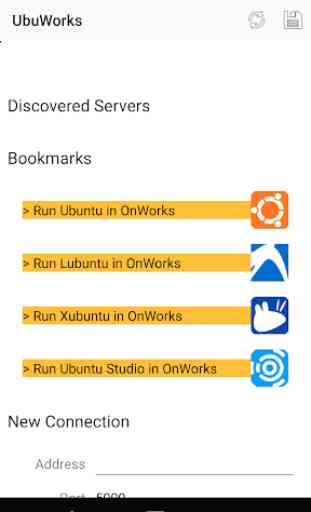


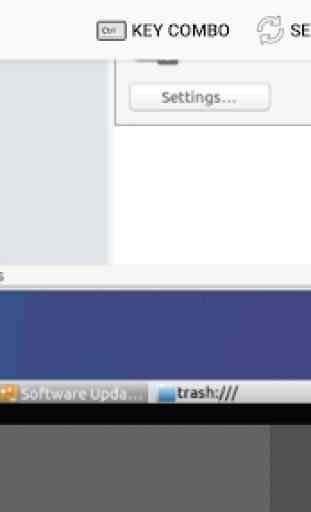

So far very good other than not having complete access to all of the resources that includes having the password for administrative purposes. Also if indeed this is a remote desktop I think that should actually be known to everyone that's using it.also not showing previous connections. Trying to work with one possible Computer Connection