UC San Diego
Features:
• MyTritonLink: View your class schedule with personalized walking routes and map. View your account balance, holds, TRIP status, and more.
• Directory: Look up students, faculty, and staff by first or last name. Tap to contact people by phone and email.
• My Time: Staff who use My Time Entry can access the mobile version to input time. Managers can approve time submitted by staff. (Under Blink Tools)
• My Travel: Use My Travel Mobile to input expenses, take pictures of receipts and reconcile your trip while on the go. (Under Blink Tools)
• News: Browse through several campus news sources, including research, Medical Center, Blink, Scripps Institution of Oceanography, Jacobs School of Engineering, Calit2, and the libraries.
• Courses: Browse and search for current and future term course schedule, including descriptions, times, locations. You can even tap to find the course location on the map or contact the instructor.
• Podcasts: Under the Courses icon, listen to course podcasts on your mobile device.
• Videos: Review and watch videos from the UC San Diego YouTube channel and UCSD TV.
• Athletics: View UC San Diego sports news, schedules, and scores.
• Libraries: View hours, locations, and search the catalog.
• Tours: Take a self guided virtual tour of some featured campus landmarks or sign up for an in-person tour on your mobile device.
• Dining: View campus dining locations, hours and daily menus for facilities managed by Housing, Dining, and Hospitality.
• Bookstore: Look up textbooks by term/section, find current information about Bookstore sales and events.
• Twitter: UC San Diego Tweets collected together in one convenient place.
• Weather: Current campus weather conditions and five day forecast.
• Events: View UCSD Calendar of Events, Student Events, and key academic and administrative dates.
Category : Education

Reviews (16)
Awful. The app almost never scans the barcodes for covid tests and struggles to really load anything. Basically useless.
Doesn't load anything at all
Useful for finding events and for looking at a list of classes, but the classes card only tells you the first class you have each week and doesn't update as the week goes on. You need to click "see more" and scroll down in order to see when and where your other classes are.
Fails to scan and submit COVID test tube. Would give it a 0 if I could. This needs serious work.
I dont go to this school but i downloaded the app to congratulate everyone that is. Highschool might have been tricky for most of you but just know that your hard work will pay off. You are the future leaders of tmr.
Login times out, can't sign in
Doesn't work for scanning COVID tests.
Works great. Much improved than the older version
An earlier version abused privacy by requesting far more permission than was required. I complained, and I am delighted to report that the response was immediate; the problem has been fixed thank you.
Interface has improved recently. Looking up bus times is way easier now. Tho the app crashes every time I press "manage stops " :/
Only use it to check the bus times, but not sure if the bus reporting has issues, or it's the app, but regularly says times not available, or time is significantly off. Don't get me wrong, it still works, just only about half the time, other functions are just links to web browsing, or are just as unreliable
I use it for bus and shuttle operation and to link with my triton account. Easy to use and simple.
Redirecting me to open a Web browser to access triton link ? Maybe I dreaming to much to have user authentication within the app. And log in once and get the entire portal on my app.
Slide out menu let's you easily jump from app to app.
there's definitely something for everyone -- students, staff, faculty, etc.
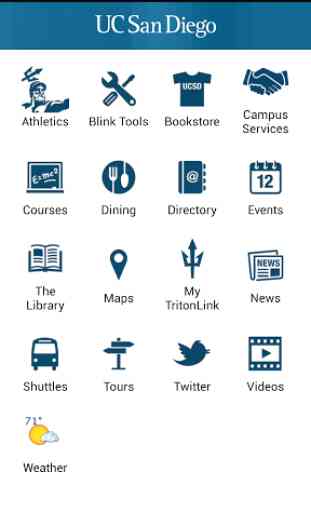
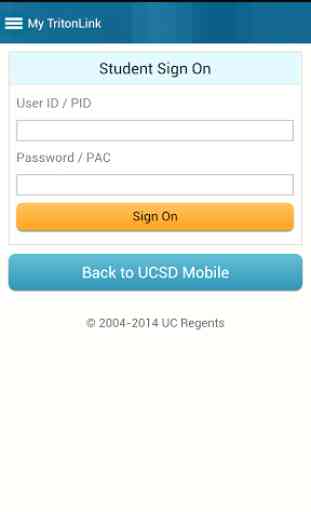
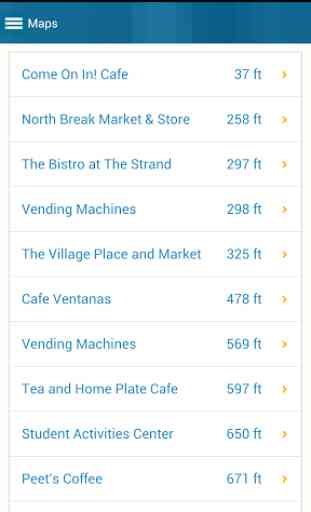
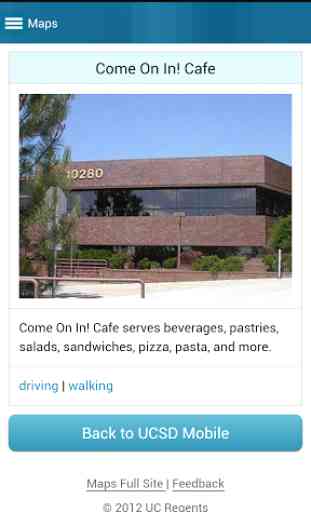

I used to be able to log into the app. Now, I'm stuck on perpetual loading. I tried discussing this with someone with suport, but I never heard back from them after a little back-and-forth in which I shared the technical details of my phone and the steps I took to make additional attempts to log in.