uCamPro: IPCam & Webcam Viewer
* Main Features ▶ Unlimited number of cameras can be configured▶ Direct access to audio and video streams from cameras. No NVR or 3rd party server is required▶ Monitor multiple branded cameras and webcams separately located in a single app for easy access▶ Audio support
- See details at www.ubntek.com/supportedcameras/audio.html (not all models)▶ 2 Way audio with Push To Talk (not all model)▶ Monitor baby’s movement with real time audio graph▶ Automatically capture images by in-app noise and motion/face detection▶ Pan and Tilt controls (max 8 directions)▶ Presets control up to 8 spots if applicable▶ Auto patrol to preset positions according to the preset number and time interval▶ Control an automated vertical/horizontal patrol if applicable▶ Switch IR-LED illumination for night vision on/off▶ Activate or deactivate output port for connecting external devices▶ Set the resolution of video image (if applicable)▶ Quickly and easily add new models with reload button▶ Friendly navigate cameras with the variety of portrait and landscape modes▶ Enable or disable Upside down, Mirror, Invert Pan Tilt▶ Clone easily camera settings▶ Reorder camera lists▶ Enable or disable Screen Timeout▶ Passcode Lock▶ Enables setup without username and password for a public camera anywhere in the world▶ Take snapshots or share via email, Facebook and/or Twitter
* MULTI-VIEW
- Tap the Store button and see demo video (In-app Billing)▶ Easily view multiple feeds simultaneously on a screen with layout controls (2, 3, 4, 6, 8, 9 views)▶ Live single audio and max 9 video feeds on one screen▶ Swipe back and forth between multiple cameras screens
* Supported IP Cameras
- ABS, Abus, ACTi, Agasio, AirLive, Airlink, Airsight, Alecto, Allnet, American Dynamics, Apexis, Arecont, Asante, Asoni, Astak, Axis, Axis Encoder, Blue Iris, Bluecherry, Bosch, Brickcom, BSTi, Camyio, Canon, CIPCAM, Cisco, Clairvoyant, CNB, Compro, Coolcam, Corum CCTV, Cybernova, Dahua, DBpower, Dericam, Digi-Lan, Digital ID VIEW, Digitus, DiViS, D-Link, EasyN, EasySE, Edimax, ELE Technology, Elro, Eminent, ES(Eye Sight), Etrovision, Evocam3, Eyespy, ezCam, Foscam, Fuho, Gadspot, Ganz, Genius, Grandstream, GrandTec, Hama, Hawking Technology, Heden, Hikvision, Hootoo, Huacam, iBaby, ICY BOX, Instar, Insteon, Ipux, IQeye, Kadymay, KaiCong, Konig, LevelOne, LILIN, Linksys, Loftek, Logilink(Hama), Lorex, Loxone, LUPUS, Luxon, Maginon, Marmitek, MayGion, Mobotix, Netbotz, NetMedia, Novibo, Orite, Panasonic, Panogenics, Planet, Planex, PyleHome, Samsung, SaveOnSecurity, Sercomm, SeQurecam, Sharx, Shixin, Showtec, SitCon, Sitecom, Smart Industry, Smart Teck, Smarthome, SMC, Sony, SparkLan, Sricam, StarDot, Sunluxy, Swann, Tenvis, Toshiba, Tp-link, Trek, TrendNet, TriVision, Trust, Ubiquiti, UCam247, Uvision, Vilar, Vivotek, Vivotek Encoder, Vstarcam, Wanscam, Wansview, WatchBot, WatchMeIp, Webcam123, WinStar, Wirepath, Xenta, Xvision, Y-cam, Yawcam, Zavio, Zmodo, ZyXEL, 3S Vision, 4XEM, 7Links
- See details at www.ubntek.com/supportedcameras
* Supported Webcams
- USB/FireWire/Built-in cameras supported by Windows 7, Vista, XP OS
- Download free install wizard “uWebCam for windows” by referring to www.ubntek.com/pcclient
* Note
- Not every feature will work with every model and audio quality can differ between models
- Before you can control your camera(s) remotely over 3G/4G/Edge/other Wi-Fi networks, you need to setup your router to allow incoming traffic. You should read your camera’s setup manual regarding port forwarding. For more information, please see www.portforward.com
* Need help? Tap the Help button to contact us.
Category : Tools

Reviews (29)
Was a very good app until the last update and now it's just garbage
New version is awesome. I hope they will do other apps too.
Please bring multi view to the front menu. Make the bottom menu icons smaller and add multi view. The iPhone app is slightly better.
It will force itself to closes sometimes while I'm in the middle of using it. Other than that, it's awesome.
Compared to other apps this one works great. I use it with multiple camera types. Do the set up right and you will not have any complaints.
Does not work with Sricam SP series cameras only AP series cameras.
I love it , Easy to install and manage.
Worked with all my cams from different makers
This app won't work without $20/ mo. additional service charges. Now I can't get a refund :-(
Add Widgets for Android system
I cant give a rating since I can't use it. Can't figure out how to install the app on my PC, and I can't seem to get a hold of anyone to get help or a refund.
I shouldn't have to spend more money to view multiple cameras and change the layouts.
Had a problem connecting outside our home network, but contacted support and they walked me through it. Entered the dns instead of the ip and I could view our foscam camera from anywhere. Very pleased
It does not do everything, but what it does it does very well I'm happy
Latest version fixed the crashing on my Galaxy S4. App is much faster, easier to move around. Excellent update. As promised I'm updating my rating. I will rate 5 stars when they add the Airsight HD (xx59a) cameras so I can utilize the sound and microphone. Overall a great app!
Works great on my galaxy s2. I have two IP cameras going out through router, I am using Dyndns and can operate my cameras via 3G. Easy to set up and does that it says on the tin. Well worth every penny!
Was great until last update. Will not load now.
Audio works half the time and the zoom feature isnt active... could use some improvements... maybr a better UI?
Works perfectly with my airsight cameras.
Fast and easy to use.
Great application
Applied update and it keeps coming up application has stopped. uninstalled and reinstalled and same issue.
Stupid programmers did not test on Android before sent out update cause it to crashed. Don't fix if it's not broken.
Applied update and app will nit work at all
Going from a version that was worked to one that does not even load is not very promising considering it has been working and NO FIXES as of yet! Why is it taking so long to fix something that you guys broke! would not recommend at this point!
More expensive then other similar apps but worth the money. I like it.
I've tried many apps for viewing ip cams. uCamPro may not have the most features, but it is rock solid
Was good when it worked the one time. No reply from developer and refuses to work with Wansview cam on jellybeans. Waste of money.

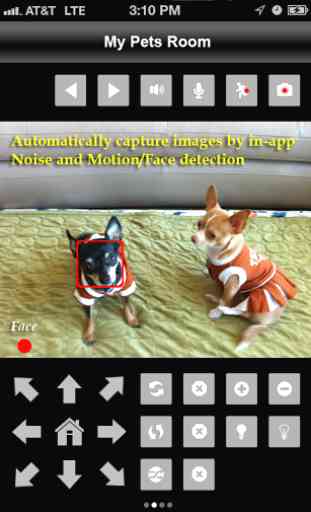

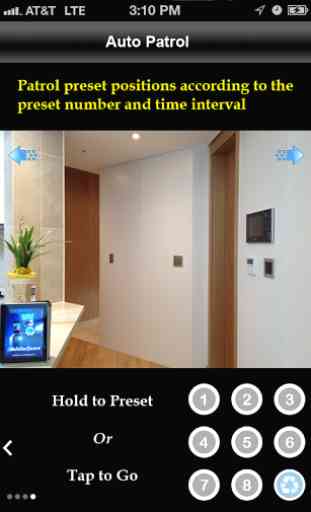

Unknow. Could not use with my cameras