UCCW N4 Clock Skins
Free 6 Colours Squared Jelly Bean UCCW Clock Widget.★APPLY THE WIDGET:★After installing the app " Skin ":1)Long tap on your homescreen2)Click "Widgets"3)Scroll down until you see UCCW4)Click on it5)A list will appear and showing different sizes to chose.6)A list of Squared Clocks with different coulors, chose one.7)Touch the screen on the appeared hand to applay the skin.
compatible with any android version.Amazing Effect and Design!Get rid of your old-styled Analog Clock and try thisRe-sizable.Note: THIS IS NOT A STAND ALONE APP, IT IS A SKIN FOR THE UCCW, SO, NO APP ICON IN THE APP DRAWER.
★ WORKS WITH: ★Any Android
compatible with any android version.Amazing Effect and Design!Get rid of your old-styled Analog Clock and try thisRe-sizable.Note: THIS IS NOT A STAND ALONE APP, IT IS A SKIN FOR THE UCCW, SO, NO APP ICON IN THE APP DRAWER.
★ WORKS WITH: ★Any Android
Category : Personalization

Related searches
Reviews (3)
Jes. V.
Jul 30, 2013
This skin is blocked for editing. Enough is said right there.
Qui. K.
Jul 14, 2013
I really like how little memory these skins take up. I've been looking for square versions of the stock Android clock. I'm happy to have found this.
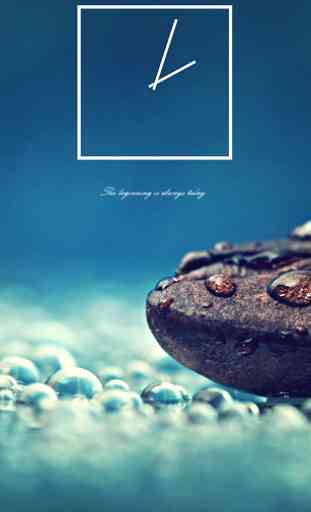

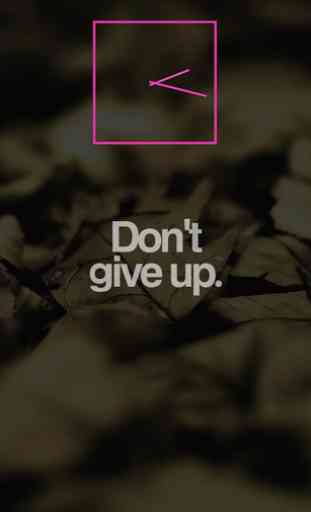
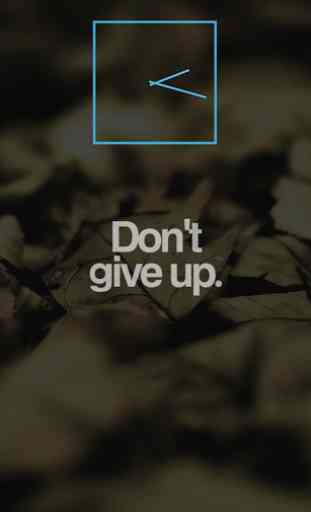

Yea I cames from the coldfustion video and I live the clock. Works great on my Galaxy Y Duos and S Advance!