UDP Terminal
- One-of-a-kind App that works based on UDP Protocol, Using this app we can Send and Receive UDP Packets within local netwotk
- To Receive packets, You must enter valid ports which listen for UDP packets.
- To Send Broadcast or Unicast packets, You must enter valid IP and PORT.
FEATURES:
- Separate panels for Sent and Received Packets.
- Send packets as ASCII or HEX
- Receive packets as ASCII or HEX.
- Receive Broadcast Packets too,
- Custom your own buttons for frequent sending of same packets.
- Selection for \r \n at the end of sending packets.
- Simple copy option in sent Packets just long press on data.
- Send Log file of Received and Send Packets
- Keep Screen on/off option.
- Remove Ads and get uninterrupted access with an Ad - free version of UDP Terminal.
Category : Communication

Reviews (14)
Unhelpfully restricted to WiFi. Doesn't even allow you to attempt to use the app if tethered by usb or Bluetooth. Edit in reply to Dev response: this app would also work on other network types if you changed the restriction to a warning. Cellular and WiFi are not the only UDP and multicast-capable IP bearers on mobile phones. Your response basically says "I don't support it", and that is fine as a choice, but it isn't cause by a technical limitation
Works good, I use to test my Arduino Ethernet projects out. 🤗
Simple app to do a simple task, that all I wanted from it.
Simple and easy to test out my UDP server. Have had 0 issues so far
simple and useful!
The best udp terminal i have ever seen, many thanks to the owners.... 👍
udp term, should be udb term (u da best ;))
what only for wifi
Does exactly what we need
I must be connected over WiFi? What about lte or gprs? This way this app is unusable.
Easy to send packets. Good app
Easy and simple interface. Best for hobbyists. Very handy!
Easy to use

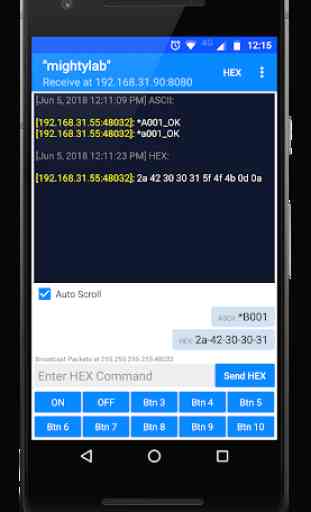


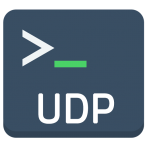
Just installed it. Works well, but very simple. One thing that is very inconvenient is that it displays the sent commands in a separate area instead of the receiving window. I'm sure the developer made that on purpose, but it contradict logic. A lot of times you want to see the response to the command you are sending. And if you have a communication with 10-20 lines sent in and received back, then you are totally confused about what response you got for any particular command. Another thing that is not necessary is to see the IP address of the the other side. I mean, I'm sure in some cases when you are connecting to multiple servers - it might be useful, but a lot more useful to see is the exact time. So I would suggest to add 2 check-boxes into settings, where the user can select whether they want to see IP or Time or Both or None. And finally, it's not obvious that to change the termination characters, you should push long-click on the send button. I wish it would explain somewhere or have an option in the settings. I would let the user specify what should be sent, if any. I'm giving 4 stars because it works but not really usable.