Udraw FREE - Draw Paint Doodle
Use a pencil, an eraser, a magnifying tool, a text editor and an undo function to draw, paint, sketch or doodle everything that you want!
Udraw is very simple to use and offers until 9 effects to use for the pencil, text or eraser as:
- Shadow
- Blur
- 3D
- Pattern
- Neon
- Mirror
And until:
- 9 patterns to apply to your pencil or text
- 6 landscapes for your background to draw on it
- 9 fonts for your text
With all the possible mix that can be allowed.
All of your creations are shareable (Gmail, Facebook, Picasa, VK, MMS, etc) or can be put as wallpaper from the album integrated to Udraw.
So, do not hesitate and download the Udraw FREE version, the most simple way to draw, paint, sketch and doodle as you wish!
★★★★★With the PRO version of Udraw, you will be ADS FREE (draw in fullscreen) and you will access to more than:
- 50 patterns to apply to your pencil or text
- 30 landscapes for your background to draw on it
- 30 fonts for your text
- +7 effects for your pencil or eraser
And a precision color picker tool to select a specific color from image pixels or that you already used. Perfect to modify a picture.
The PRO version is translated in 6 other languages than english: spanish, french, japanese, korean, russian and chinese
So, do not hesitate and buy the Udraw PRO version to draw, paint and doodle on your pictures without any limits!★★★★★
Greetings from the Green Sakura Team!
Keywords: draw, paint, doodle, sketch, camera, photo, gallery, photography, solid color, background, landscape, scene, pen, pencil, brush, eraser, color, color picker, magnifying tool, zoom, pinch, translation, move, fx effect, shadow, blur, pattern, neon, glow, mirror, symmetry, text editor, fonts, text path, undo, save, share, social network, album, wallpaper, help
Category : Video Players & Editors

Reviews (30)
This is great for helping us chose. We use a method for choosing by writing 5 choices. Person a chooses 5, person b eliminates 2, person a eliminates 1 person b chooses between remaining 2. The text tool for writing combined with the brush for striking then it makes it actually quite fun for making decisions.
Not the best game ive ever had keeps crashing and when u go to pick a color it dosent do it for u.
Really great app. I can easily record inspiration for my work. Want to try the pro version for extra effects but won't use my card on a phone. Wish I could pay via my bill.
I like this app, but would be better if it had more features and no adds.
Bit rough around the edges.But cannot fault it as it did everything I needed. Set background as image and the added freehand notes/markers. Saved results to GDrive
It so bad the colours DON'T even work
Hey udraw I d'ont really like your ga, es I still play your game
Would've liked a few different styles of brushes but other than that it's pretty good :)
Awesome application! I needed a neon pen app so bad and I finally got it :D #undrawftw!!
Cool no error ba u can add more stuffs to make it attractive ... cheers
Once work is saved I can not work with it anymore. Why is this?? I open album and my work is there..but as I said will not let continue to draw.
Love it for the simple sketch app. Not for heavy project but just like what I need. Thanks
I have never found a more a more convenient drawing game .
As an aspiring artist, I think this app is very helpful for practicing my digital drawing! Love it!
Best,but sometime its effect found simply hard to use...another best.
I love this app. Wish I could get a shortcut to it
It's impossible to change the background without the app shutting off. I'd fix that so people don't waste their money ...
I wish it was easier to change the stylist size and a verity of stylists in general
Easy to.use.app may let me a great artist. Good luck for that!
Really enjoying it. It's worth the download for sure!
Simple and a good start for the kids, I like it.
I just wish you could use a stylus.
Can you put all the words on the page all of the words on the page.
Its brill thanks for such a good game
If you love to draw and put text on pictures then this is for you its the best
I think this app is good but it eould be way better if there was more text styles
I love it my big bro showed it to me I recommend this to any one who likes to draw
This app is great for my drawings and has really vibrant colors and is really great for zooming in and out on deatails
This app is ok, got a feeling I Havnt discovered all of the features
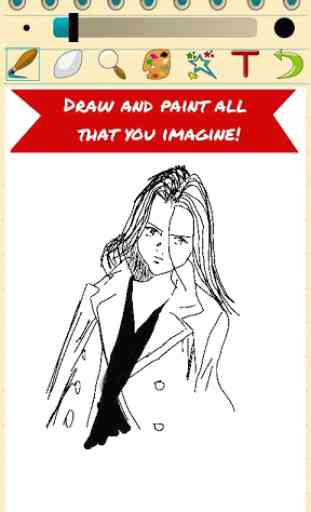
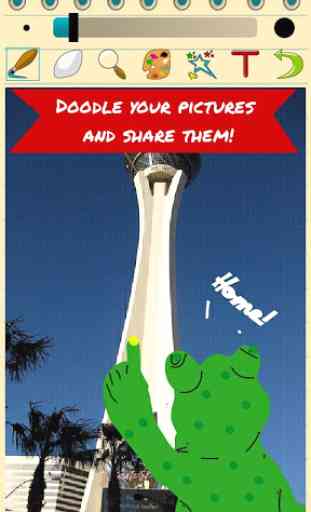
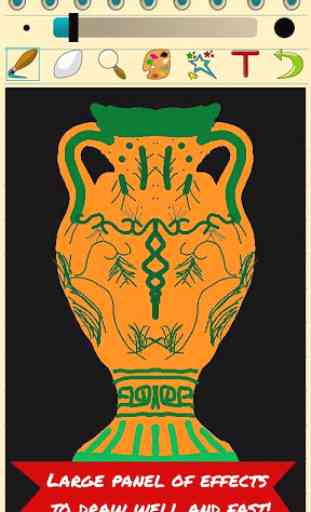
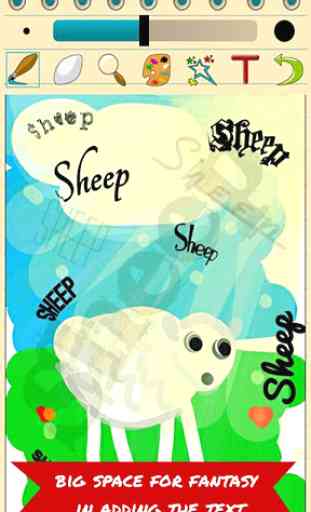

this isn't everything there is a full version it's all pretty cool I haven't check out full version but seems pretty legit from what I see