UI DESIGN TOOL
[Main function]
- All functions can be used by non-communication.
- The UI design can be unrestrictedly made.
- An easy action can be registered in UI. (message pop up and page transition)
- If the backup function is used, the shift of the device is also possible.
[About permissions]
- Network communication It is used for the advertisement in the application.
- External media accessibility It is used for the function of the backup file.
[Device that confirmed operation]
- Galaxy Nexus / Xperia Z1f / Nexus7(2012) (Over Android OS4.0)
Category : Tools

Reviews (16)
As simple as it gets. This app is for creating the prototype UI for an actual app. Yes, it misses a lot of features but they are not necessary on the prototype UI.
I would appreciate if you keep on adding all possibilities one by one .
Well, it does what it's supposed to do. However, the UI is total garbage and it's a pain to work with. "It does it's job" just isn't enough anymore these days
I consider myself as developer, but I can't figure out how this works , and how to design a gui and get a clear preview, all what I get is to enter a title, enter a memo , and then?
Needs actions like call set setting like social Media
I created a page with your app...and i admit its pretty cool...and i took the backup of it even....the file got saved with a .bk extension....can you please tell me how to use it in my app....i actually want to get the xml codes out of the ui....please tell me a way to use the ui to create other apps ....
* quite a few English errors, though not that bad, could be fixed * Make it so you can drag the edges of the shapes to resize
There's no instruction on how to use this app and it's not intuitive enough to be easy. It doesn't appear to have any way to actually reshoot the design pages, only create them.
I want to sincerely thank you for creating this app. It made this process sooooo much easier than better marketed UI tools like balsamiq. If you can, allow users to import icons or at least provide more icons and allow them to be resized. Other than that, this app is perfect in my opinion. Thanks alot!!!
The most counter intuitive thing i have seen all day, maybe it was an old version but even if i live past 100 ive wasted way too much time on this already to bother with any other versions
I'm giving it a try to see
Guys where can I find the page created on my device??? Looked everywhere and there is nothing!!! If I can use the code generated I will give 5 *
Use This App Or Use App UI Designer
I like that.
Best app
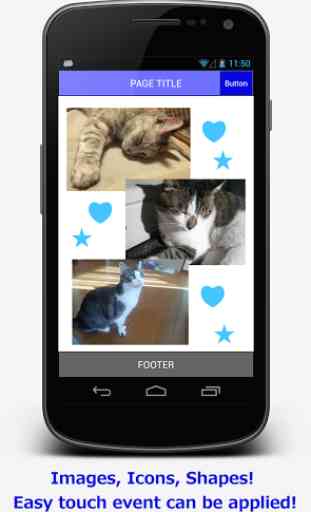
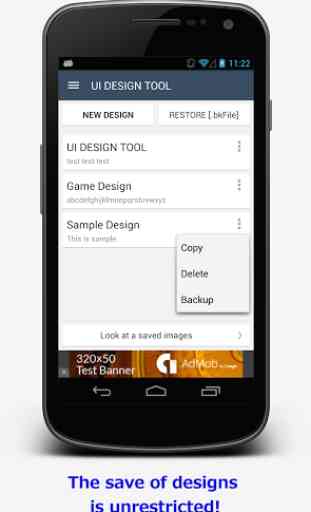

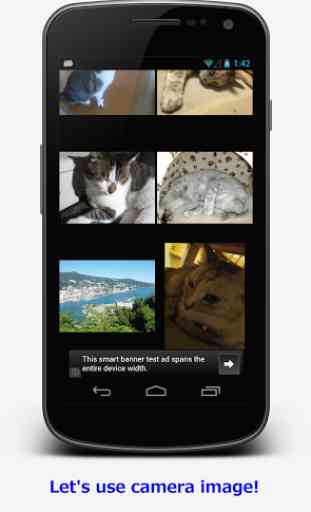
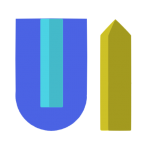
I just wanted to say thank you..💘👑 ..I am really enjoying this app.dont know if it's possible to use these designs in real life?... Cud you let me know???.☘️ This is very interesting learning experience..can you share more info ?? Of what I can do with this app thankyou :(💟💟💟