UI Tuner (ROOT)
UI Tuner works by letting you alter your phone’s default window settings. It allows you to change the density, internally reported screen size, overscan area, and more. These settings can all be tweaked without the need to reboot."You just click on Set Density/Screen Size/Overscan, input your value in the given format and changes will take effect right away
UI Tuner also has some handy features like: 1. Keep Settings dialog (like on PC) 2. Auto start 3. Set on boot 4. Per app settings.
Contact me if you would like to translate this app in your language.
You can support the development of this app by buying the donation version.
Category : Tools

Reviews (29)
This app was really cool, especially for altering the display for mirroring on my tv. It can make make for a very nice interface. However, when I altered the density, a message came up saying my UI had stopped working. I tried restarting my phone (Verizon Samsung galaxy note 3) but the message was still there and my phone was useless. I did a factory reset after holding power, volume down, and home and now my phone is fine, but anything not backed up would have been lost.
This is the most thorough and reliable of it's type, but the 'per app' settings have no effect in M 6.0.1 on SG Note 4. All works fine on SG Tab S 8.4 with L 5.0.2 though. Fuller compatibility will guarantee me buying the donate version; then, I will be able to stop going through the hassle of installing Xposed just to use one module (App Settings)...
to other ‘not very bright‘ user that pretty quick to put the blame and bad word to the apps just because the apps not working to the level of their understanding... when you writing comment with only purpose is to say bad thing, it just make you look real stupid and unmature. useless!
changed my dpi from 320-240 but Camera still mesed up with default 360 dpi per app settings no work😭
Gud apps but per app setting not working at all. Still look messed up. Galaxy a5 2016 lollipop 5.1.1
I have a rooted Note 4 , on Android 5.1.1. When i want to enter per app settings, the app just force closes.
Thanks to this app I have restore the default dpi and screen resolution. Because screen resolution changer broke it. Thanks
I dont know set dpi from 240 to 160 effect the performance. One thing please fix per apps setting
Don't install this. You might be ruining your rom. Just install Xposed and find a module to use for per app DPI.
It's not setting up on my note 5. Not allowing me to even use it. Didn't work at all
changes DPI without reboot, works perfect on my devices, resolution changer is a bonus.
Crashes on launch on Nougat, Nexus 6p. Worked fine on Marshmallow.
Fix this and you will get a 5 star from me
I am having problem taking screenshots after changing resolution. It shows error that screenshot can not be saved. If I revert back changes everything works fine again. Can you please do something about it?
Please fix the bug of unfortunately app stopped when clicked on per app setting. App is rather good but please fix this.
I accidentally changed the resolution on my Nexus 6p to 240x240 and I can't see anything, so I can't change it back! Help! I will rate 5 stars if you can help me! [Update]: It fixed!
Keeps crashing on launch
Very Satisfied with this app but its causes some overheating
Want to save the setting in preset list
Need to make status bar and icons thicker
Very nice app, Thank you!
Force closes everytime try open the app.
Bullshit do not install
Doesn't work on miui any more? Tried on miui 9 on my rn4
One of the most useful apps. Really appreciate your work.
Love this app.
Just what I was looking for
I downloaded the app an start using it zoomed the screen to much so I restart the phone and it wouldn't reboot then I have to make a hard reset don't install
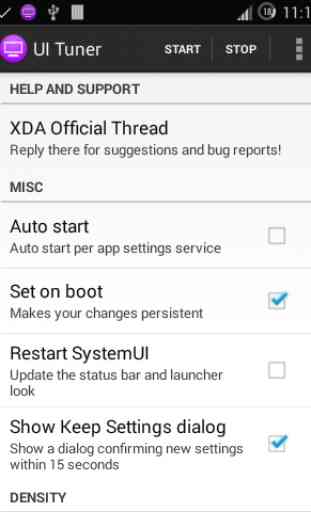

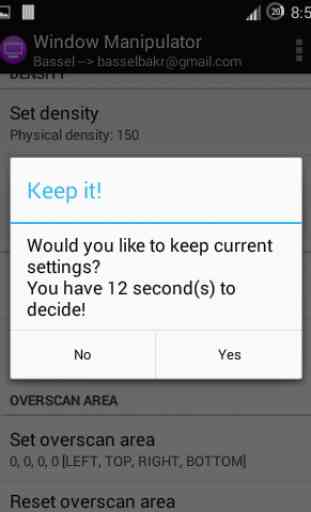
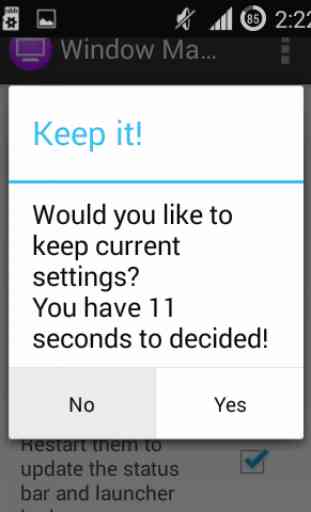

I wanted to change the DPI of my tablet because I felt everything was too small. So I increased my DPI, and everything was fine. Then I locked my device and left it for an hour and when I came back it was overheating! My tablet kept restarting due to the heat, and I soon figured it was this app that was causing it. I uninstalled it, and it stopped overheating, but for some reason, it is STILL in my recent apps menu. Beware of this app.