UlmDraw Vector Graphics Editor
- Good news: now you can export your project as png and pdf format and save vector graphics as svg format=====================
• Vector Editor: Pencil tool, line tool, vector tools, square and circle tool;
• Zoom Manager;
• Svg Editor with source panel;
• Advanced insertion of the text and advanced font management;
• Working with the style and colors of the forms;
• Clipboard, undo / redo and duplicate;
• Management arrangements and alignments of the forms;
• Set of ready-made icons: basic, flowchart, nature, arrows, user interface, social web, etc ..;
• Setting the views of the design: wireframe and normal;
• Advanced color management: solid color, linear gradient and radial gradient.
Category : Productivity

Reviews (4)
Overpriced design app that barely functions on newer phones (Galaxy S9, for example).
So there's some really big problems right off the bat. First off there's a massive default title bar that has been cropped out of the screenshots provided. Secondly the drop down menus you chose to use as if it were a desktop app (no inappropriate as the target audience are stylus users) don't come up. They depress but no menu appears. Secondly the whole app view scrolls not just the editing area. 😐 There's some potential here but it's obvious you guys don't know how to edit the XML view files properly. 😕 Review for Nexus 7 2nd gen, getting a refund.
Too basic. Missing pan and zoom, and it doesn't work for freehand drawing. I like the familiar interface, and I could easily imagine this app becoming useable with a few updates like pan and pinch to zoom, freehand drawing tools and layers.
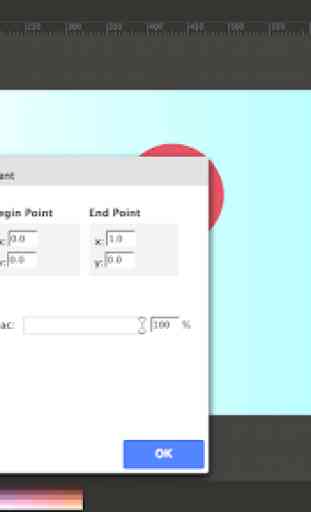
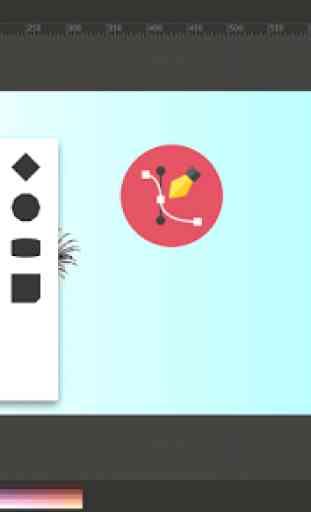


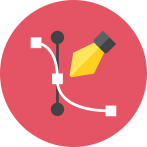
Buggy! I paid about 10USD for the app which is a lot for Android and received an app that can't even open an earlier saved file. Also apparently it is designed to use a mouse and thus very difficult to use on a phone (all controls too small) but no warning for this. May be on tablet ok.