Ultimate Background Eraser
Remove background from your photos & save the transparent image in PNG or JPG format! The resulting images can be used as stamps with other apps to make a photo-montage, collage or with beautiful Background (Use Our Backgrounds or Yours).
Features:
****
* Auto Erase
- One Touch Background Removal
****
* Manual Erase
- Finger Rub Background Removal
****
* Lasso Eraser (Cut Photos In OR Cut Photos Out)
- Area Selection Background Removal
****
* Restore
- Finger Rub Background Retrieval
****
* Undo, Redo & Zoom
- For accurate result
****
* Save & Share
- Save on SD-Card & Share on Social Media
The best utility to remove backgrounds from photos.TRY NOW!!
Category : Photography

Reviews (27)
All in all good but... The Good: - Very easy to use once you figure it out. Does exactly what it says. Easy for a novice who doesn't want anything except background removal. The not-so-good: - You can't save project files. You must finish what you're doing in the current session or it's gone. - It doesn't save with transparent backgrounds for future use. - Backgrounds are not resizable. - It doesn't allow choosing a new filename. It overwrites the current saved pic.
Loved and enjoyed it so far! It is nice that you can save the edited pic, choosing a background is fun, you just have to be patient in outlining the stuff you want to remove. The stickers are okay, just need more selections, the same as the backgrounds, please add stuff such as for special occasions, like birthdays, holidays, etc. The ad after each save is kinda annoying. I am hoping that they will remove the ads coz I just paid the premium to remove the water marks. THANKS!
So far I've done a few of my shots to get them ready for Autodesk. What I like most is that you can delete the background and not put any new background in. I'm finding this very helpful for when I want to put multiple people into one photo in Autodesk. The option to watch a 30-second ad to remove watermark was definitely worth my time... And the ad was super relevant and interesting!
I have to say, I love the app. I like how ads only come out at the very end when you try to save the project, unlike other apps where it keep popping up while editing. I like the flexibility to zoom and change from auto to manual mode while zooming. And the "smooth" tool at the end is like a touch of magic. As someone who design ads and needed image background remove quite frequently, this is as quick and flexible as I've experienced (definitely better than Photoshop).
Super easy to use and the zoom in capabilities are fantastic! I love that there is an offset for the brush so that your finger/stylus is not obstructing your view as you edit. The only downside is not being able to save a draft and comeback to it. However, you can save what you've done so far and reopen it later. The resolution is also amazing and exactly what I've been looking for. I have a Galaxy A10 E
Easy to use, functions easy to find and access. I like being able to adjust brightness, contrast & opacity when putting image onto new background. The undo feature is a helpful function other eraser apps don't have. App has ads but not as many as similar apps and can be skipped after just a few seconds. I'm glad I found this app. It is better than the one I was using before.
Sweet! Removing background was easy! The free version puts a watermark on your image but offers you the option to purchase the app for $1.49. since i wasnt sure if that was a 1 time price or a monthly price i opted to wait until i found out. After i chose "no thanks" i was given the option of removing the watermark by watching an ad. Awesome! While i will probly continue to just watch ads, if its only $1.49 total, i might just eventually purchase it.
I've been using this App for about three years. I like it and bought it. But there are some persistent bugs and drawbacks that had not been fixed yet until now: 1. On manual mode, after some editing steps on a transparent background PNG image, if we zoom in or manually drag the image, there will almost always be one or more holes (various size of spots) everywhere on the image randomly. 2. No Shape Eraser tools for instance: line eraser, circle shape cropper, etc that can make work much easier.
The eraser tools are flexible to accommodate difficult concavities. With easy zoom. It has a proximity edging tool that is a circle that is more sensitive at the center than the circumference. As you move it into an edge it gradually removes the edge depending on how deeply you push into the edge. You get a feel of gradual brushing of transparency with this tool to zero in on your desired edge in one attempt. Really sweet!
Does exactly what it says it does. Automatic mode to mass clear sections by hue threshold, manual mode to get the rest, zoom, cursor offset, and brush size all smooth and easy to use. I don't write reviews often, but this one warranted it. Haven't seen any banner ads, just a quick full-screen after saving, a small price to pay for the functionality. Rad.
I have tried nearly every background eraser app and this one is the only one that really does what it says! As an avid Photographer and photoshop user, this app is the only one that feels like I am in photoshop, and isc3ven easier to use than the tools I typically use in PS to erase and replace backgrounds. i love that there is a video tutorial at the beginning to actually show you how to use the app. so far I have done two pics and they were quick, clean and accurate! Great job developers!
Ultimate Background is good in the sense of maintaining the photo sizes: the only one I know does not compulsorily reduce the output sizes. You have nice features, but could not handle complex backgrounds properly. I suggest you introduce auto background remover as in other apps such as in Background Eraser, InShot Inc and others; but still have to keep the current features for further finishings. Make Ultimate receive shares from other apps.
I have tried out a lot of photo editing apps including eraser apps. This is the most awesome app I have ever used. It can't always work if the backgound is too similiar but easily 80% of the time it does. The ads are only 5 seconds and after a project is saved. Thanks!😍
I'm a regular photoshop user, so i thought an app like this might not work as well but at least it would be simple and intuitive. The tutorial doesn't even make sense. I spent some time playing around with it and never got it to behave. The cursor offset feature is super annoying.
It takes awhile to get the hang of it. instructions need explained better so people don't uninstall before they even figure it out. I use my note8 pen and zoom to get those really small spaces. I thought it was $1.49 for ad free app but I think it's $1.49 to take watermark off each pic instead of watching ads. Almost bought it but remembered someone else say they got charged twice. So can you buy ad free app or not?
On a serious note, this app is so awesome. The app assists in removing the unwanted background, which was not possible in previously downloaded apps that I got. Another great feature is the fact that the app gives an option to remove the water mark. I can use the picture now for a poster. Definitely an app I'd recommend for publishers our there.
Allows you to remove areas of color by eyedropper or manual brush. Zoom and undo tools are excellent - just wish you get her ALL of a particular color at once (like when text is on a white background).
Fantastic! So much to choose from! I've tried SO MANY photo editing apps & this is the only one I've found that's easy to use, has limitless options, & even allows u to use Zedge for backgrounds. Everything is explained as u go & everything u do has options... even the options have options. I'M SOOO VERY IMPRESSED!
It does what it says better than photoshop. Minimal ads. High resolution. I like the super zoomed in picture in picture when using tools. Wish I could set zoom on both a little more precisely. Not an issue for most users I would think. Not even for me really. Simple app does what it says well.
Still leave some bits behind when you really zoom in. It's not a totally clean removal but it's good enough for my designs. Im happy. I wish it would clean the edges of the image better but I think that's as good as any odd these types of apps can do at the moment.
i just tried this app to erase the checkered background from an image of a butterfly sitting on top of a purple coneflower, and after narrowing the threshold considrably, I have the antennae and the legs intact using the automatic erase.setting. I love not having to try erasing a background from something like that manually!
This will be only the second background eraser app I have used so far.... this one is definitely worth the $1.49 to upgrade to premium version. It takes a little getting used to, but you end up making some nice photos. Thumbs up for Ultimate Background Eraser Premium!!
With a little effort, once you get used to the intuitive design you can produce some pretty amazing results. I recommend this for posting any of your photos or just for the simple fun of it. It would be nice to have a larger library of backgrounds though the ones provided are very professional looking. The $1.49 is a small price to pay.
App makes it very very difficult to trace the exact edge of the object your trying to pull out of an image rather it's too use that object elsewhere or to clean up Picture and remove unwanted objects. It can be removed, but you end up with a significant amount of the original picture around the edges or you remove a significant amount of the object your trying to keep. I wouldn't recommend using this app.
This is the best background eraser app I have ever used. I have tried several other apps that claim to be similar, but haven't found them, less than satisfying. This app is intuitive, simple to use and is quick to deliver a Final product, which is usually flawless.
Worthless! I never just impulsively pay for apps, but I did for this one and wish that I hadn't. You can erase the background reasonably enough **in theory**, but the reality is that if you then save what you cut out, the app applies a white background that fills in whatever you just tried to eliminate. Other users have mentioned this and I emailed the developer two months ago and never got a response. Ultimately, you need a second eraser app, to remove the white background that this app adds.
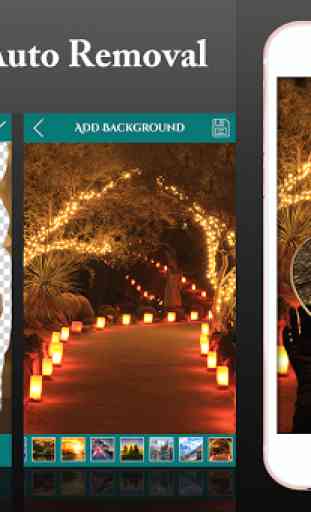
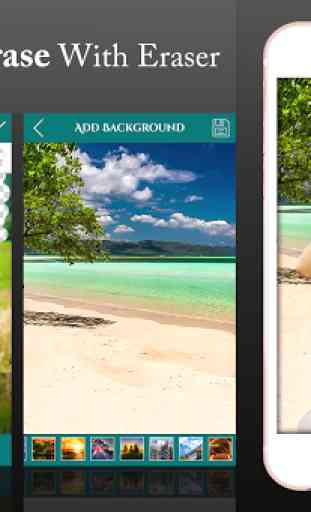
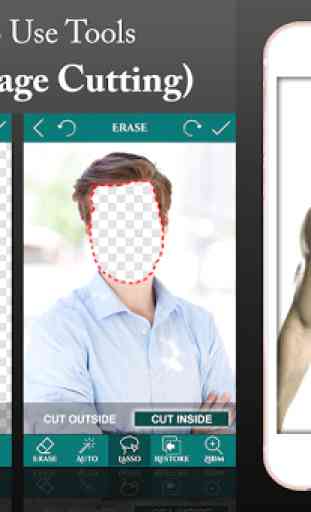
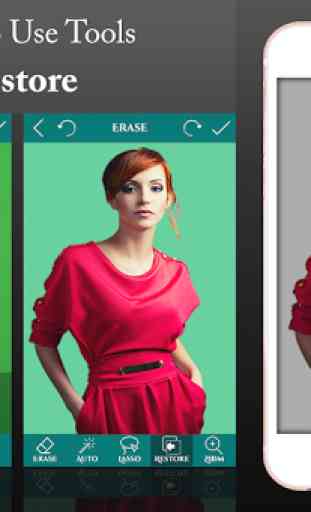

This unique app gives you several rather simple ways to separate the foreground figure from its background. One way would be to highlight every single last detail and aspect of the figure to be separated. The other is to create one form or shape that is enclosed and captures every aspect of the background. Give it a few days of trial and error and you will get the hang of it and appreciate this very useful app.