Ultimate Mouse Lite
In the "touch mode" the screen works as a touchpad. And thanks to the built in gestures, you can scroll, click by tapping or right-click performing a long press.
The "pointer mode" allows you to move your mouse by moving your phones in the air, similar to the Wii remote. This option is only available for phones with gyroscope capabilities (nexus s, galaxy S2, galaxy nexus, optimus 2x...)
Enjoy the Ultimate Control experience!
*download the receiver program from "www.negusoft.com/ucontrol"
**This is the ad supported versión of the "Ultimate Mouse" app
Category : Tools

Reviews (28)
Bluetooth mouse and keyboard connections are working fine. But Wi-Fi connection doesn't seem to be working. Also, I can't identify any difference in pointer mode and touch mode.
Reasonably responsive and the gyro use is pretty cool. It's not the finest with tracing your touch but it's way better than some out there. 5 stars because it works great and it's free to use!
Love the concept, fun to use, but a few things wrong. 1. When i try to adjust the scroll size the app chrases. 2. Cant use it a mouse only as a laptop pad 3. Glitchy when i try to use 2 fingers as scroller, it wont work. Please devs fix this, i love the app
so it worked perfect first 30 minutes, but after that, my mouse freaked out. it just blinked and did nothing. please fix this bug and ill give you five stars.
Wow, so amazing, though I preferred to use computer mouse. But yah.. Very useful, bcoz my computer mouse is broken. Good thing I found this on Google play store.. Thank you
It's nice, allmost there, not sure why it's forcing it to go caps lock all the time, apart from that it would get 5 stars
Works great just would be great if the screen rotation worked.
Ive been using it for 5 years, its sorfar the best app, got bluetiith controll to.
Control your Laptop mouse and keyboard with your Android smartphone or tablet. Amazing functionality with Windows operating system.
Very easy and more useful, simply love it
Easy and efficient
Dont waste your data on this a pp every time it shows not esteblish
Not works Galaxy Tab S2 and Dreammachine laptop
this is awesome i can prank my brother haha #ultimate mouse pranks
Good app more useful app
Does what say on the tin
...............have nothing say...
Please make connection more stable n make keyboard full fledge like laptop keyboard with ctrl n function keys etc. Everytime u went in settings while bluetooth n touchpad wrking.. it break connection n then have t restart everything again.. last please make mouse movement more smooth rather than blinking n skipping spaces on screen.. thnx 4stars still as its wrking n lite t use..
Very poor effort, using two different bluetooth devices and three different stacks I still could not get the Bluetooth to work, the problem is the applications library that handles it not the Bluetooth. Even on Wi-Fi it often disconnects and the application sometimes terminates itself for no reason. To top that off when using the voice input on the keyboard the application deletes letters from words been spoken. Go back to the drawing board please.
Works nice. Mostly. For some reason every time I click on the option to change scroll bar size android says the app has stopped then kicks me back to the main options menu. I'd really like to get that working. Aside from that it's a real nice app.
Like it but plzz add one more feature in it we use mobile hotspot for connecting cel with PC I've on wifi receiver in my PC not in built hotspot plzz add this I'm very thankful to you sir
Bluetooth connection fails instantly. Retry does nothing. LG X Power
What a waste of time nothing worked do not download
my mouse always break after all shops are closed o___O so what do i do till amazon delivers a new mouse? i use this splendid app
Agent file in bluetooth section does not work
A message appears connection fail what to do
Its a best to control other laptops but sometimes its not work properly
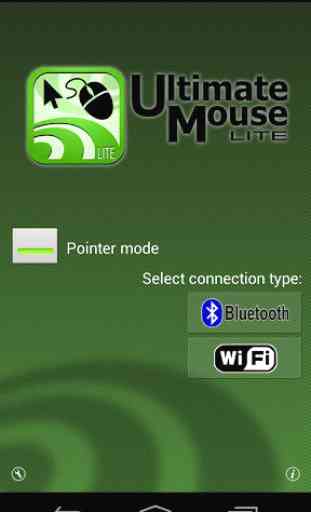


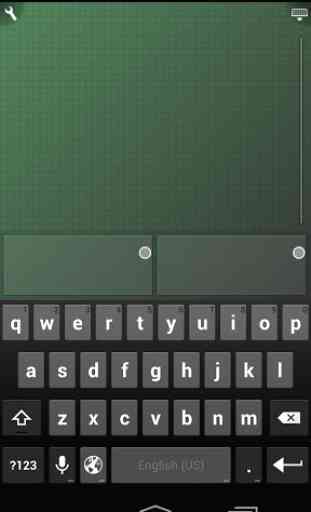

Connection lost message is thrown when the app is in the background for a while. Also kindly add an option to reverse scrolling direction (for 2 finger scrolling). And pointer mode is great, but couldn't it work in a 2D plane, like a normal mouse?