UltraGauge (OBD 2)
In short UltraGauge Blue can:
- Display 100's of OBD2 Gauges
- Display Engine Trouble Codes and Check Engine Light (CEL)
- Clear Check Engine Light (CEL)
- Provide alarms on conditions like Check Engine Light (CEL)/Trouble Codes, time to change oil, or over temperature
- Connect to any OBD2 compliant vehicle. This includes:
- all 1996 and newer cars/light-duty trucks/RVs sold in the US/Canada
- International vehicles which are OBD2 compliant
Blue displays hundreds of gauges, such as RPM, Engine Temperature, Intake Air temperature, Distance, Intake Pressure, Mass Air Flow, and many more. It can display an assortment of mileage gauges including Instantaneous MPG, Average MPG, Trip gauges, gallons per hour, and more. UltraGauge Blue can scan and read vehicle Trouble Codes and can even display potential Trouble Codes and Clear the Check Engine Light (CEL). Blue provides customizable alarms for every gauge. UltraGauge Blue can be paired with most Android and Apple mobile devices. Simply plug the UltraGauge Blue OBDII Adapter into the OBDII port, pair with your Apple or Android mobile device, and its ready to use.
UltraGauge Blue is commonly referred to as an auto scanner, OBD2 adapter, OBDII scanner, OBD2 scanner, code reader, Trouble Code reader, Check Engine Light (CEL) reader, diagnostic code reader, mileage gauge, MPG gauge, miles per gallon meter, MPG calculator, Bluetooth receiver, Bluetooth dongle OBD scanner, OBD II scanner, scan tool, scan gauge, auto diagnostic, digital gauge, auto gauge, etc.
By implementing the solution from the Mobile Application all the way down to the OBDII connector, it provides:
--> A tested end-to-end solution from the app all the way down to the vehicles network (IT JUST WORKS!)--> Ultra-High performance by providing bulk operations and command offload down to the OBDII module-->24x7x365 operations (data is computed/stored even if the mobile device is NOT in the vehicle!)
The key to the solution is the UltraGauge Blue ActiveAdapter technology. It gathers, computes, and stores information about your vehicle any time the ignition is turned on. As a user, you can view and act on this data via the UltraGauge Mobile Application which automatically connects to the Module via Bluetooth when in range.
Solution consists of:
- UltraGauge Application (this App)
- UltraGauge Blue (Bluetooth) Adapter Hardware (order online from www.ultra-gauge.com)
- Your OBDII compliant vehicle.
Category : Communication

Reviews (17)
Owned one for years. Sadly it is glitching so badly that use is now infrequent. Lack of updates is the primary culprit. The phones are always changing however this software does not.
thé app is not working half the time it doesn't connect to the Bluetooth because the code is not working, although nothing changed.
App hasn't been updated for some time. Now no longer works with recent software update
UpDate: Average MPG now reads O.K. but now Fuel Level Calc % is not showing properly. Original post: Average MPG always reads 100mpg which throws off other readings such as Gallons Used, Trip Cost.
Bluetooth connection fails 9 times out of 10
Works well enough with most of the vehicles I've tested it in
This is a horrible company. Nothing is supported on their webpage. I would advise not buying this product.
The app provides a nice interface to the new version of Ultragauge which, over the years, saved me many trips to the garage. The graphs are a very useful extension indeed which allows to overlay the readout for both the O2 sensors and the fuel consumption. It would be great to be able to scale separately the fonts for the digital output and the labels.
app does not work at all. whenever i try to change anything on the gauge screens the app closes. app is not up to date at all
Will not connect.
not user friendly. it works, though. just very tedious to setup. app design is poor. currently looking for an alternative
Tried on 4 different OBDII adapters, would not connect to any of them.
I've had an UltraGauge for years and this is a great addition and advancement. Fast and responsive developers too! Thanks!
I gave it 4 stars only because I feel like it is lacking one simple thing. When you rotate a gauge, I wish the gauge title didn't rotate as well. For instance the horsepower gauge in the sample picture above. Horsepower should stay horizontal while the gauge numbers and needle rotate to the desired degree. Also, selecting background colors is glitchy. I can only get 2 of my 4 color picks to appear. Lastly, fuel economy gauge is WAY off for Land Rover Discovery.
Does the job for reading/clearing trouble codes. Really like the accuracy of mpg calcs per trip and real-time.
Doesn't work with delphi diagnostic


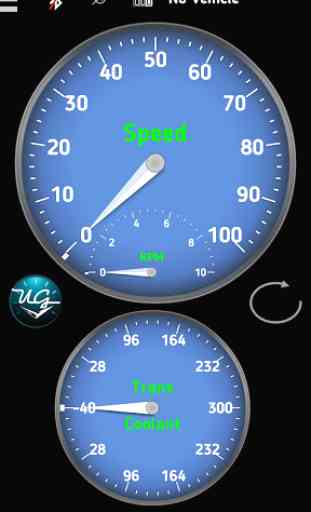


When it works it appears to be good. App crashes a lot when trashing gauges to the left side trash can, and has a hard time connecting via bluetooth if the phone isn't right next to the transponder.