uMash Collage Generator
- uMash Collage Generator does all the work for you! Quickly create beautiful picture collages and share them with friends and family! Select pictures from your device or favorite social media service and uMash will automatically build collages for you to select, edit and share.
uMash uses smart cropping technology and powerful algorithms to produce unique, fitted collages with NO photo limit.
Features: -Automatically generates colleges that fit your selected photos to a frame of your choosing -Intelligent crop preserves the essence of your photos while maximizing collage quality -NO photo limits: 5,10,20,50… choose as many photos as you like. -Any size and shape you want. -Border colors -Filters and effects -Pull photos from your favorite social media services -Share memories with family and friends through all your favorite social media services -Great for cover photos!
**Beta Version*
* This software is provided as an early-access public beta version. This software has been tested on several handheld devices including phones and tablets, however in it’s current state there is the chance for minor bugs to exist/occur. Additionally, several features are still in development and will be completed/added to the product as time goes on. Any feedback given by you, the end user, will help us improve this product by adding desired features, fixing known bugs, and bringing uMash closer to beta and full release.
Category : Photography

Reviews (29)
When I opened the app there was the option of making a new collage. After clicking on that I clicked on add photos..then I chose the photos that I wanted and tapped on use...a loading screen popped up and said processing photos..after reaching 100 it automatically took me back to the original screen "make new collage"....please respond so I can give a better rate... I need to know how to get the app working or get my collage saved after the screen says "processing photos."
It's ok , well the most progress that I have found so far. But not exactly good enough. The photo forms into the callage but on the edges of the callage your not able to see the small pictures because you can see the pixels.
It doesn't have enough options and I can't move my photos around on my own. Spent like 30 minutes trying to figure out how to rearrange pictures but found no way to do it. Sticking to using aillis for Line.
Best feature this app has is obviously the "add as many pictures as U want" but the problem everyone is going through with this app is that it doesn't let us to rearrange the order of the pictures we want in the collage and also the pictures gets out of pixels automatically and this is with most of the small size ones in the collage !! Please improve these 2 important problems but this app is amazing 💝😍 thank you
This app is amazing. It would be cool if there was a away to edit the resolution of the final college and maybe hopefully have to option to bump it up to 8k resolution one day :-). Add-on (4/21/2017) the reason i would like a higher resolution, fairly 4k and higher is because of the fact that the ads say you can add as many pictures as you want but they end up getting pixelated after a certain quite few. I would like to see the original resolution for all the pictures I decide to add in my collages and like I said maybe the option to go higher on the scale for the whole collage (the 8k point). Still a good app though :-)
App ia cool, but it fuc**** reduces the image quality of every damn pics. You wont even see one single face if you zoom it little. Zooming makes it look like a messed up photo puzzle game! No use of making collages, if you can't get what you wanted.
May have been decent, but the end result produces some really pixellated images of different resolutions despite 5000px source images.
I've used this app once it was great, but now it will not open. It keeps telling me "unfortunately umash has stopped" this has been going on for 2 days now. Please rectify or I will be forced to uninstall for an app I can use.
No doubt its bit slow . But it does what i accepted, awesome collage maker ever 100 photos. Thanks
This is a good app and the only one I found making collages with more than nine photographs. But it crashed, it was just not opening, so I redownloaded it
Pics become hazzy and cannot swap from one box to another.
Gets you to log in then doesn't do anything. Rubbish
Or could it be, I delete the thumbnail cache from my phone? No other program has problem with this. (Update: it works now after the fix. Stars 1→4 Thanks)
I was looking fr such app since vry long finally I got it.. Its nyc n amazing making collage is no headache any mre...
It was the best app I had for collages but now it keeps crashing and won't even let me open the app. I Uninstalled but I'm gonna try it again bc I loved this app so much
doesn't work on a day to day basis. works today, but if you go out of it you get "suddenly stopped" and it closes on you. you have to uninstall daily in order to use it
Better app. I'll give 99.999%. But one thing update pics moving option in the app
It was really cool because you can put as many pictures as you want and it will still be ok. I was able to use 200 pics and it looked pretty awesome!
The best ever collage maker I have ever use.It fits all my requirements and does its job perfectly.Gives me a lots of options.I love it.
It ok I wouldn't say this app is the best it won't load all my pictures but its alright I guess I like the fact that I can use more than 9 pictures so thank for that but plz fix other problems
You have no limits how much photos you have to pic. I think that's the best of this app. It's also very cool that you can choose what size the pic is. It isn't always like square sized. Very cool app, love it 👍 Best of any I've tried.
Don't waste your time downloading this rubbish. Does not work at all.
Wow you can include as many photos as you want! Love this app! I told all my friends about it and they recommended it to their friends and so on so on
I didnt get very far...it took about 10 minutes to load a few pictures
Its a great collage maker but now it keeps crashing and wont open
This collage app is so easy so you don't have to make one it makes a bunch for you and it is a lot easier. Easily 5 Stars!👍
After choosing around 450 photos, it was processing and force closed. I spent time choosing the photos and tried 3 times to get it to work, to no avail. Please fix.
It's perfect, but there are no rounded corners controls and no grid size arrangements feature so i can fix these window in grid and make them all equal size, so please add these features, thanks.
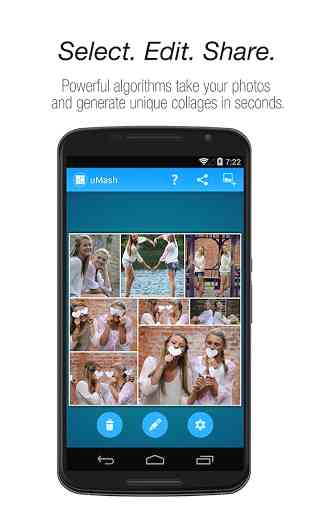

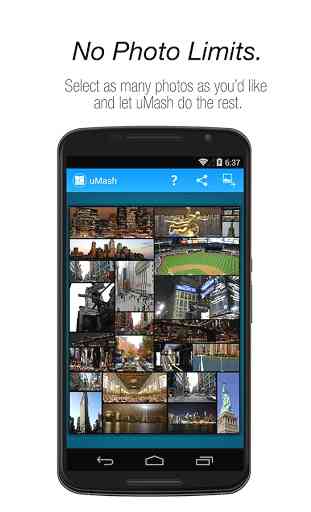


1) Doesn't give option to select from particular folder. I cannot choose 50 pics from 10000 pics by just scrolling. 2) Hangs a lot when scrolling through the pictures. 3) Some pictures are stretched and don't fit well in the square.