UML Creator
Category : Tools

Reviews (17)
This product is nearly a free form UML sketcher. This is as close to a whiteboard as you can get and still be able to manipulate the objects . Having a small number of symbols is excellent- It allows focus to remain on activity rather than the tool.
I wouldnt call it a UML creator as it needs a lot more. But for creating Activity diagram and use case diagrams it is excellent. It is fluid, responsive. It is very nice and no burden at all. It took me a fair amount of time looking for any good use case tools out there. Along with Dianoid Pro version and this tool UML Creator they are both the best. It is a Free version, so I really dont expect much. The GUI needs to be more polished as the labels are cut off and dont look nice. A little help would also be good. Obviously if it where a paid application I would have lowered the score. But for a free version it is great.
Good concept... something like this is needed for android tablets. But it is very buggy. VERY limited selection of UML shapes. Not enough features to be useful for any real business or engineering use.
Easy to use, but cannot save on nexus 7. Renders the application useless.
Exporting to PNG does not work. Great app for basic diagrams otherwise.
There aren't many uml apps out here. This is a good one.
I like how easy it is to work with different objects... but it just needs more
Cant actually create anything in the diagram
Good for adhoc designs and sharing basic implementations of ideas
I love this app very much. It's really work on my Samsung Galaxy Tab 8.9. This is what I'm looking for. Thank you very much dude.. (^_-)
The Nexus 7 screen cannot display all of the controls.
Simply works! CM9 (ICS) on TouchPad, thanks!
This app has potential, however there is too little options in uml diagrams in order to do any real life work. Plus design doesnt looks good either.
call me crazy, but isn't a class diagram essential for every project? is this planned for a future release? if not, if you open source the code, i offer my help in developing the missing diagrams so we ma this the meanest UML app out there!
I wish you could draw it by hand too. That would be much easier.
first, I caught hell figuring out how to save a document and lost work by clicking the icon with the document and plus image. Second, I couldn't stop losing objects by attempting to resize them as no matter which direction I went, it always ended up a line that I could no longer access. Third, after I finally saved a document, I couldn't retrieve and edit it again... I could retrieve it but editing it was another issue. This was my preview into buying the full application and they lost a sale because of this... so when I don't have my pc with Visio and want to examine an idea, this product is useless so I uninstalled it.

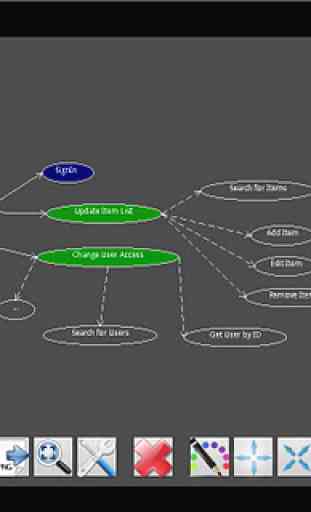

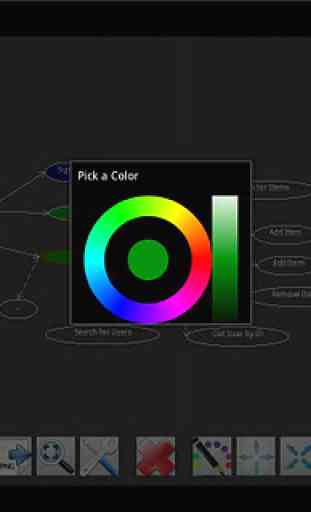

VERY limited capabilities, god-awful usability, _desperately_ in need of tutorial/manual/how-to. Could *not* get link connections to stick, adjust/reroute links,etc. Install at your own risk of frustration, lost time.