UMobile (Unreleased)
The UMobile app communicates with airMAX devices over HTTP(S), so the UMobile app requires access to the devices on these ports.
Minimum Firmware RequirementsairMAX AC devices: version 7.2.0 or higherairMAX M devices: version 5.6.5 or higherairGateway devices: version 1.1.7 or higher
Category : Tools

Reviews (26)
Works OK for basic tasks but it is incredibly annoying that it won't save the passwords for your devices locally to the phone, requiring you to re-input every time you use the app. Clearly not an app the developers actually use themselves to be missing such an incredibly basic usability feature.
I wonder if the developers even bothered to try using this app. This app leaves a lot to be desired. It's full of bugs and missing features. I've been using it for a year and I have to say it's really disapointing to see such a useful app lack the attention it deserves from developers. You can't even setup an LTU-lr dish with it because it's so broken. You also can't do a site survey with an LTU-lr using this app. The feature is just plain missing.
Not very helpful, since the edgerouter has no wifi so cannot connect until it is on the internet. Looking at the reviews, does not look promising in any case. Removed it again.
App does not have many needed features compared to the web interface. Skip using the app and login to the web interface directly to set up your access points. It's much easier than with the app. Terrible.
Site survey tool is missing in the new version of unms. It is important even on my access points to identify noise etc. Also the modulation rates under stations in the access point is missing which is important to identify bad/weak links. Also the throughput being displayed now is wrong. It goes upto 900Mbps for a device that is not carrying close to such capacity
Need the previous version back. I plug in a new device and the app tries to auto-configure it which does not suit our purposes at all. At the very least we need to have the ability to turn off the dumbed-down auto config "feature". A previously great app, give it back!
Don't use this products. You would not be able to downgrade your firmware if you get a problem with new one, and your network will down forever and your lose your money to find new solution.
I wish this app was advanced as UniFi. Right now I have to bounce back and fourth between both apps because I use a EdgeRouter 4 with a EdgeSwitch 8 and run 2 AP Pros and the APs have to be on the UniFi to control unless I'm missing something. But that being said..... the UniFi experience is leaps and bounds over the the UNMS experience. UNMS is still a great way to customize most controls. The only thing I am not able to do is port management on my switch. All in all, great app.
App update deleted all my backups and no longer shows Lan connection speed, which is useful for trouble shooting radios. Also removed frequency scan list, so now you're forced to scan all frequencies when looking for an access point. You can no longer manually change the output power, it's either auto or max.
After realizing how much the app leaves inaccessible in contrast to the web ui, it gets a 1 Star. I've said it before, I'm saying it now and I'll say it again; the app should be able to do EVERYTHING that the web ui can do PERIOD... It was a confusing mess but I finally got my PtP bridge setup. I'm not entirely sure how, as the app didn't really make things easy, but it also could have been much worse.
The app is very limited compared to the web interface. Basically useless except for checking if devices are online or rebooting them. The frequency of updates has slowed way down (for everything the company makes besides unifi) and they seem to be more focused on branding / name changes. Seems like edgemax and airmax are going to be discontinued soon but of course they won't admit it.
Almost useless for GigaBeam. Shows distance 3.2 km while in web ui shows 31.84 meters (correct distance). Can use antenna alignment feature at all - it was showing same digits no matter where antenna was pointed to. Also allows only limited configuration of radios. App works better with LiteBeam. At least antenna pointing works properly. Still not showing right distance. This app definitely needs improvement.
Backups lost. Like others have reported I had a number of configuration backups on my phone to quickly set up Nano stations. The upgrade to the App either deleted them or doesn't know where to find them. Adding the last three digits of the MAC address on the list of local devices is a useful improvement.
The app is use for initial setup, after the setup of device it didn't find the device inside app and not option to add manually. Device works fine after, just the problem is after we mobile wifi to main network and it didn't find the device. Useless after initial setup.
The new update does not allow you to see the device name/manufacturer of devices connected to your AP unless it is a ubiquiti product. A little disappointed to have lost this info. The rest of the app performs well and is reliable.
As a Professional who uses UISP before called UNMS... They keep stripping down functions making it more annoying to program with and making the app useless. Was already quite stirp down info compared to the site version, but not even using program say a Cube trolls me constantly with this whole Popup to connect to the wireless options now. Even pops up to say sorry you lost connection to it and just more dialog popups that makes the job more annoying.
This app is so lacking in features. Has so much potential yet useless. For starters...You can't change anything on devices, not even quick things. There are virtually no stats and it's really only good for a quick signal check of the device or rebooting it.
Was great when it was working, but similar to other review a few days ago, UNMS has ceased to work on my phone, which is also Android 5. Not sure if that's the issue, but phone is Galaxy S4 with 5.01something. Begins to launch and puts up the blue background and then says "Unfortunately, UNMS has stopped". Worked fine when last used a month or so ago.
New update has some flaws. Cant see data usage of connected stations. Passwords were erased which should have been taken into consideration when releasing updates/patches. The version before worked like a charm. Please bring back data usage
Ideal for connecting to bridge devices with mobile device. Note1- your mobile and bridges need to be on same router/wifi (dont rely only on bluetooth for this app to work) Note2 - after powering on bridges and running this app, get a drink of water. It takes a moment for devices to show up in application.
Works OK for basic UBNT functionality. I would like to see more functionality that's in the Web interface brought into the app. Also notifications should not be filtered with tabs. Put all notifications on one screen and include filter controls.
Great, in very limited situations... There is no way to connect to a device on a different subnet or manually enter an IP address. No matter what, you still need to do most things using the phone's browser.
This app worked great until the new update. Now I can't log in to my router externally with ddns anymore. It shows as if it logs in but nothing comes up on the screen. I had to download a older app (com_ubnt_umobile_2.15.13_01_15_2020.apk) for it to work again. Please fix.
Since this last update I cannot connect to wireless management. Very frustrating, I've rebooted the devices, the phone and having no luck. Talk about a letdown, can't do installs for my company now. Running Android 9
Unable to manually connect to remote edgerouter by specifying IP. This worked in the past.. It's not about http/https. It's about that I can discover only those devices that are in the same segment as my wifi. Cannot manually add other, undiscoverable devices like e.g. those on a completely different network segment (e.g. VPN). There's no UI for manually adding devices. Such UI was there in the past.

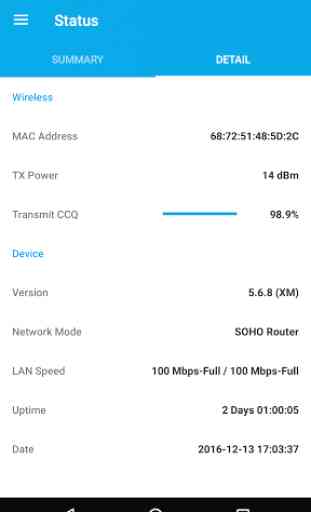
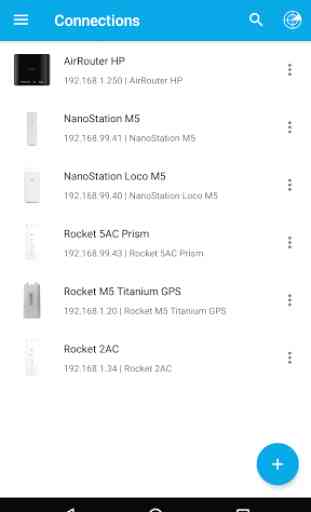
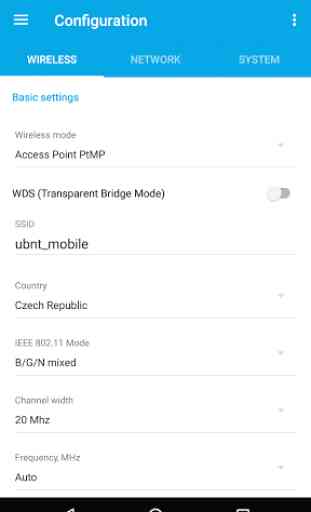

This app takes longer than setting a static IP on a laptop and directly connecting it to the device that needs to be configured. It found my device twice, but couldn't do anything with it. Most of the time it doesn't find it at all. The app gives a list of devices to search but the list doesn't do anything, so manually selecting the device does nothing. Not sure what this app is actually for other than wasting time.