Umpqua Biz Mobile
Accounts
- Check your latest deposit account balances and search recent transactions by date, amount, or check number.
Transfers
- Easily transfer funds between your deposit accounts.
Locations
- Find nearby branches and ATMs using the built-in GPS, or search by zip code or address. Sterling Biz Mobile can provide you with location addresses and phone numbers on the fly.
Bill Pay
- View, pay, or cancel bill payments to your existing vendors and payees.
Mobile Deposit
- Deposit checks to permitted accounts. Snap, Tap and Go.
To take advantage of Umpqua Biz Mobile, you must be enrolled in Business Online Banking. As Mobile Banking and Mobile Deposit are permittable services, please verify with your Company Administrator that you have appropriate permissions before using Umpqua Mobile Banking for Business.
If you are a Company Administrator and are not able to sign on or permit Umpqua Mobile Banking for Business to your users, have questions or would like assistance getting started, please contact us at 1-866-4UMPQUA (1-866-486-7782).
Category : Finance

Reviews (26)
Frustrating, clunky app that constantly throws an error during log-in stating that username or password is incorrect, even when it's not. After a few failed attempts the account will get locked and then you have to wait for customer service to answer your call. Should you actually be able to log-in and want to deposit a check, the software tends to autocorrect the image your camera takes and makes it blurrier than any other photos you've ever taken. This causes the software to reject the check.
The biz app is much worse than the personal one. Check deposit is our main need. It's awful and mostly doesn't work. There are massive delays with no loading indicators after tapping to take a picture of the front and back of check. It sometimes throws up a dialog saying there was an "initialization error," and once you have entered in all your information it just gives a genetic error dialog that it is "unable to process." I wish the business app worked as well as the personal
Password protection is EVIL on this app. You will wind up forever locked out, constantly making weirder and weirder new passwords, because you can't reuse old passwords, so then you're locked out some more because it's three strikes you're out on guessing your now-totally-weird password. If you ever make it into the app, it is super hard to find the right options, because they're randomly dispersed into a ramshackle array of access options. Plus it crashes alot. Love the bank, hate the app.
It's difficult to figure out how to get to the 'deposit checks' selection. The help menu does not tell you to click the plus sign. It does not take the picture for you. You have to figure out for yourself that you must tap the green checkmark to continue after taking a picture. Totally unintuitive, and no instructions.
One year later, you still have a weird glitch with the password. When I press shift for capital letters, it holds for half a second and goes back to lower case. It happens on capital letters in the middle of a password. I usually have to enter my password twice because I don't notice it switching to lower case. Very irritating. It only happens when I enter passwords. It doesn't happen on my user ID or when I randomly use caPitals iN this senTence, but it happens every time I key in my password.
Took a bit to setup but mobile deposit for business is very handy! So far so good. Not a fan of the unique business IDs and user IDs both to log in though. But u can save them and use finger print access. So all in all so far so good. If my opinion changes I will update.
Often unable to log in. Says id or pwd incorrect. Id is confirmed correct, and this pops up before it has even asked for a password. Fingerprint id works a few times then doesn't. Also irritating is that I always need 3 things to log in: user id, company id, password. To be fair this is not the apps fault but Umpqua's clunky way of managing online accounts. Because of this, of the gazillion online accounts I have, Umpqua's is the only one that doesn't work with a password manager.
. The navigation menu still may not be user friendly for everyone, but once you figure out to click on the plus sign, everything else seems to work fine. Revision: would like to see my pending payments show up here. All in all the app is not user friendly; strange set up.
TERRIBLE. I have literalky had to call in repeatedly because this app is so terrible. Often times it simply refuses to work with the credentials that it auto saves for me prompting me to call in yet again. As for convenience, it will only show you online records for the past two months of statements; Hardly efficient come tax time. Strongly considering taking my business elsewhere this app is so frustrating. TERRIBLE.
Great when it works. I need it for two business accounts for multiple mobile check deposits. It keeps accepting my login, texting my cell a verufication code, which it accepts. But then it requires me to enter my cell number to enroll. When I enter my cell number it cimes back with your number is already in use or alreafy enrolled. That's as far as I get. The Mobile Banking people tell me to delete the app & reload it, which I trued multiple times without any different results.
Making a deposit of checks is so easy. The picture quality is so much better than one of you competitors app. Update now that ai have been using it for almost a year. Multiple times it says there is no endorsement when there is. Frustrating to not be able to deposit because of this.
This app is constantly problematic. Login attempts, I have to re-enroll every fifth use. Easier to wait until working on desktop, except... I can't deposit from the desktop. After login it's serviceable at best.
App still not working right for back picture. Also, goes blank for taking picture until I tap the app open again. They say that they are working on getting corrected, but has been going on over 2 years. Multiple attempts and it goes through
It's great to have higher deposit limits but why is the App totally different than original Umpqua App. Everything functions differently and the mobile deposit function is hard to find until you figure out the app. I didn't like the learning curve. Also, why do I have to "Continue" through the same two info screens for every deposit? And why do I have to push the camera button twice per picture? And why do I have to reenter my email address for every deposit? The app should be less redundant...
Pretty lousy experience. It has logged me out nearly every time I try to use it, it's constantly throwing opaque errors ("data network unavailable") and the mobile check depot fails repeatedly ("unable to detect signature") with the same check, lighting, angle before final working.
Glitchy and inconsistent. Sometimes it lets you use your fingerprint to sign in, and other times it doesn't (mostly). When trying to enter passwords the CAPS feature doesn't stay engaged.
This app has now signed me out of my login credentials 4 times. After I re-enter my credentials it says my number is already in use and will not let me sign in. I then have to call in and get tech support to help fix. Please fix this problem. 4 times this has happened. Updating Oct 20 2021. Definitely still has problems. Now saves my credentials and I am able to log in but does not allow me to use fingerprint so have to type in the password every time. My other banking apps allow me to use prin
Depositing on app is horrible...you have to click confirm 2 times for every check you deposit. It NEVER sees the endorsement and you have to retake the image several times before it will except it. Can't deposit more than 1 check at a time either. Not my choice for a mobile bank app, but we have NO other choice!
Absolute garbage. No running balance. Just like someone else stated, it's like they stopped developing the app mid way. Complained twice but they dont seem to think its important. Switched to a different bank, problem solved!
Depositing checks barely works. Never seems to recognize the endorsement stamp. They need to bring the ease of use up to the standards of other banks. So frustrating. I hope they step up and fix this app.
There are no instructions on which icon to press after snapping the photo. I almost gave up then happened upon trying the"check" button. It was not intuitive.
This application seems like it's half developed. And they just stopped over a year ago. There is no running balance under any of your transactions which makes bookkeeping extremely difficult. Nobody seems to know why the app doesn't have this but I would avoid this Bank knowing what I know now
Since there are no written instructions for using this app it took an Umpqua employee 40 minutes to walk me through this process for the first time I had to enter the account numbers and ID and password three times. I miss the local branch very much. This customer is not happy with the changes at Umpqua Bank.
First, if I have 3 accts on Umpqua Bank, Umpqua Visa, an Embark chkg and my normal personal acct. My personal chkg acct is also on my bus chkg app. I don't understand why my bus chkg acct can't also be on the normal app? Having to have two login id's and passwords to access these accts is a burden. In addition, I'd really like easier navigation from a drop down menu, and a running balance maintained on the acct activity page. Bill Pay is difficult to manage on the app vs the normal acct app.
When it's working it's great, but the mobile capture is not consistent at all, easy to get duplicates and throw off your scheduling.
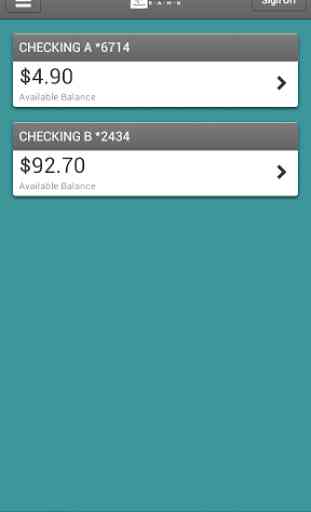
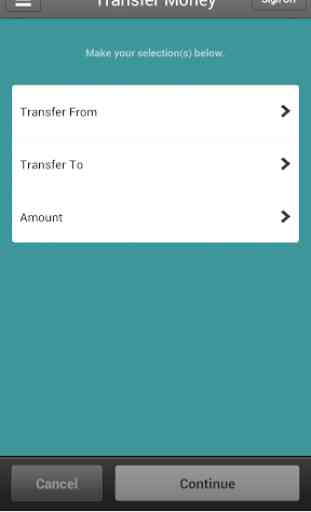
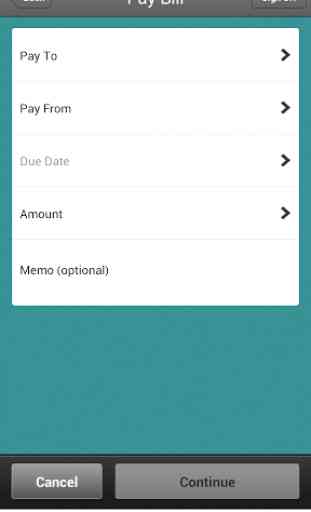
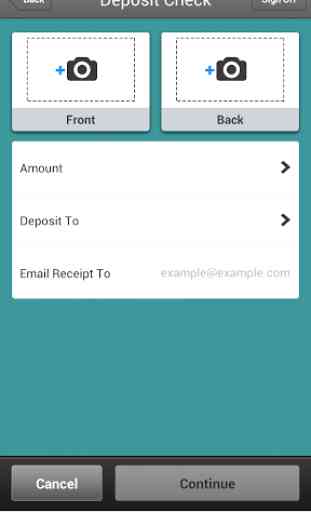

We mostly use this app for mobile deposits, and it can be extremely frustrating. The process is super smooth up until verification of the endorsement on the back of the check - very rarely does it work on the first time, usually it takes upwards of 5 even 8 attempts before the app recognizes the stamped endorsement. I've tried everything, turing the lights up, hand signing, multiple angles, but there's no consistent solution. Sometimes it works beautifully on the first try, but most often not.