Undeleter Recover Files & Data
* devices.
Undeleter can come in handy if you accidentally erase photos and videos, or want some old tunes to listen to on the go. Unerase them in minutes, on any rooted device!
Features:
• Unerase files from formatted or corrupted memory
• Restore deleted files from any type of volume
- internal storage, SD card, OTG mount
• Recover documents, pictures, video, music, archives, ebooks and binaries
• Scan for deleted call logs, SMS and WhatsApp or Viber conversations
• Save restored files directly to Dropbox and Google Drive
• Securely delete (permanently erase) files using the system Share menu from any app
• Shred files that could otherwise be restored by 3rd parties
Without ROOT
* access, Undeleter can only scan app caches for images. READ BELOW FOR INFO ABOUT ROOT.
For free, the app will restore all supported image file types and all types of data, including SMS, call logs and WhatsApp or Viber conversations. It will also shred and secure delete. Unlock it to recover other supported file types, remove ads and enable background scanning.
*ROOT/SUPERUSER PERMISSIONS require that you modify the operating system on your device, visit our website for more information: http://fahrbot.co.uk/root
Unlike your Mac, Windows and Linux computer, which save files to a recycle bin, taking up space and constantly using system resources, Undeleter examines the disk itself for files that have been deleted, and only scans for these files when you need to.
File types: Journal scanning can discover files with any conceivable extension. Essentially these files are still on your volume with their data in allocated sectors. Journal scan is only available on EXT4 and derived file systems.
Deep scan heuristically scans for and recovers the following types of files: BMP, JPEG/JPG, PNG, MNG, JNG, GIF, MP4, AVI, MKV, MP3, OGG, OGM, WAV, FLAC, AMR, MP4A, PDF, SXD, SXI, SXC, SXW, ODT,ODG, ODS, ODP, DOCX, XLSX, PPTX, ZIP, JAR, APK, EPUB.
Data scanning is available for a select number of apps, including the system phone and SMS applications. Data will be recovered in the form or HTML files for WhatsApp and Viber, as we cannot merge third-party catalogs.
Shred/secure delete: Files found on free disk areas can be erased permanently in bulk using the Shred function. You can also use the system-wide Share menu to securely erase files directly through any other app, for example by opening the gallery, selecting a number of images, pressing the Share button and selecting Secure delete.
For a beginners tutorial on how to use this app, look here: http://nexus5.wonderhowto.com/how-to/recover-deleted-files-photos-android-0157040/
Notes:
- Undeleter does not scan folders, it examines disk sectors shown by the operating system as Volumes. Folders do not actually contain any data, they are simply an organizational system employed by the OS
- your data is spread throughout the volume.
- Some files that are discovered during a scan may fail to recover as the data can be corrupted beyond repair, just like desktop based solutions. Similarly, files that are recovered may fail to open or play back due to fragmentation. Try to save the restored files and transfer them to your desktop computer, where more robust, error-tolerant applications may be able to open them.
Permissions:
ACCOUNT
- needed for Google Drive and Dropbox upload
CALL/SMS
- needed for app data scanner, disabling these will prevent the app from scanning for these
LOCATION
- for ads, disabling it will just send you generic ads
If you have any questions, write to [email protected] or back out of any screen to the volume selector and press "Send report" in the three dot menu.
Category : Tools

Reviews (26)
I give this 4 star, but unfortunately, my Very very important files... I can't find it anymore, I've worked two days without sleeping for that lots of school works, but my sweat and tears were nothing, well Goodluck to me in the future, Today's the deadline, sooo... Expected Another fail Year.
It really works. Choosing some settings before scanning would be nice, but it does the job. (Used it in No root mode)
THANK YOU SOOOO much, all my pictures and my files are all restored, thank you so much, please keep update this app, I really like it. Thank you. Thank you so much I like you're app🥳🤩😍
Look, what is "no root access"? How can I give root access? I am ready to give any sort of access. Please let me know how to give root access. Kindly, reply to me- I wanna recover my internal storage 😭😭
Not enough control over the app. Can't specify what file types you are searching for. Can't specify whether to look on phone or SD card. Scans for an hour, shows a ton of results but user cant be sure of what was found. Just a really limited poorly thought out app. I'm sure it is perfect for one specific person with a very situation. Maybe some day that person will be lucky enough to stumble into this app and find it useful
Waste of time. Files were recovered but I had to scan it three times. The first time, it shut down on its own, the second time I didnt see the files I was looking for. Its also showing me photos in my phone, not what I deleted. Didnt help me at all. It wasnt all my photos, mostly downloads, no documents, so I'm giving up on it. Edit 2: "Restore deleted images, video, docs, music, SMS, call logs, WhatsApp and more!" Please remove this from description or edit it. It's incorrect.
Finds deleted files on the microSD card, but never finds any files on the internal phone memory. Have tried General Scan as well as Deep Scan a few times with the same results. I suspect that it may be my phone disk encryption causing the issue. SUGGESTION: Please add dark mode for display contrast. Four stars because the menu items are hard to read with the grey shaded text. Otherwise, good app.
The restore feature works 8 times out 10. And its pretty great. My issue is with the shredding feature, which is just a straight up scam. It tells you the files have been "destroyed" but it comes up in the search again and again no matter how many times i shred the files. If you are going to boast about a powerful feature at least make it work........ Edit: I initially gave 1 star. Saying the above thing. Now changing it because of the reply and the problem actually just might be my outdated OS.
To the creator of this app, I want a full refund, no exceptions! This garbage doesn't even work. Each time I try to save a deleted file or a deleted picture this garbage app just freezes up and doesn't save anything at all. What a huge waste of time. And no, I'm not doing anything wrong because this app is not complicated what's so ever.
Useless app. Not even displaying what was illustrated on the screenshots....Dont download this its trash.....
Seems to be no option to save lots of picturs at once, going into the pictures 1 by 1 is tedious by itself, the 2 timed fullscreen ads make this even slower. Also some of my pictures have good thumbnails but wont display or save because of fragmentation or somthing, how can there be a viewable thumbnail if it is too fragmented to show full screen? I might have to see if other apps make this experience easier without fragmenting my thumbnails. Thanks Ps if you can help me that would be great 😊
Garbage app. Requests all kinds of permission. Ridiculously slow scanning and doesn't restore unless allow ads or purchase full version. Don't waste your time. --------- Shut it, mate, there are plenty of other apps out there that don't need all of that and are much better. (On the contrary, this review should help people not waste their time with a rubbish app.)
does the job. but I can only see a small thumbnail, recover one file at a time, lots of advertising, asks for more permission than it should (contacts for example). takes very long to look for all the files and does not work on background. (xiaomi 5)
Useless apps// wasting time 😡😤 ... Remove from playstore
Hi guys I was able to recover imagines all thank to this app, a very useful app. ✌👍
This app recovered nothing. Just displayed current images
I enjoyed reading your replies to 1 star reviews. Got to put those numbskull users in their place! :P I'm trying to scan for deleted Titanium Backup .apk.gz files on the external SD card mounted in my rooted tablet (running Android 11). (I'm hoping that the ZIP signature is close enough to GZ to find it). After granting root access and selecting to scan for files, it says "Enumerating available storage media" for a long time (I'm prompted to end the task or wait many times), and finally I get "Failed! There was an error enumerating volumes". I tried to send this to the support email with a logcat but the domain has expired.
Complete waste of money. Very disappointed with this app. I paid for they key, only to discover that the device has to be "rooted" to recover any files that are not images. It is a potentially dangerous thing to do with a phone and beyond the capabilities of ordinary people.
I have to be honest and say I wasted time on the i install and aslo uninstalling the app. The app showed GIF files and png files I have no clue where it came from. My guess is that the app itself comes with the unknown images at install and probably the reason I wasn't able to delete any images and saving is the only option. Since the images shown aren't from my device.
So-so ATM. I wanted as per descrip an undeleter. It brought back pics the APPs store in their cache (surprisingly heaps of files). U can only view them in thumb nail size. When i click on mine it comes up with a msg to say that the file is too fragmented to view/restore. If u want to restore ($free) u just need 2 watch their ads (games) they aren't long. It gives u a choice to save to a file path of your choice on ur ph. Not sure on quality of restoration yet as that's as far as I've got so far.
The app is pretty great, rooted or not. It works as described and actually is free (just a few ads). The only issue, which may only be my device, is that while the app scans it may stop and need to restart the scan. Also, it sometimes has the overview screen "bug" a bit. These only happen, though, when I click off of the app for too long. Great otherwise :).
This app is stupid!! I downloaded it to recover and restore lost and deleted pictures but all the scan gave me were pictures that are already on my phone's gallery!! If I wanted to see those pictures I can simply open my phone's gallery!! WORTHLESS APP!!
Very bad experience, this app is only for root mobile, very sad
Paid for an app that only shows my current gallery photos, and stops scanning at 20% EVERY TIME. I'm just going to plug my phone into my PC, and use a free file recovery program that I know works instead of this trash app. Take a good look at all the Google play store screenshots for this app, because not one of those screens ever show in the app. Turrible...just turrible.
I bought Undeleter and have full root on my Galaxy S4 i9505 however both call and sms retrieval always get stuck at around 2% and the program jams, requiring a restart. A shame as it looks like this program has great potential. Have freed up 2 gig of free space, plenty of battery, uninstalled and reinstalled but the problem persists. Please help! Will be happy to up the stars once fixed.


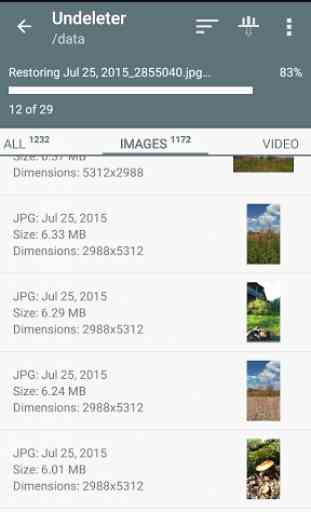
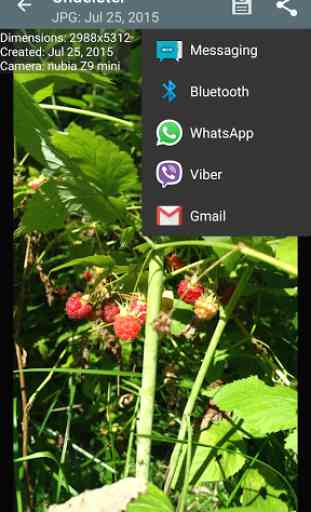
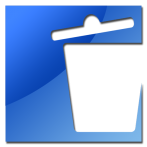
I watched a video on youtube about recovering some documents and it says that this app can do it by the way that was 5 years ago, but why it did not work on documents this time? Only in photos