UNDOK
Other supported audio sources include line input, DAB, FM radio, Bluetooth. The sources displayed in UNDOK will depend on the functionality enabled in your audio device.
UNDOK is supported by a selection of audio manufacturers. Look for the ‘Powered by UNDOK’ logo in the product information.
Category : Music & Audio

Reviews (24)
Ruins the experience of owning Ruark Audio kit. We spent a fortune on them as the sound quality is excellent. The constant buffering this app provides when streaming is unacceptable. The only advice, to check the WiFi connection, is pathetic. The only issue, in the house, is the streaming between three specific devices, using one specific app. Deeply disappointing.
Useless app. 1 Constantly having to reconnect speakers, often because they've disappeared altogether. 2 Volume key won't work unless the screen is on. Support reply to people's reviews saying"there shouldn't be any need for" this problem or that but clearly with so many people reporting it there is a problem. Whole app needs handing over to someone who knows what they're doing to get it working properly. £100s of speakers ruined by this rubbish!
When it works, UNDOK on a mobile device seems an excellent replacement for the original Roberts remote. Unhappily, it doesn't work reliably. For obscure reasons, play requested via UNDOK / USB (perhaps from other sources too but my experimentation hasn't run so far) is not infrequently discontinued - perhaps through crosstalk with other Android activity. If you seek uninterrupted play, stick with the remote.
The most unreliable app I've ever used. Bought two Roberts speakers for multiroom setup. Sound is very good. Unfortunately, they run with this app which is so poor, I have to go through the setup process to reconnect the speakers every time I use them. Can take ten to fifteen minutes if they connect at all. Will be getting rid of the speakers and buying something with better software, so because of this app.
Works... barely half of the time. I use this on a Ruark MRx which I just got less than a month ago. Every single time I want to use the speaker, I have to do a reset and set up the WiFi connection from as if fresh out from its box. That process of setting up WiFi connection sometimes takes, gee, 5 tries before the MRx decides it will allow itself to be connected? After the speaker has been playing for a few hours, when I reopen this undok app, the speaker is no long detected...!!
Well they updated it, but it's still unreliable and filled with bugs. Using it with a Ruark setup. Every time you reload and tap a speaker to play from, it waits, ignores you, and loads the speaker you used last time, even though you didn't click on it. This happens every time.
Using with a Revo Superconnect. It acheives the basic control tasks from my phone. Despite enabling notifications in Android, quick access to the app does not appear. Setting Revo to stay connected to Network speeds up connection.
The radio resets often losing the favorite list and the speacker is unusable in the app until is added again as a new device. Using a HAMA ir360mtb. Please fix the resets, the speacker is virtually unusable and dont have time to configure the radio every other day.
Pretty positive experience! Just an update 08Mar2022 Very good app, had an issue, the developers reached out and I replied via email. Maybe an issue with one of my radios and not the app….. Still looking into it. Anyway… .I recommend the app if your wifi radio is compatible.
Been using this app for years with a Roberts Stream 93i. Makes switching between Spotify, DAB and internet radio easier than using the controls on the somewhat inaccessibly located radio. Setting DAB and internet radio favourites a breeze using the app. App stable on my Moto G6+.
Could be better as it's playing up from time to time; especially if one is browsing radio stations, the app suddenly goes blank and you can't select a station. Overall satisfied.
Buggy. Frustrating. After several uninstalls and clearing app data this still fails to show 'SET UP AUDIO SYSTEM' that should appear on bottom left of home screen. Not able to WIFI connect to a Ruark MRx speaker. Cannot recommend the app or Ruark products that need it.
Previous versions allowed adding stations to favorites in addition to the presets set on the device. This was very useful, as I can only set 30 presets on my Hama radio. I wish it was still available.
Works fine with my Auna connect 150. Can't understand the problems of other resencions of other. Always connected and all my stations instantly available. I wish my surround receiver had this too. Four stars only because a few small things could be better and nothing is perfect 😉.
Something went wrong. I can not find the radio (CONNECT Auna), only when it is turned on. Before it was possible to find even it was stand by. The app cannot find the radio even I put the right IP. A few weeks ago it works perfectly maybe it cause the new update?
After some unusable earlier Versions, it works reasonable at the moment. Please make it run also if the radio is connected to the wifi-hotspot of the app-running device (internet via data) !
Version upgrade looks much sleeker than the old horrible green UI. Still needs improvement; when clicking next in DAB mode it should skip to the next station in presets not next station Alphabetically!
Keeps crashing with no connection and with a hazard exclamation ‼️ showing, how do i fix it, is it the Radio or the app at fault, it extremely annoying and unreliable app, i rate it 1 out of 100
After my original review which states that it can't find a smart radio on my phone, it appears to be responding now, and I have full control. Fingers crossed.
Something has changed. The app keeps failing to connect to my Roberts 93i. I have to reboot the radio. Nothing has changed, radio, router all the same the last 5 years, phone 3 years , no config change either. That leaves the app or the phones OS. Android 9 (Galaxy A8). Have tried clearing the cache and unin/installing the app too. Even tried factory reset on radio and enabling UPNP on router (which I don't like) not luck. I also noted that the app seems to get stuck unable to accessing "privacy notice" and other web pages linked to within the device. Hope this helps you fix it. Update 24/Feb/22 - Found installing "SilverCrest Smart Audio" works (so far!), so using that.
Terrible. It's as if it was designed/written by people who haven't experienced any of the thousands of other apps that do similar things. I use it to play music from my NAS drive through my Roberts radio. I can live with it losing sight of my music server occasionally, that's easy enough to resolve, but the UX is awful. I only use it as it's marginally easier than doing it through the radio itself. Maybe that's where the real issue is, and this app is limited by that, but that should be its opportunity to improve on that functionality - like by remembering a few things, navigating straight back there, queuing up music etc.
Absolutely rubbish. I have had to download this app as the interface for my Roberts internet speakers (the speakers are fantastic by the way). As a user interface, the Undok app is not an easy service to use. it's not intuitive, and requires quite a lot of input to be able to navigate around the functions. it rashes often, and now after a week of rubbish operation it has lost all ability to connect to any of my speakers. An alternative is needed.
The radio is quite good but the media player is surprisingly basic. Simple features like que, repeat 🔂 all/one, and shuffle 🔀 are missing. It would be nice if these can be added to it. Even if it means we have to pay for the app, because at the moment it is casting a shadow on the quality of the Robert Speakers. The Bluetooth is also a bit iffy, I'm not sure if it's the app or the speaker. It takes 2 attempts to get a steady connection sometimes and you can't move too far from the speaker.
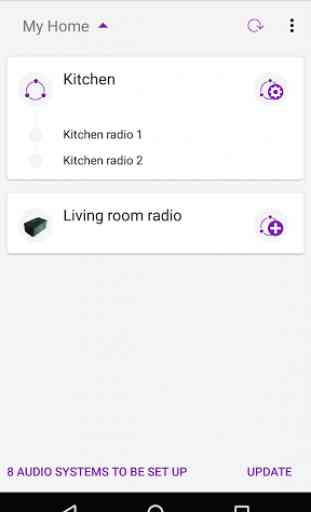
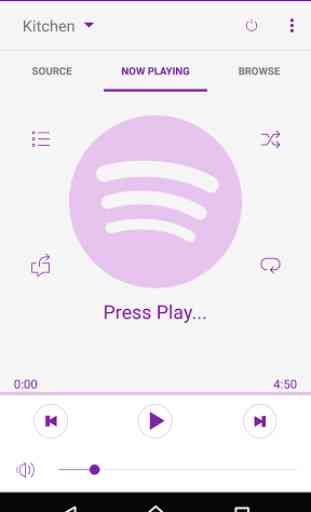
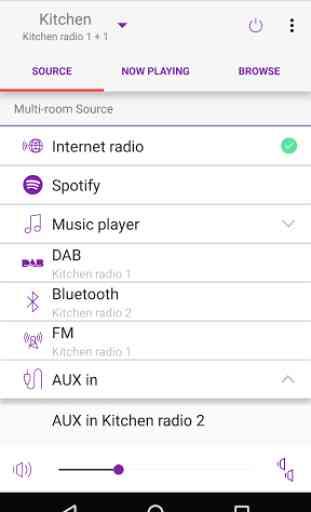
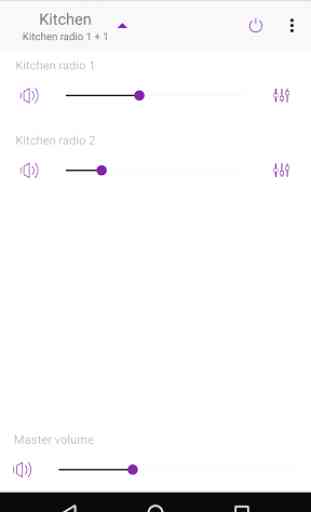

It works very fine with my internet radio Hama DIR3115. Once both phone+app and the radio are connected to the same Wifi network, the radio device was found immediately. I use the app as a remote control (volume, change/browse channels, switch device modes, turn on/off,...). One cool thing is you can easily search for internet radio channels/podcasts by typing the key words in the app and add them to favourites instead of "typing" one letter each time from the radio's scroll wheel/RC. Satisfied.