Unicode Pad
- Input characterLong click
- Show character informationThis application includes a modified version of Unicode Data File.(http://www.unicode.org/Public/8.0.0/ucd/NamesList.txt)Copyright © 1991-2015 Unicode, Inc. All rights reserved.Distributed under the Terms of Use in http://www.unicode.org/copyright.html.
Category : Tools

Reviews (28)
Having tried most of the unicode apps for android I've found this one to be the best by far in terms of navigation within the app and integration with other apps. It also has excellent customization features so that each user can figure out the settings that work best for them while searching through the massive amount of unicode characters.
Thank G-d! Finally found the one that works right! Well done and thank you for making this app! The Unicode characters and symbols and such are unlocked and made available for easy use in messages. I just scroll thru the list, choose what I want and paste it in my text. Easier than the others I've tried plus it actually works.
I'm a type of guy for unique, random characters that hardly get used often, for example ⌬Ⱈ𒀯𓐠𖣐𖭅𝄠⃢ြ꫞𓆉ෲ𑇰𓂿. This app is great and gives everything I need, but there's one thing missing - a search bar. If that was added I'd feel even better about this app. :)
I've gone through most of the Unicode apps in the Play store and this is the one I stick with. It's the most user friendly and comprehensive. I've noticed other Unicode apps skimp in certain places. Also it's the best at keeping up to date with the most recent Unicode versions.
✰✰✰✰✰ 5 out of 5 stars - I cannot offer any criticism for this app.. As far as what it claims to be, it is flawless. I'm certain there are some functionalities that many people could dream up that they wish this app would integrate into its capabilities; however, for me, it is perfect as it is. Here's a small sample of some of the nifty little characters I've found through this app: ۩ ⋙ ⃤⃠🆩🀫🃟𝆔𝅗𝅥𝆕𝅘𝅥𝅯𝅘𝅥𝅮𝂼𝃊⭑𖽙𖭀𖧹𖧋𖥚𖤓𖣠𖣐𖡼𓊗𓈒𓈩𓃮𑑏𑇑𑇐𑇐𑂻𑁍𑀣𑀞𐦝○ꚐꝚꝘꉅꞖꝈꡀꕃꕃꕃ꫞꥟꙳ꔮꄬꂐ㉧〄・ㅇⵙⵔ⭗⭘⭒⬤⬤⦚✬✙✠⌘☙✦☉◌⸽✬✰☟
This is one of the best apps I have ever used! I just recently learned the Runic Alphabets, and I was trying to figure out how to type it on my phone, I had no idea that it was this easy. This app has opened up a whole new world for me, Unicode. It makes typing so much easier and more fun. Now I can type in Viking Runes as if on a normal keyboard. Thank you so much to the devs, keep up the great work!
Wow😍😍, this app is great, and the one which I was looking for.... Since 1 month.... Do install it I suggest it.... Looking at the app's modeling, it's not that good.... I think u should be more creative in modeling the app, by the way everything is fine and perfect to use... Thanks for such a good app😋😋
Best application to see Unicode characters and their details! What's more is that you can check other font's characters + glyps, and they are also categoried in list! Now I can check if font contains glyps (like PowerLine) before installing it! Big Thanks! 😀😀 I recommend this app if you are interested in Unicode characters and Fonts!
This application makes it easy to view versatility of fonts and the extent to which they are set along side that is the ability to easily find and utilize less commonly used characters. Love this app.
This app is excellent. A++, would very much recommend. Edit: Ads are a recent addition in the latest version and can be disabled in the app options.
I really like this app , i can now decorate my texts with aesthetic symbols and stuffs , but also this is very helpful for me to find some mathematical symbols that aren't on my keyboard , keep the good work ^^
the app is easy to use ! but one thing i can't understand as to why few symbols don't show up- is it because im an android user or something? whatever it is i hope y'all resolve this issue as there are some symbols that i couldn't find and they might be one of those which i cant view. hope y'all solve this asap :)
Simple, handy to have. The search works well and includes emojis, which comes in handy since some well-known apps have surprising gaps in their collections.
Ugh. Can someone just make an app that lets me copy text using my already downloaded fonts? This app makes it look like you can do that, but the copied text just goes back to default font when you pate it in another app. Waste of time.
Really useful app, especially the find function Also announcing the ad banner in an Update Note and making it optional is a great move! For that alone I will keep it activated
In the latest version, the four buttons under the text input have lost their gray background (tested on Android 11, Relame UI 2.0 based on Oppo ColorOS)
Very useful but sometimes search fails to find characters, for example, "student", "office worker", etc.
Easy to use. Clean interface. Supports search by name, favorites, recent, emoji. Great app!
Great if you, like me, are pedantic about correctly using fancy typographic characters in your comments and messages (especially if you want to write a math expression).
• Lol, It's been like 20 minutes, and I already like this app. I used this app for Discord. The app is kinda great, didn't show me ads yet. Recommended app if you want extras in your names. 5 ★ given.
Best in Class -- Search and browse features beat out even desktop programs and websites.
Best Minimalist Unicode Keyboard on the PlayStore! Not to mention, it's open source and Ad Free. Please visit GitHub for any requests/suggestions.
In my honor 9 lite the keyboard is stop responding when i try to write in app.In all other phone its okay.but why with this device only ?? I will give 3 star later i will give it 5 .... If you can fix this problem.
great app, very useful when i need stylish symbols. mainly use it for discord and soundcloud, but it can be used for more than just that :)
HII okay so uhm a lot of symbols don't appear and it goes like this ⮳ yea so I just read the comments that why its like that because my phone system that doesn't have that so yea...but it till great but still dispoint BC I can't have the symbol that I wanted
This is so good! Because of this update, i can now see complete emojis with this app! Please make a keyboard version of it. It would be awesome if you do that. Good job devs☺👍
I really love this app so muchhh i really really love ittt thank youu for making this app 😭😭 the reason I only give 4 star because it's hard to find the symbol and other font don't mad i still love it :<



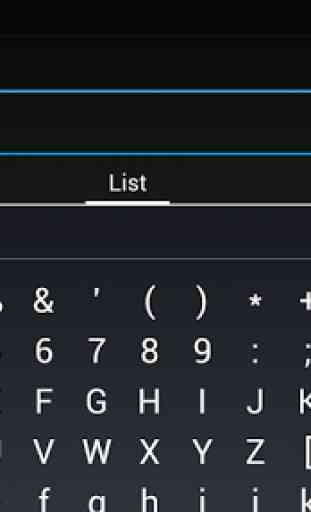

For those who are wondering, the reason why some symbols do not appear is not a bug. It is due to your phone's system font. The characters you'd like to see are not built in to the font, which is something that Unicode Pad cannot fix. Anyways, this app is incredible!! Its stupid easy to use, free, shows thousands of awesome characters from my system font, and its so much fun to use them in conversations where hopefully my contacts can see the characters lol. HIGHLY RECOMMENDED!!