UniFi
- Access the UniFi Controller to manage entire networks of devices while on the go.
- Provision a UniFi Access Point (AP) for basic functionality without configuring a UniFi Controller.Requirement: The UniFi AP must be physically connected via an Ethernet cable to a network that provides IP addresses using DHCP.How To:1. Ensure that the UniFi AP is in its factory default state, displaying a solidly white LED.2. Log into your Ubiquiti community or SSO (Single Sign-On) account for backup/restore functionality. (If you wish, you can skip this login.)3. The UniFi AP should appear on the device list if your device Wi-Fi is enabled and both your device and UniFi AP are on the same layer-2 network. (This is similar to the device discovery feature for other Ubiquiti products.)4. If your device Wi-Fi is not enabled (or your device is on another subnet), then select scan QR code from the menu. Note: This is available only for models with the QR code sticker.https://community.ubnt.com/t5/UniFi-Mobile-App-Feature/idb-p/UniFi_Mobile_App_Requests
Requirement: The UniFi AP must be physically connected via an Ethernet cable to a network that provides IP addresses using DHCP.
How To:1. Ensure that the UniFi AP is in its factory default state, displaying a solidly white LED.2. Log into your Ubiquiti community or SSO (Single Sign-On) account for backup/restore functionality. (If you wish, you can skip this login.)3. The UniFi AP should appear on the device list if your device Wi-Fi is enabled and both your device and UniFi AP are on the same layer-2 network. (This is similar to the device discovery feature for other Ubiquiti products.)4. If your device Wi-Fi is not enabled (or your device is on another subnet), then select scan QR code from the menu. Note: This is available only for models with the QR code sticker.
https://community.ubnt.com/t5/UniFi-Mobile-App-Feature/idb-p/UniFi_Mobile_App_Requests
1.Get network all IP2.Get MAC3.Get device name
Category : Tools

Reviews (29)
works well and a good option for soho pro consumer network setup. The level 2 managed switches are enterprise grade. The AP's are excellent. The unifi gateways/firewall needs more advance functionality, but should Suffice for most installs.
The only thing in launch options is to use the key store, which adds one more hoop to jump through when opening the app, still have to enter account creds and 2FA code every single time. There is nothing in notifications about a new device connecting to the network, and now I'm getting snarky replies from the dev team. Way to screw up customer service guys.
Ubiquiti is the easiest networking equipment I have ever owned. The management console in the UDM Pro is genius. It took me about 6 minutes to reconfigure my entire network for 4 vlan Networks, backup LTE and two unifi Talk phones. Stupid easy.
This app hasn't worked right for standalone devices in a few months. Every time I open the app it says "getting ready" next to the device and then turns green, but no settings or information for the device ever. Also a unifi AP, like others have complained about - pointing to an actual problem with this app.
The augmented reality seems to have been implemented. I do like using the app still. If I find something else to change my opinion I will Update. ------------ Edit: old review below ---------- I like using the app overall. My big gripe is that the augmented reality function still hasn't been implemented into Android even though it still looks like it's something that exists on Android on their site with no timeline as to when it will be implemented.
Everything from products to software are the furthest thing from user friendly. I would do just about anything to go back in time and stop myself from spending any money on their products. I have wasted more time, of the very little I get in this life, troubleshooting these products to make them work/maintained/updated than I can ever hope to get back in any level of "convinience" they can offer. I am not new to LAN moderation and I will walk away from any UniFi system if ever given the choice.
EDIT: There no longer seems to be a way to archive alerts. It's still possible in the iOS app, but not in the Android app. Please add this functionality back. Thank you for adding signal strength to the client detail.
I've had issues with the app on Android and iOS...it takes a while to connect to the controller, and if/when it does, the list of devices fails to load and gets stuck on a white screen loading them.
I can no longer configure my AP in standalone mode. I resetted the AP, and went through the process on the android app setting up a new SSID. As soon as it finishes, I can't view the configurations like previously.
Adds second icon all the time then I have to clear cache which then causes me to end up reinstalling it for it to find my stand alone AP which is a pain In the a$$. After the update to 6.0.15 the app takes for ever to load anything it's cleaner looking UI but what does that matter if the app do t work right not to mention they have bricked the led on my access point with this update no matter what I do it won't turn back on and was kinda handy to get a visual of what the AP was/is doing
I live my ubiquti AP. I'm pleased I can control my home AP via an app, rather than pc software but it is a shame small things like changing the led force a restart. And that I can see devices, but not see stats. Hopefully that will come soon. Very much a beta app.
The new standalone setup mode of access points is absolutely awful, you used to be able to apply setting to each ap after setting 1 up now you cannot and it seems to have destroyed the roaming of aps, what have you done!!
This app is broken. It constantly pops up a window to unlock its data, requiring a fingerprint. This will intrude into every other app and at times make the phone nearly useless because as soon as you dismiss the popup it comes right back. I am not an IT professional, but I have deployed and managed many thousands of dollars of UniFi gear across multiple sites. The gear works wonderfully. This app does not.
Very limited, slow. Keeps hanging. Does not appear to let me set up network, only individual and seemingly identical access points that may or may not be working together ....awful explanations. Additionally, the Windows version doesn't work despite numerous attempts to get it set up on a pc. Again, very poor instruction
Got a new phone, had to reinstall the app, now I can't add my company's self-managed unifi controller? I don't need Bluetooth to start scanning for a controller that exists in the cloud, you guys. Please put the option back to add a controller address manually.
Worked much better 2 years ago. Ubiquiti not paying any attention to details. Switching sites doesn't refresh content in all other tabs to the correct site data, still shows previously selected site devices, etc. I'm done with Ubiquiti products.
2/17/2022 - Update - Not showing connected clients, just spins. What now? --------------------------------------------- Works perfectly. I can see what devices are connected easily. I am not liking that lots of devices are not showing their names but only the IP address. A suggestion to allow custom naming and the ability to print a list of devices would be great
Is there a way to see the dashboards and device information on the App if the controller is on a server/PC? When I log into my account it tells me the devices are controlled from another controller, and when I click on the devices, nothing happens. Is this intentional? Can I not view my network in 2 places?
Still Broken!!! App will no longer connect to Unifi CloudKeygen2 controller. Its been broken for over 10 months now. Ubiquiti acknowledges the issue but is unwilling to fix it. This company regularly releases software that breaks their hardware or removes basic functionality then is unwilling to provide any substantive support. To support: I have already opened two cases about this issue. I was told flat out, the app will no longer connect to the controller without cloud enabled. Not happening!
AR feature doesn't enable auto focus on my Pixel 3XL camera running Android 12. Screen is blurry when attempting to scan the router screen. If I take an image of the router screen using the camera app, it's in sharp focus.
Fantastic app. Makes managing and setting up devices a breeze. It doesn't have every option, but enough to make it worth the convenience.
Why did I update? Now broken. I usually never update unless something is fixed that I use. Guess I did not learn that well enough. No client data. Can not even look at it. Have to get my laptop now. No, it is not. I knew that was the problem. I believe that if something like a certain version was needed, it could be noted in the comments section. I have used Ubiquity since 2009. I do not plan to use anything but. Just disappointed.
I just does not work. Use a UDMP and switched to a PC controller. Nothing shows on the app but they work on the web. It just hangs when I try to make a selection.
So far a little off..... Status LED needs to be re-enabled EVERY TIME. Why? Why does it have to discover my standalone device, EVERY TIME? Theres no way to save it. Well see how this goes.....so far its not as shiny as what the youtubers show.... Edit 3/9/22: latest update/firmware of AC LITE no longer able to modify settings. Doesn't connect.
I dont know why they insist on changing the interface all the time. Just like the web interface, this app used to be great around 2018-19 and now they're terrible. You cannot even change firewall settings for very simple thing like port forwarding in the app, requiring you to open the web interface on your phone, which is even worse. Please just stop changing it to I guess more "user friendly" layouts. Normies don't even know your company or products exist. Stop trying to make it normie friendly
The latest update was a disappointment (again). I have 3 unifi controllers. The app forgets one of them. I must configure it manualy. It works. Then it disappears from the app again.
It's connected to a cloud service, but if my controller is down I can't go look at the last state it was in when connected. What even is the point of not controlling my data, then?
Almost perfect. Still missing things you can only access on the classic interface in the website.
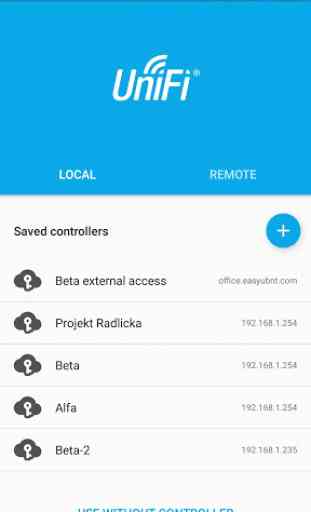

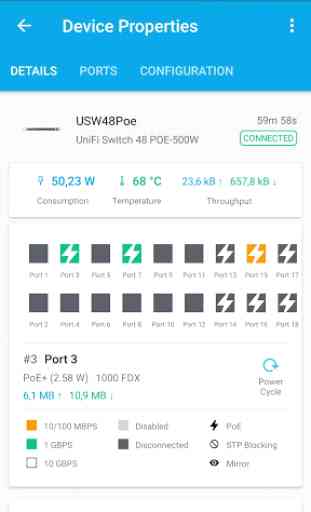


Update May '22: the latest versions renders the app useless. All client details tabs give nothing but blank screens. Any way to get back to a previous version? Updated review: I still find the app slow to connect, but with a freshly installed cloud key it has improved I do wish though that the clients overview would show aliases on the dashboard, like it does on the clients tab.