Unified Remote Full
Server: https://www.unifiedremote.com
“Fantastic tool for those of you who want to have a remote control for their computer for watching TV, or maybe for listening to music.” – Gizmodo
Key Features
• Easy server and app setup, that just works.
• Automatic server detection to easily find servers on your network.
• Server password protection and encryption for added security.
• Supports single and multi-touch mouse control.
• Wake On LAN to easily start your server.
• Includes light and dark color themes.
• Server is available for Windows, Mac, and Linux.
• Control other devices including Raspberry Pi and Arduino Yún.
• 18 free remotes
Full Version Features
• 90+ remotes
• Floating Remotes (use remotes over other apps)
• Custom Remotes
• Widgets & Quick Actions
• Voice commands
• Custom remotes
• IR actions
• NFC actions
• Android Wear (Quick Actions, Voice & Mouse)
EssentialsMouse, Keyboard, Screen, Volume, and more.
MusicSpotify, iTunes, Google Music, Winamp, etc.
VideoVLC, BSPlayer, Windows Media Player, PotPlayer, etc.
Media CenterKodi (XBMC), Plex, Windows Media Center, Boxee, etc.
StreamingYouTube, Netflix, Hulu
PresentationsPowerPoint, Keynote, Google Presentation
BrowsersChrome, Internet Explorer, Firefox, Opera
OtherPower, Monitor, Files, Task Manager, Commands, etc.
All Remoteshttps://www.unifiedremote.com/remotes
Note that some remotes are not available for all operating systems.
Permissions
• read phone status: for auto-pause when receiving calls.
• control NFC: for NFC actions.
• full network access: for server connection.
• view network connections: for server connection.
• view Wi-Fi connections: for server connection.
• pair with Bluetooth devices: for server connection.
• control vibration: for optional haptic feedback.
• prevent phone from sleeping: for optional wake-lock.
• transmit infrared: for IR remote control.
• install shortcuts: for launcher shortcuts.
Category : Tools

Reviews (24)
It's pretty good, and easy to use. I am using it to be able to send speech to text through my phone using Google keyboard, and I want that text to fill up my Word document on the laptop. But if I rattle off too much rather fast, it sometimes, for some reason, backtracks and erases what it had written to write it again, as if it were thinking twice. Alternatively, I use the laptop's built in speech to text for comparison between the systems. Both do equally well. This remot wins in convenience.
I've been using Unified Remote Full for 6 years. I have no complaints. Always finds my laptop automatically, and never have I needed to reconnect. It just works. I have a keyboard, mouse, and a selection of many different remotes, which I can use to control my laptop. I would like to see added the ability to create a remote with custom keyboard shortcuts that I can customize. There is a custom keys remote but there is no way to change the keys or the layout. Also mute added to sound remote.
This is a good app with that displays how simple looking great programming can be. It does have its bugs in different platforms and applications, but what doesn't. I use it on several phones and tablets with many different terminals. My biggest issue is server-client connection loss. But as I use different client platforms and different server platforms and connections, they usually present different issues. Still 5 out of 5 stars! My less tech savvy friends are amazed!! Lol, thank you team!!
Pros outweigh the cons. Covers such a vast horizontal spread but they have been limited in depth. The bluetooth remote functionality is quite frustratingly buggy. It may also be Windows being Windows, however, I feel a dedicated remote app should make the connectivity seamless, or at least include detailed instructions. The vlc remote that I primarily use doesn't have a playlist section. It poses a serious limitation on the functionality.
I use this app to control my pc while I'm casting to my tv. This app is the best remote ever. I was worried about connection issues but I have been using it almost daily for a few months now and I haven't had a single issue. The customizable quick actions bar that I can use on my lock screen is awesome. That I can shutdown my pc from my phone is also awesome. It's an allround great app with a lot of personal customisation, which I totally love. I 100% recommend this app!
Pretty large suite of tools, useful but could benefit from further development and refinement. Far better than TeamViewer for remote accessing your own PC. I use it to enable my TV + couch setup, launching games. Browsing websites is doable but a little difficult with lacking sensitivity-range and not having found a mousewheel click. Also sometimes difficult to not accidentally click while moving the mouse or dragging a lot. Tried using it to look around Google Earth, but that's beyond this.
It was working great and paid for the full version but it's been a month now and it's saying it can't connect to server every time i close the phone. I have to reconnect to wifi to make it work again. Nothing in my home setup changed and everything else works just fine. The app can no longer find the server if the phone locks.
I'm also having major problems with this app. I've used it in my house for about 1 and a half years. Even on different devices all successfully. 2 weeks ago it became unusable. It won't connect to my Mac or my PC. can't connect or even setup new connections. I have reset my one router many times. I've uninstalled and reinstalled it on all my Android phones dozens of times. It sees my server but won't connect or won't authenticate. So what's the solution anybody? Can I get my money back?
A very useful app even for systems with biometric authentication. But it's wonderful for systems without it and that's not even touching the other useful functions of the app!
After using this app for a while now, I actually can't imagine my life without it. Absolutely compliments my set up perfectly. I once said to myself, the only way I'd like it better is if it had an option to pin the mouse pad on my screen somewhere only to later realize there was an obvious option to do just that, that I had overlooked! I highly recommend this app!
Long time user. Useful, convenient & just plain cool. Does what it says. Easy to use if you know what this is & does to begin with. It was released in 2011 & development is still active. Updates are frequent enough to keep it running smoothly. Whether you pay full price or it's part of your "Play Pass" subscription, it's worth every cent.
Great app. Helps me with my hand troubles. The only gripe I have with it is that it goes into click and hold mode if you don't move the mouse around fast enough. Edit 1: scratch that, still need that feat. Edit 2: multitouch is essential for me and most of it is implemented in a standard way. Except click and hold, which should be activated by tap + tap and hold, as is on every trackpad device. Instead it's activated by tap + hold, which is the same move you use for just moving the mouse.
Seamless installation process. UI and UX needs work though. I'm using my S20+ to control my desktop and while the menus are easy enough to navigate, the options to seamlessly swap mouse control to Netflix is at the upper right corner which makes it bit inconvenient to access. Additionally, I constantly need to close the app after switching to another because it becomes unresponsive. Needs more work to iron out the kinks but works as advertised. Could be a smoother experience overall
Originally 5 stars. The app works great. I have used it to control basic mouse and keyboard functions, slideshows, Netflix app, media players. The pc server installs several HID devices which conflict with my touchpad when not using the app. The touchpad is now sometimes unusable. Uninstalling the server does not uninstall the devices it adds. Does work well with my router (enable UPNP allow through firewall). Set to keep wifi connection and prevent sleep on phone. Occasionally drops.
It's a good for Bluetooth controll of my ArchLinux computer. I would give this five stars if I didn't have the issues of sometimes when I add a remote it will freeze the app. Another problem I have is when I use the launcher remote and/or running a command with command remote the whole control stops until the program that was launched is terminated. Resulting in the app being useless until I can get back to my computer and kill the program I started. I've learned to just not use those features.
Very unreliable. Remote just stops working despite reliable connection, sometimes it enters what you type backwards. The quick action bar just disappears and loses your customized settings. My one wifi connection is listed three times. Now I can't access a remote at all because it's stuck "syncing" I recommend not paying for this app.
This app is good, but it could be better. This is helpful for controlling my pc without a mouse and keyboard. But, I feel like $5 is a lot for an app that does one thing: Controls computers only and nothing else. It would be nice to have a kodi remote or even a roku remote all in one app. edit: just emailed support and they said it is possible to have tv remotes, but it requires an IR blaster and a IR receiver.
One of my most used apps. I used to deal with aftermarket Bluetooth mouses and keyboards for my HTPC setup, till i came across this app. I always recommend it to my circle of friends and colleagues and customers... Gestures for browser would be a nice add on in trackpad/mouse mode.
So far no issues. I got this application because back in the day I was using dragon dictation on my phone to type on my computer, now that I don't have that integration, The Voice to text on the Pixel 6 Pro is my replacement. This application allows me to quickly type in information on my computer.
This app is perfect, simple setup, multiple remote choices, and most importantly, works exactly as intended with no issues. Absolutely no regrets paying for the full version either.
Came here from wifi mouse asking for data. The only concern I have is that this app doesn't make it easy to understand how to use quick remotes, but it's fine for me. Don't regret the purchase. Just wish the prompt would go away
Works very well, but sometimes there are bugs (linux): - sometimes loses connection when switching to another app and then switching back. App restart fixes it. - typing in Spotify duplicates the first types character
Single tap and double tap for mouse does not work. This app used to be good, I redownloaded the paid version and set it all up. I can move the mouse cursor around but I can not left or right click anything no matter how hard I try. Renders it useless for my use case. Terrible, do not reccomend. There are free apps that actually work.
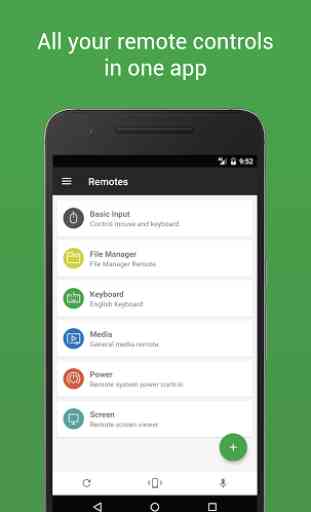
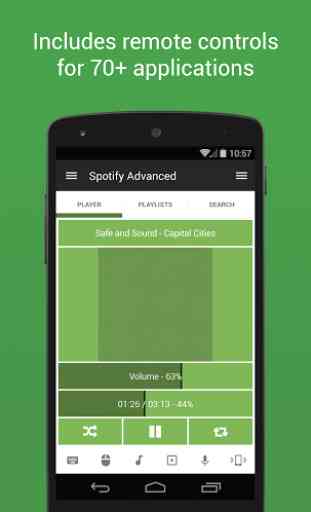
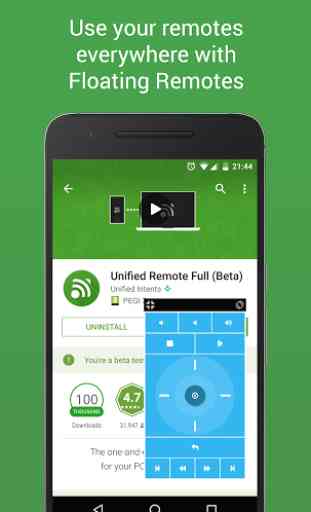


Such a fun app, built-in functions will provide more than enough options that make it worthwhile and are easy to configure & use. If you want to set something up yourself and love playing around with coding, the possibilities are nearly limitless