Unified TV
**
* Only $0.99 during early access ***
Built-in Blasters
• LG G3/G4
• HTC One M7/M8/M9
• Samsung S4/S5/S6
• Samsung Note 3/4 & Tab Pro
Network Blasters
• Keene (https://www.unifiedremote.com/keene)
• GlobalCache (https://www.unifiedremote.com/globalcache)
Computer Blasters
• USB-UIRT (https://www.unifiedremote.com/usbuirt)
Key Features
• Automatic IR blaster detection (built-in, network, or server).
• 80+ remotes
• Widgets & Quick Actions
• NFC actions
• Homescreen Shortcuts
• Flic integration
• Tasker integration
• API/URI support
TVAndersson, Hitachi, Hyundai, Insignia, JVC, LG, Magnavox, Mitsubishi, Panasonic, Philips, Samsung, Sanyo, Sharp, Sony, TCL, Thomson, Toshiba, Vizio, Polaroid, Technika, Hisense, Westinghouse
Set-Top BoxesCanal Digital, Comcast, DirectTV, Dish, Telia, Time Warner, Viasat, Western Digital, Vodafone, Verizon, Sky
Game ConsolesXbox 360, Xbox One, PS2
Media PlayersApple TV, Windows Media Center, Nvidia Shield, Roku
ProjectorsBenQ, Canon, Dell, Epson, InFocus, Sanyo, Sony
ReceiversDenon, Integra, Onkyo, Pioneer, Yamaha, Samsung
Something missing?We're continuously adding more remotes. Let us know if we're missing something:https://www.unifiedremote.com/contact
Permissions
• read phone status and identity: for auto-pause.
• control NFC: for NFC actions.
• full network access: for server connection.
• view network connections: for server connection.
• view Wi-Fi connections: for server connection.
• pair with Bluetooth devices: for server connection.
• control vibration: for optional haptic feedback.
• prevent phone from sleeping: for optional wake-lock.
• transmit infrared: for IR remote control.
• install shortcuts: for launcher shortcuts.
Category : Tools

Reviews (30)
App works better than the competition at a better price! Widget sometimes does not work properly unless the app has been launched first. Controls for mine are close but just not there. Good for blasting your IR.
Refundable if you cannot use app. Seems very reliable and it tested my phone for compatibility. This app taught me that I don't have the ability to use ANY remote apps with my phone hardware, but try it with yours.
I don't think this app holds to today's standards. You can get almost all its features with free apps or even the ones already integrated with Xiaomi phones for example.
Doesntwork without tv already set to wifi. I needed the remote to set up wifi!
Wonderful app, remotes work great, love it!
not working for philips model.. please give me a refund
nothing for alba tv rediculous you charge before finding out that you have only a handful of manufacturers
Just doesn't work. Input is delayed or unresponsive.
Looong time with no update !
No mute button for Toshiba televisions, app is slow and cumbersome, and the volume up/down signalling is considerably slower than a normal remote (with a ton of input lag). Currently not worth the money. A shame, since the desktop remote app by you guys is amazing, and I really want to support you.
Big unified remote fan, but this has a long way to go. Its not as good as the lg stock remote app by a long shot. It doesn't detect your TV with an easy system or guide and my relatively new sony doesn't have one control set that works( does on the lg app) and its missing really obvious and basic controls and no way to easily add. Uses the same rubbish quick remote widget from the remote app, its not bad its just painfully awkward to set up. Kind of disappointed by this app.
Update: 1 star now. I had everything set up. Didn't have much set up yet, but planned on adding on to it. App used to work with my Panasonic TV and TWC Cisco digital adapter to turn on/off, adjust volume, and change the channels. Now it appears that TWC digital adapters were cut from the list. I had just purchased the pro version too. Was going to purchase the United Remote. Thanks for saving me the hassle.
Solved the peel remote control problem which did not pick up my Phillips media player many emails later no solution. Thanks to unified remote I have control over everything TV media player amp . the Lot. ..cheers Unified another feather in your cap
Nice first effort, but it needs much more remotes. LG source button doesn't work with my somewhat old TV. No remotes for Avermedia or air-cons. It would be nice to combine buttons from 2-3 remotes into one remote - for example, having usual commands for my TV, WD TV Live and sound system on one screen.
It doesn't work with any functions on my Vizio TV except Volume and Power. Cox communication cable box isn't included I would purchase again if it's upgraded to include these features. I like the option to have an ad free remote and get away from Smart Remote by Peel, to many ads!
Lg g5 no IR learning. IR learning used to work. There is no help from support after several months. Update still has issues and no fix insight
Love this app, but I frequently accidentally hit the power button while trying to turn the volume up! Always annoying when you miss what your trying to watch, it's silly that I can't move it.
I can't access any inputs on my Sony Bravia with any of the remotes. The "most models" remote is the most fully featured and comes with a Source button but does not work with my TV. Remote codes 1-2-7 & 8 work but do not allow full control.
I have a Samsung Smart TV as well as a Smart DVD player. Nada. I have tried numerous times.
Good idea, but no support for Optoma projectors. Please add it and I'll change my rating. Also learning feature would be nice.
Yet to find a remote that has a keyboard that works on my ATV2. Keyboard is a must.
A lot of the remotes don't work. The comcast doesn't work and the onkyo receiver doesn't either. Needs more remotes as well
Doesn't work at all. Not a single device. Utter garbage. But their PC remote is a piece of art and works flawlessly
Works fine with LG TV 556LW5600 (even LG remote app doesn't work on this TV) but doesn't work on Dish set top VIP722K. Hope Dish
Simple app to use. Misses some of the polish of Peel Remote but is an excellent alternative if the ads and notifications from Peel are getting to be too much.
I use to Sharp LC-52XF3 with Galaxy S6 in Japan. This is the only software to work at some level. I cannot change the controller number from 1 to 2. Mute button is not exist. Buttons works correct MAIN:Power, SOURCE, Vol.up/down, Channel up/down, ↑(selection up) DIGITS:1~9, INPUT: PC, Video5. Buttons works incorrect MAIN:MENU works as ↓(selection down) Other buttons do not work. I hope this software improves.
I don't understand how i am to control my nvidia shield over ir. As far as I am aware it doesn't have and Ir tx? Other then that the functionality is great. Would be nice to be able to add custom codes for not supported devices.
Widgets! The control you have over the widgets is fantastic, they are totaly customizable and work perfectly. It does take a bit of effort to get your head around it but once you have you can do pretty much whatever you like.
Awkward for Samsung TVs. There should be an enter button. Pushing right should not do a right and a click. Also, no S ientific Atlanta set top box.

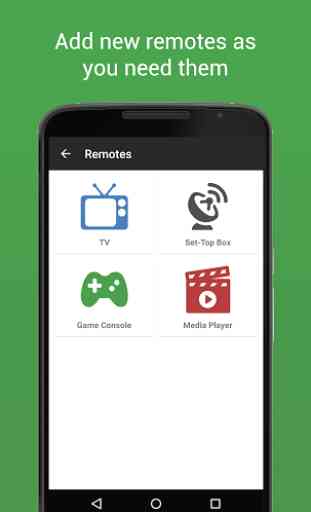



I could not get the app to recognize my TV or connect with my wireless network automatically or when I manually entered the connection info. The app was only $.99 but curiouisity got the best of me and I clicked refund and whatbdo you know...... "Refund could not be completed because the app doesn't comply with our (Play Store's) policy" I will just end my review with that.