UniPatcher
UniPatcher allows you to apply patches to the game rom. What is a patch? The patch is a file with the modified data of the game. For example, a game translated from Japanese to English. You download the patch containing the translation. It must be applied to the Japanese version to get the English version.
UniPatcher supports the most popular formats patches used in Nintendo, Super Nintendo, Sega MegaDrive / Sega Genesis, Gameboy, Game Boy Advance, Sony PlayStation and other games:
• IPS
• UPS
• BPS
• PPF
• DPS
• EBP
• XDelta 3
How to use? Very simple:
• Choose a patch
• Choose a game
• Click "Save"Very important: if the game and patch compressed (zip, rar, 7z or other), they first need to unzip (I recommend the free program ZArchiver).
Additional features:
• Fix checksum in Sega Mega Drive ROMs
• Add/Delete SMC header in Super Nintendo ROMs
Help with translations:You can help with translation of the program into your language. The translations are managed on https://www.transifex.com/unipatcher/unipatcher/dashboard/
If you have any problems with the program please contact me by e-mail [email protected]. In a letter to specify the full name of the game and the patch (better add the patch in attachment). So we can solve your problem quickly.
Category : Tools

Reviews (24)
This app works great. I patched some SNES games with BPS files. You just need to make sure both the game and patch files are unzipped.
Thank you Boris! It is extremely easy to use and you helped me patch my pokemon games. Thank you so much 5/5.
5 stars hands down! This is much more fluid and stable-looking than another patcher I tried. Also, if anyone is having problems, consider that your original ROM file may be at fault. I have a SMW rom that I've played perfectly fine for years, but no matter what I tried I could not get the patch to work with it. I tried downloading a different ROM of the same game and it combines with the patch perfectly.
Worked great for my patching of fire red to play pokemon unbound on My Boy! Emulator. Just took some reading to do correctly
I used this to patch a ROM with an XDelta3 file and it worked like a charm. If you're having trouble using this app, remember to make sure that neither the ROM nor the patch are compressed (like in a Zip folder). Also, there may be many different versions of a game even for the same system, some of which are not compatible with the patch for that specific ROM, so make sure to read the instructions that come with each patch carefully and take note of words like "Rev" or "PRG".
It is very good and easy to patch my files that's why I give it five stars
Output folder no longer works. It doesn't recognize any file managers anymore
Best patcher alternative on Android. I can patch almost of my games here with no problem.
I don't really understand what to do with the output file. Can you please add stuff about it inside the help guide?
Loved this thing use to be simple and easy but this latest update has made it unusable. Please just go back to the old version. Seriously I use to just go through my downloads and apply the ups, simple as that. Now it's telling me that the app doesn't have permission to use the ups from zarchiver? And things I that I extract from rar don't appear in my downloads. Please fix and I change rating. Outside of this it still does it's job though
Worked really well before the latest update. Never had problems with the app. Now it makes it really hard to find the files I am looking for and when I do, it doesn't patch the rom. It used to tell me in my notifications when its done patching and now it doesn't. A shame really because its the only good free patcher I have found.
This is such a great app! This has helped me countless times in being able to patch ROMs, and this is really the best patcher I've found for a mobile device, and I've never had any problems with it whatsoever! This is very simple, very self explanatory, and this has a lot of great potential! This isn't hard to understand at all, and this has let me enjoy many great ROMs upon countless hours that I've been interested in patching! The only thing extra I would like to see a universal checksum fix!
I dont know what happend to it but the older version was more ideal. The problem is, firsty it doesnt send the notification like it says it does. Secondly every time I'm done with the patch and save it into my internal storage it always says no matter what you put in it it says 0 B AKA bytes, which means it doesn't save or patch properly no matter what you do. I really do not recommend this patcher for no one. You guys better fix this app if you want me to give you five stars, until then NOPE!!!
This app is great. I just don't get why fixing checksum is only for sega genesis ROMs I will give 5 stars if this feature becomes universal. Edit: Idk if any other romhacks do this, but I am patching Renegade Platinum. That worked like a charm. Making it Classic Renegade Platinum also had no problems. But when I tried to set the shiny chances much lower than the ones they made ig, it says it has an error. If you add a speed patch, it has an error, ect. They are minor patches, really.
Worked well before this update. Now, I can't browse through local files on my phone, it only displays files on Google Drive. Edit: Other apps use the same way UniPatcher does, except I can choose a file manager, example ZArchiver to select the file
I'm using this on a chromebook, and it works like a charm. So many improvments and new games that I'm able to play! My only complaint is that, even if I am 100% sure the version I have the is the version I need, xdelta patches never seem to work. I'd also love support for zps patches!
Just helping out the devs pumping up the score since the app is both simple and useful, you just tap 3 things and you get your modded ROM; if you get any errors it's probably because of the emulator or the files you wanted to mod. I've used this app twice and both times it worked.
Dear god NO This app sorts your files by alphabetical order, not by most recently saved I'm not scrolling through my 2000 photos just to try and apply a patch to a rom. I get that I can just rename it something that'll be higher in the list but just... why??
Liked it,but i have a problem,you see,whenever i try to do a patch with a bps file,it says error and that the rom is not compatible with the patch,but the patch is based on the game,no matter how many times i try it,it says the same freaking thing,PLEASE help
I love this but I wish you would bring back the SMC header adding function. I used it to apply multiple patches for certain Castlevania and Final Fantasy ROMs that needed a header for one patch but not for others, for example.
Don't usually take the time to review an app, but after spending the better part of an hour trying to figure out how to remove a header from an SNES rom on my phone so I could patch the damn thing, eventually stumbled upon this app and it took care of everything. So happy to have found it.
Great utility for patching ROMs quickly. Shame some people are giving it bad reviews because they don't understand basic file management. The UI is really intuitive as long as you keep your roms and patches in folders like you should anyway.
So, I'm confused. In all the videos and pictures I've been seeing. Where it says output file, it says tap to rename. But on mine where it says output file. It's says tap to select where to save rom. Is there something wrong with it or am I doing something wrong? Or is it my phone?
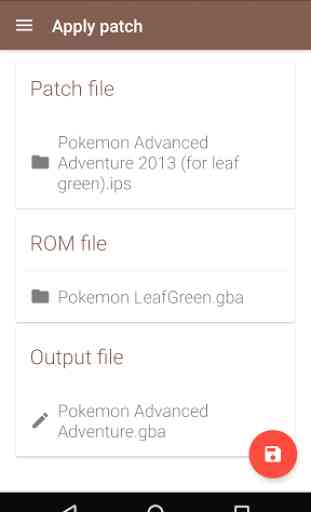
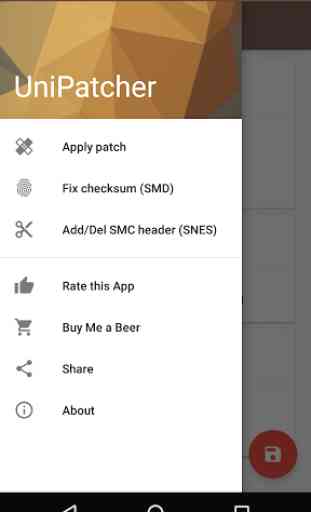
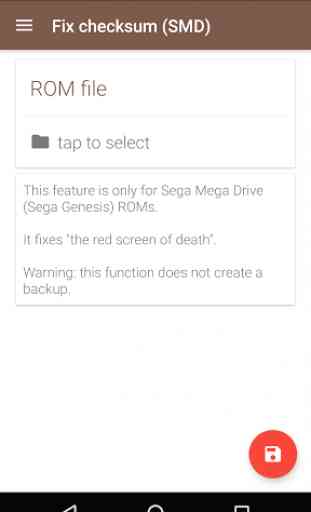
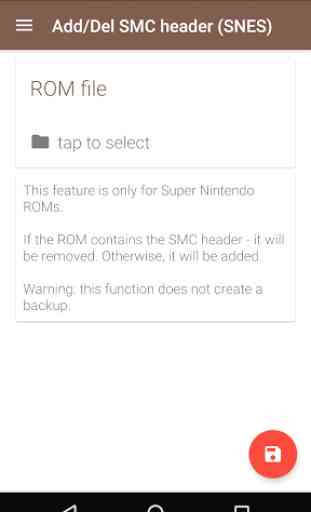

Almost good but please add support for XDelta1 format in the future update of this app if possible, I find it annoying and inconvenient that I can't apply patches to nds castlevania games since these required to be always done on a pc, this would also be a big help for mobile only users like me if this were really implemented