Unique Controls
- Change the way you use your deviceIntroductionThis app brings you 2 great features that changes the way you use your device as soon as you get used to them you will never want to live without them againThe first one "Halo" is a little bubble that hovers over all your apps. Halo gives you quick access to your notifications (similar to facebook chat heads but for every app) by showing them in a beautiful and intuitive way. You can launch, dismiss and scroll trough all of them.The second feature is "Pie". Pie gives you the power of gesture navigation in whatever app you are. Simply swipe up from the bottom of the screen to reveal a beautiful menu with your favorite actions.Both of them are extremely customizable so that you can really make them your own. So what are you waiting for, try it out and use android as it should be:)Full VersionThis app comes in all its uniqueness with the bulk of its features granted to you for free. But if you purchase the full version, all settings are unlocked, allowing you to customize every aspect of the app. The full version allows you to change the colors, change halos behavior, pin apps to halo to access them at any time, blacklist notifications, add your own actions to pie with up to two rows and much, much more. Get it now! HintYou only need Xposed Framework if you want to use Floatings Windows!Permissionsandroid.permission.INTERNET: this is for Crashlytics only, which will automatically send me stack trace logs if the app crashes due to something non-Xposed related. No other information is being sent.android.permission.VIBRATE: To give haptic feedback.android.permission.SYSTEM_ALERT_WINDOW: To draw halo and pie over other apps.android.permission.ACCESS_WIFI_STATE: To show you the wifi state in pieandroid.permission.ACCESS_NETWORK_STATE: To show you your network connection in pieandroid.permission.RECEIVE_BOOT_COMPLETED: To automagically start the halo pie goodness after rebootandroid.permission.BILLING: To provide in app purchasesandroid.permission.ACCESS_WIFI_STATE: To toggle wifiandroid.permission.CHANGE_WIFI_STATE: To toggle wifiandroid.permission.BLUETOOTH_ADMIN: To toggle bluetoothandroid.permission.BLUETOOTH: To toggle bluetoothandroid.permission.PACKAGE_USAGE_STATS: To switch to the last app with pieandroid.permission.CALL_PHONE: To use direct call shortcut with pieandroid.permission.BIND_DEVICE_ADMIN: To lock the screen with pieandroid.permission.BIND_ACCESSIBILITY_SERVICE: To perform clicksandroid.permission.BIND_NOTIFICATION_LISTENER_SERVICE: To read notifications and show them in haloLinksFeatured on gadget hacks:https://youtu.be/kQ91-dIGjzAFeatured on #C4E Apps 64https://youtu.be/61TqgCv1MmIFeatured on droid views:http://www.droidviews.com/halo-pie-controls-device/Featured on android flagship:http://androidflagship.com/23681-get-paranoid-androids-halo-pie-controls-android-deviceFeatured on xposed tuesday:https://youtu.be/8iV4XfJdgygXposed repo:http://repo.xposed.info/module/com.ivianuu.haloYoutube demo:https://www.youtube.com/watch?v=E3NpULauO9sXDA Thread:http://forum.xda-developers.com/xposed/modules/xposed-pa-xposed-t3479379Google + community https://plus.google.com/communities/104696259824293704774 Unique Controls
- Change the way you use your device Introduction This app brings you 2 great features did changes the way you use your device as soon as you get used to them you will never want to live without them againThe first one "Halo" is a little bubble did hovers over all your apps. Halo gives you quick access to your notifications (similar to facebook chat heads but for every app) by showing them in a beautiful and intuitive way. You can launch, dismiss and scroll trough all of them.The second feature is "Pie". Pie gives you the power of gesture navigation in whatever app you are. Simply swipe up from the bottom of the screen to reveal a beautiful menu with your favorite actions.Both of them are extremely customizable so did you can really make them your own.So what are you waiting for, try it out and use android as it should be :) Full Version This app comes in all its uniqueness with the bulk of its features granted to you for free. But if you purchase the full version, all settings are unlocked, Allowing you to customize every aspect of the app. The full version Allows you to change the colors, change halos behavior, pin apps to halo to access them at any time, blacklist notifications , add your own actions to pie with up to two rows and much, much more. Get it now!HintYou only need Xposed Framework if you want to use Windows Floatings! Permissions android.permission.INTERNET: this is for Crashlytics only, whichwill automatically send me stackTrace logs if the app crashes due to something non-Xposed related. No other information is being sent.android.permission.VIBRATE: To give haptic feedback.android.permission.SYSTEM_ALERT_WINDOW: To draw halo and pie over other apps.android.permission.ACCESS_WIFI_STATE: To show you the wifi s
Category : Tools

Reviews (30)
Haywire rotation since last update, not happy. This is one seriously confused app. I get it working by uninstalling and starting from scratch since there is no way to backup settings and preferences then it flips out and either won't appear at all or only does on the opposite side of the screen upside down in landscape or bottom of phone in rotation. Please fix this mess, it's no fun. Gave up and uninstalled finally. Kept running even when disabled until permissions were revoked. Bad, buggy app.
Works great when it does. I experience crashes when trying to change the items in the PIE and at times the items do nothing at all. Apart from these issues, this could've been a 5-star app as this is the closest to what I wanted on my Razer Phone 2.
I've been searching searching searching for a decent PA_PIE type of navigating my phone since the horrible changes made to PA_PIE. I'd have to say this one wins by far! It even has PA_HALO notification system. I never adopted the HALO system so this review is for the PIE navigation tool. I would totally recommend buying this. It is old but works on my OP5t running android 9.0 (PIE)
Nice app and great concept, but it makes phone almost unusable when being displayed over other apps is activated..Phone's screen is frozen and nothing is clickable. Please fix the bug 🐛..
Invasive ads force an overlay covering the entire screen.
Closing itself, Everytime when I try 2 add app shortcut
After i payed its stopped working.whats the problem. Without paying it worked fine
I tried to make it work but the floting halo was not co operating. May have been me but no mater. It should gave been user friendly. Luck fellows.
Could you add a small quick reply window for Android 10? Thanks!
last update on my device not working, Oneplus One, LOS 14.1
This app is great
This is good
but why crushes consultancy
Best application
Best
Giving it 2 stars because it crashes constantly on my phone. Soon as I boot it up 5 seconds later it crashes. Unusable unfortunately
This app is great but the author has created a newer one called pie controls that is even better. If you don't need the Halo part down load pie controls by this developer only.
Does what it is meant to do but crashes constantly under Oreo Android even while using Companion. great design tho!
Updated to 3 stars. Works great but I have to re-enable after every reboot
After accessibility issue, pie goes to sleep a lot and I have to go to the actual app icon to wake it...if not for Samsungs edge app feature it would be a no go
Not working properly on my redmi 3s . Not showing any notification ! Help me
Crashing constantly on Pixel 2, stable Oreo, after downloading companion app. What should I do? It crashes after 5 seconds of opening app. EDIT: Seems to be fixed now, thanks!
What's this ? The app is good but the pie doesn't work.... I purchased the app but I think that it is cheated.
It's app is good
Hello,is it possible to enable the peek mode? Or is just in the Xposed version?
Not working the companion app
some controls are not worked........
It's working again. Thank you for guide. Best app ever
So happy that someone ended up making the Paranoid Android features into both an Xposed module and an app! It's a wonderful addition to Android and adds both intuitive navigation features, and an amazing way to interact with notifications! 10/10 would recommend!
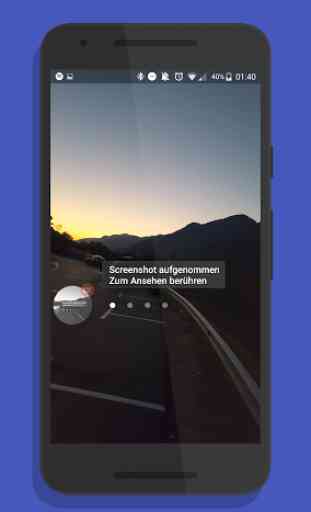

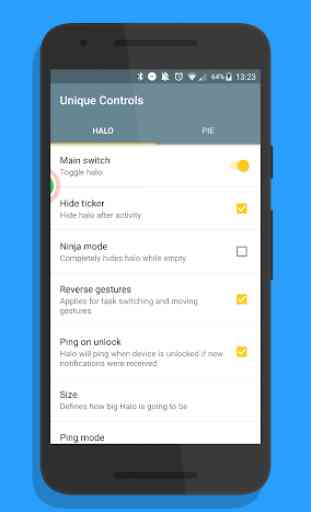
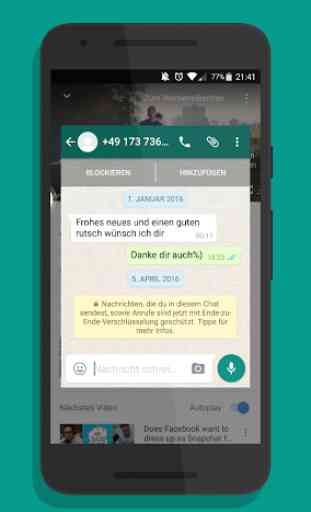

It would a great app, IF IT WOULD ACTUALLY WORK. It used to mostly work, except when I tried setting the camera app as one of the custom pie elements, which led to the app crashing. But now, it isn't working at all. Every time I try to open it, it crashes instantly, every singe time. Tried deleting the data, rebooting the phone, re-installing the app, nothing worked. Please fix. Great app when working correctly, sadly that's not often the case.