Unit Converter (Pega Pro) - Premium
✓ Built-In real-time Currency Converter and their latest exchange rates.
# Unit Converter.
# Currency Rate.
# Metric Conversion.
# Conversion.
# Metric Conversion Table.
# Converter.
# 48 unit categories.
# 12800+unit conversions.
# Smart Tools - Bubble Level, Compass, Protractor, Resistor codes, Stop Watch, Ruler, World Time, Date Converter and much more.
# Currency Converter - now supports 162 world currencies with latest exchange rates
# Bit Coin conversion - Latest Bit coin Exchange rates and conversion.
# Has the highest number of unit conversion categories among all other unit converters.
# Now added Financial Calculators and Mathematical Calculators along with other unit converters.
# Time Zone Calculator with day light savings and accurate time differences calculations.
# Has most important conversion tools that are used in daily life including Fuel Calculations, Temperature, Volume, Speed, Weight, Computer Storage, Angle, Power, Viscosity, Force, Energy, Torque, Density and much more…
# Has Engineering conversion tools like radiation, electric resistance, electric capacitance, inductance, inertia, specific heat density, specific heat capacity, and illumination.
# Built-In Calculator to perform basic arithmetic operations on the fly while using the unit converter.
# Supports both Metric and Imperial Units.
# A Feature to add and customize Favourite Units.
# A Feature to add your own Custom Unit Conversions.
# Financial calculators - Loan calculator, Compound interest calculator, Retirement calculator, Service tax calculator, Stock calculator
# Maths calculators -Roman numeral converter, Number base converter, Number series generator, Ratio, Fraction, Proportion, etc..
# First ever Unit Conversion App to feature and support Latest Material design.
Category : Tools

Reviews (30)
Fantastic app everyone can benefit from using. I hate how we Americans just have to be different and use non world standard (universal) units of measurement. We are not taught the world's various measurement units. Only the "American standards". If you like keeping up with news and programs from around the world... this is very helpful in quick conversions so you can fully understand what you see / hear around the world. Also perfect for cooks & students.
I've made a few other 5* comments, including some items for the consideration of the makers. But I've been using this for a few years now and I have installed it on at least 2 phones and 3 tablets (one didn't last long. Nothing to do with the app ). Each device has had a different variation of Android and it works perfectly on all. I'm really impressed by this app and couldn't recommend it more. It's answered every comparison question I've asked of it. 6* at least!
Excellent app! :) Any chance on getting support for large Roman numerals? So much stuff to look at...barely scratched the surface. Maybe proper currency formatting (with commas). I feel like I'm nit picking. You packed an amazing amount of stuff into this. Edit: I found the commas! Edit again: Currency converter appears to update to some random date in 2017. Not entirely accurate.
It's a great program, unfortunately, when trying to search for an item you need rhw search says "please loading"... And that's it, never loads. Other that that, there are all types of conversions that can be accomplished, it's really, very complete.
App defaulted to thousands separator despite the settings page showing general. When thousands separator is selected, the display is incorrect. For example, 1 m² displays in ft² as 2,78,78,400.000. You should permit the user to copy from the result field. On the plus side, it has a ludicrous number of units available.
Lots of conversion options, but there is a bug with the thousands separator (comma), it occurs every 2 digits instead of every 3 digits. For example, one million should be 1,000,000 but instead looks like 10,00,000. When the numbers get very big this bug makes it very confusing. If the app creators fix this bug, I will update my rating.
It looks like an extremely handy tool, although I haven't checked the accuracy of the conversions yet. Nicely laid out and easy to use. The lack of landscape orientation (except on the home page) is a real disadvantage though. As a tablet user, it's a deal breaker.
Works gr8 on my old Note 8. My only issue is that it hasn't been updated in some 2-3 yrs. Just wondering if developer's still involved. Excellent layout, etc. The thing about updts that could be problematic is that currency r8s are always changing! Now not knowing the parameters of this particular section of programming I don't know if there's some basic universal program that programmers use for this so that it's always up-to-date. Covers a lot of different currencies. Otherwise it's gr8.
1) each page has a colour. Terrible visualisation. 2) it takes more time to load showing me a welcome page. (I have a recent flagship phone). 3) each time I want to exit the app, it requests my confirmation. In the setting there is no option to change it. Too expensive app for these problems.
Actually, it is wonderful app, very handy, very useful and helpful. Maybe it need some little fixes here and there, you can update the ui a little, add an option for dark theme for example.. But the app is great, covers so much, wow! Great work!
Samsung Galaxy S8, Oreo 8.0.0 - I tried this app as it looked interesting and I was not disappointed. The app is well laid out and simple to use. I had no idea it was so complete with tools and conversions. The more I explored this application the more I came to appreciate how complete it really is. My thanks to the developers for an excellent application that works well and is simple to use.
Very Good Converter app ! Simple & Easy to use with a Clear Layout (pretty much dated as if it was made for Android 1...) BUT making it Very Easy and Convenient to use. Great for Traveling (Current to the Day!!!). HIGHLY RECOMMEND ‼️, 👍 , ‼️
Excellent application lots of stuff in one application in not just a unit converter there is a calendar / calculator too many to list low on storage space very easy to use I recommend the pro version well done to the developments thank you
i just downloaded it and looked it over for a few minutes. so far it seems amazing and incredibly useful. looks like a good deal of effort went into making it so inclusive of a great deal of information. as someone who isn't so good at math and calculations... and also as someone who is simply curious... i give 5 stars ✨ 🤓
Really comprehensive and easy to use. In fact, I learned more about the purpose of certain units which helped me to better understand what units are compatible with which units. Overall excellent design and flow.
No way to refresh currency, I don't know how long you have to leave the app open in the background but it hasn't for me and is completely outdated. Exchange rates change so much now you need to add a way for users to refresh. Dollar is currently 9p out, deleting app.
Excellent, does what it's supposed to, and while I'm sure that, in terms of development, a unit conversion app is probably harder to screw up than most, this one just seems to have been made ... well, better than most. And it's pretty without sacrificing functionality, which is important.
This is the Highest standard possible when it comes to mobile applications, from quality to fresh design to reliability and most of all, perfect at what it does. Such apps should be categorized in a new specialcategory where the apps are 6 stars and not 5.
too many tools to try in one sitting. i noticed the tip calculator seemed to ignore the default to percentage of 15% and so calculated a tip amount of $0.00 on a $112 bill. not sure if that 'bug' is in all the convertors/calculators or just in the tip one..
Nice comprehensive list of conversions I searched the full list of units 'Search Units' from the landing page & it stalled with 'Loading.. Please wait', never resumed. I noticed in the conversions that use any of the metric measurements are spelt incorrectly, these should all be 're' not 'er', example Litre, Metre
The most comprehensive list of available measures I've ever seen, and unit conversion is only the beginning. It has no ads or privacy intrusions, and adheres very well to material design.
Good converter options. However the Currencies do not update. Mine states its currency rates are from 28 June 2018, that's 2 years ago. The app should have the ability to update currencies. Have reset cache and storage, and even restored Purchase as well to no avail. Sort out the currency update issue and it might be worthy of 5 stars. 😎👍
Fantastic app! I would definitely like more accessible conversions though, in the weight area particularly. For instance, to convert kg (Australia) to lbs (US) requires two steps: kg to stones then stones to lbs. Frustrating!
It got plenty of conversions ranging from simple time zone to complex illumination calculations. Kuddos to the developer. Clear and sleek design. However the currency conversion is not real time and stuck with the exchange rate on June 2018.
I have been using this app for a few hours and I am very impressed with it it has many conversions than I will never use but that said the app is just amazing it's easy to use and that is a big plus but that's not all there are lots of very useful tools as well you have to try this app to see all the options I have to agree with other reviews the only downside is that it could be better if it had a dark theme very nice app Devs keep up the good work
Great converter app, has conversions for everything you can think of, and then some. Nice streamlined interface. Definitely would recommend to others.
It's not a bad app, it's just slightly difficult to use. Inputting (for example) any quantity to convert to another quantity takes a long time.. Try converting square kilometres to acres and you will see what I mean. There's a learning curve.... If it were simpler I would have rated 4 stars... Update to my original review.... This app is AMAZINGLY good... It simply takes a while to understand all the options that are available. I'm updating my 3 star rating to a 5 star rating.
Absolutely the best converter on the market. It has everything you can imagine plus a great tool section for your smartphone. Easy to use with a clean layout as well
I cannot find anything amiss. Congratulations! Excellent work. Addition: maybe a way to initiate currency-rates update? Presently they are 6 months old... and the currency exchange rates have not updated!!! There should be a manual button to do this. I am taking off a star. Sorry.
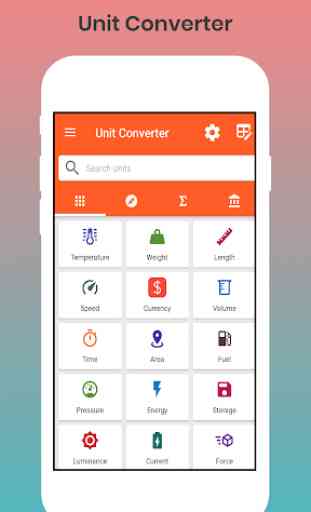

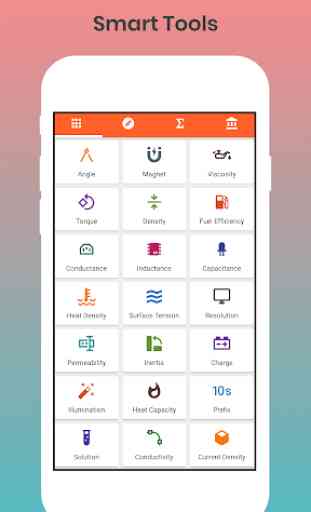


Very nice app with a good UI, and loads of units and calculators. However, the favorite page is underutilised. If I have favorites (which are unit converters I use regularly) , then I'd like the favorite page to be the first tab when I start the app. And with so many units to convert, it would be nice to be able to hide the ones I don't use. This is especially true for currencies. I usually only need 5 currencies to convert from/to. All the other 156 are then only noise and make it more difficult to use. With less units on the screen, the font size can also be bigger.