Unity Remote
Category : Tools

Reviews (25)
A really fantastic plug in for my projects. Working smooth. Recommended for all serious developers. Although some people telling it bad but for me it worked like magic! Just need one modification. When we done using it, we can not stop it. As a result we need to restart our devices. I hope unity will soon take care of this thing. Thank you.
I've been try this on a various android phone, and so far i've a conclusion that this app cant work in sony. I try it on sony xperia miro, xperia M, xperia L this app didnt work. But i try it on samsung galaxy young, galaxy wonder, note 2, and also andromax V2 this app working. I hope you can fix this. Btw its a great app.
A little hard to getting working but there's a lot of info online that covers most problems, might have to do some simple command line stuff. Great for quickly learning and testing touch input.
Unity remote randomly freezes and I have to restart it several times during testing. This bug has been around for a while. Please fix. Using a Samsung sgs4 and a MacBook pro (late 2013)
This app use to work just fine. Now every time I stop the game test, the app freezes and I have to constantly have to go to my settings and force stop the app just so it can start working again. This needs to be fixed.
Very easy to use with my Samsung S5. Just had to figure out after starting remote with unity open, I had to close Unity and restart. Then bam... It worked.
Unreliable. Had a meeting scheduled to present a game developed in unity 3d and could not get unity remote to work causing me to cancel meeting.
Need to plug your phone in with USB, start the Unity Remote app, then start the Unity Editor. If you don't do it in that order, or you restart unity, it will stop working.
Maybe I don't understand how this app works, but the way the game works is different when I use this app, compared to when I compile and deploy the project. Some things work, some things don't.
Lots of stability issues. Forces me to restart unity to make it work again... good concept, but lacks in execution, really annoying.
i connected USB my Samsung galaxy grand to pc but not working , i run unity 3d game editor . can you please help me
This app helped a great deal when trying to debug applications in unity. It is setup in the best way possible despite what other users say. *** And to all those that complain: If you wanted this app to use wifi or the back button than how would you test that in your app?
Please make this as simple to use as the iOS version. It's annoying having to quit Unity and restart it to re establish a connection. Allow WiFi and fix connection issue and it would definitely be 5*
Saved me too much time by testing the game directly without build Plus allows you to debug your game via your computer.
The windows unity needs to restart after disconnecting cable. Unity remote needs to use better graphic quality.
Will no longer play through the editor, this is a frequent occurrence and has been for 3 years now. Shame on you Unity...
Hangs if you tapped the screen and then turned off the play mode in the Unity3d editor. Not always but often enough.
This is really handy for developing Android games. It was annoying having to finalize the project, only to find that the game is glitchy. This app helps with that a lot, the unity devs.
Once unplugged and plugged back in I need to restart unity (win8) ... Back Button: Doesn't seem to work (not in Editor either) ... besides that ... Unity 4.1.3, Nexus 4, works. Make sure you have dev options on (in phone) and connected via MTP and not PTP (camera mode), USB debugging might be enabled too. Quality: of course it's crap! It's streaming screenshots, your device is only used as input for the EDITOR and not the other way round, duh. What's the point? Avoid compiling time and see if your code works in an instant. For proper testing you have to compile your game/app and send it to the phone, there is no magic trick around it.
Fantastic app, so simple in purpose - but after half a million downloads, they still require you to relaunch Unity when connecting (or even reconnecting) your remote device.
I just upgraded to Unity 4.1 and the buttons aren't working in the editor when I tap on my phone. But it works when I build and run.
Works good, but improvements could come with higher streaming resolution and easier connection to unity without having to restart unity/remote app
It's good enough to test the gui, don't need much else. But change the frikkin name to Unity Remote. I'm sick of applications that are not in their logical alphabetical place. "Remote". Seriously?
Works well i can connect to unity in my computer. I use it to test touch controls. The graphics are off little so don't use it for looking at the graphics. Over all this app works great!
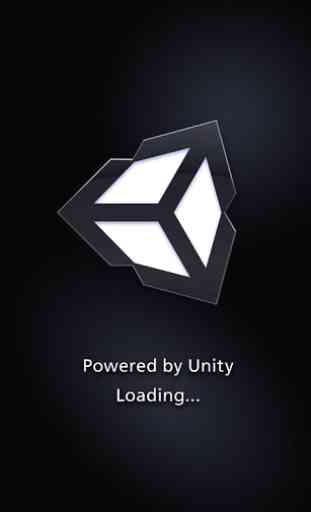
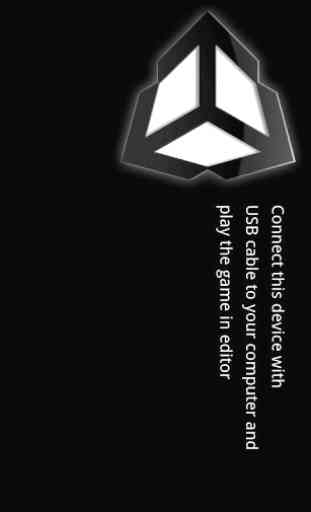

A simple, pathbreaking and a light app is what every user wants and Remote is one. However it is hampered by the USB connectability. It really needs to be WIFI friendly, and there are times when you stop Playing your game in Unity, and the Remote freezes and does not return to the loading screen, making the user to kill the app and re start it