UNIVERGE 3C Mobile Client
- Move the call without interruption from one assigned VoIP device to another
- Hold/un-hold calls on any connected device
- Transfer the call to another person
- Record calls (if enabled by your system administrator)
- Place a call in a three party conference callIn addition to allowing VoIP call controls, the UNIVERGE 3C Mobile Client offers additional Unified Communications features:
- Contact Search for other users within their personal contacts, corporate directory, and other connected systems
- Real-time presence for you and for other users
- Information about the contacts such as full name, title, department, office location, etc.
- Call and IM history
The UNIVERGE 3C Mobile Client enhances business communications, and takes efficiency and productivity to the next level. With the UNIVERGE 3C Mobile Client and UNIVERGE 3C system, you can control your multi-media communications from anywhere, at any time and on any device.
UNIVERGE 3C Mobile Client Requirements:The UNIVERGE 3C Mobile Client application requires the UNIVERGE 3C Unified Communications Manager version 8.7 for full functionality. However, the UNIVERGE 3C Mobile Client is compatible with all versions later than UNIVERGE Sphericall 8.0 with limited functionality. Please contact your local NEC representative for more details.The UNIVERGE 3C Mobile Client is compatible with all Android OS devices (4.2+), and designed and tested with the Nexus 4, Nexus 6 and Nexus 9. Functionality has been validated with:Tablet: Nexus 9, Samsung Galaxy Tab 4, Samsung Galaxy Tablet S (SM-T700)Smartphone: Nexus 6, Nexus 4, Samsung Galaxy S4, Sony Xperia Z3 Compact, LG-H345
Category : Business

Reviews (9)
Won't register. Worked for a little while but for some reason will no longer register on my android phone. Seems to work on my ipad though.
Not user friendly
I do not know if it is an issue with the app or not. There is a big lag when I press the icon to stop the call. It only responds after more than 30 seconds.
Latest release still will not allow soft media phone registration over cellular which is the core function of the app. It has taken over a month to get an update and it's still broken. Please resolve this issue ASAP!
This version rocks! It includes several improvements over previous version including a SIP phone. Supports SIP over TLS, session timers and digest authentication on our 3C 8.5.4 system. If using private certificates, remember to load root certificate (as .crt file) manually on your phone. If intermediate certificate is needed, ask your admin to add it to server's public key. SIP phone can be used over 4G, but if phone switches to Wi-Fi it drops the call. A hand-off capability would be nice!
Best mobile UC app ever!
The best ever
Greater app

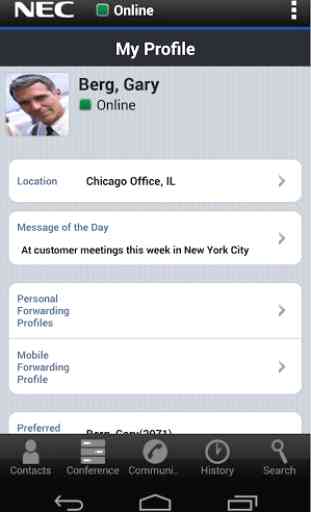
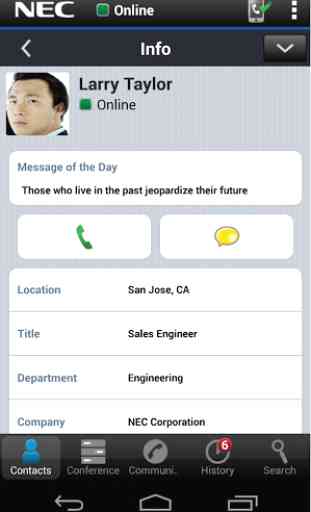


latest update crashes when opening the app on Pixel 3 XL Android 9 January security patch Edit: Changed rating as the app was fixed in a timely manner and I like the new UI changes.